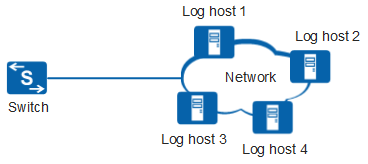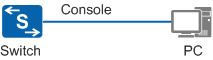Application Scenarios for the Information Center
Outputting Logs to a Log File
As shown in Figure 1, the information center is configured on the device, and the device is connected to an FTP server. The information center stores the logs of the specified severity in a log file, and the log file needs to be transferred to the FTP server. The logs help an administrator learn the device running status or troubleshoot the device.
Outputting Logs to a Log Host
As shown in Figure 2, the information center is configured on the device, and the device is connected to multiple log hosts. The information center sends logs of different severities to different log hosts. The logs help an administrator learn the device running status.
Outputting Traps to the NMS
As shown in Figure 3, the information center is configured on the device, and the device is connected to a network management system (NMS). The information center sends traps to the NMS, and the NMS monitors the device running status based on the traps.
Outputting Debugging Messages to the Console
As shown in Figure 4, the information center is configured on the device. The information center sends debugging messages to the console, and the maintenance personnel debugs the device based on the debugging messages.