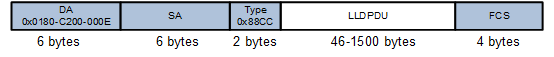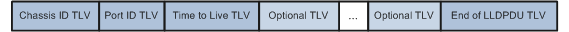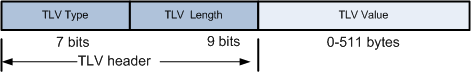LLDP Frame Format
An LLDP frame is an Ethernet frame encapsulated with an LLDP data unit (LLDPDU). Figure 1 shows the LLDP frame format.
An LLDP frame contains the following fields:
- DA: destination MAC address, a fixed multicast MAC address 0x0180-C200-000E
- SA: source MAC address, the MAC address of the sender
- Type: packet type, 0x88CC in LLDP frames
- LLDPDU: LLDP data unit, body of an LLDP frame
- FCS: frame check sequence.
LLDPDU
An LLDPDU contains local device information and is encapsulated in an LLDP frame. Each LLDPDU consists of several information elements known as Type, Length, and Value (TLV) fields. The local device encapsulates its local information in TLVs, constructs an LLDPDU with several TLVs, and encapsulates the LLDPDU in the data field of an LLDP frame. Figure 2 shows the LLDPDU structure.
As shown in Figure 2, an LLDPDU has four mandatory TLVs: Chassis ID TLV, Port ID TLV, Time to Live TLV, and End of LLDPDU TLV. Other TLVs are optional, and a device can determine whether to encapsulate them in an LLDPDU.
When LLDP is disabled on an interface or an interface is shut down, the interface sends a shutdown LLDPDU to the neighbors. In the shutdown LLDPDU, the value of the Time to Live TLV is 0. A shutdown LLDPDU contains no optional TLVs.
TLV Structure
An LLDPDU is formed by TLVs, and each TLV is an information element.
Figure 3 shows the structure of a TLV.
A TLV contains the following fields:
- TLV Type (7 bits): type of a TLV. Each TLV type has a unique value. For example, the value of End of LLDPDU TLV is 0, and the value of Chassis ID TLV is 1.
- TLV Length (9 bits): size of a TLV.
- TLV Value (0-511 bytes): The first bit indicates the sub-type of a TLV, and the other bits are the TLV content.
TLV Type
LLDPDUs can encapsulate basic TLVs, TLVs defined by the IEEE 802.1 working groups, TLVs defined by IEEE 802.3 working groups, and Media Endpoint Discovery (MED) TLVs. Basic TLVs are used for basic device management. The TLVs defined by the IEEE 802.1 and IEEE 802.3 working groups, and MED TLVs defined by other organizations are used for enhanced device management functions. A device determines whether to encapsulate organizationally specific TLVs.
Basic TLVs
Four basic TLVs are mandatory in LLDP implementation and must be encapsulated in an LLDPDU.Table 1 Basic TLVs TLV
Description
Mandatory
Chassis ID TLV
Bridge MAC address of the device sending an LLDPDU.
Yes
Port ID TLV
Name of the port from which an LLDPDU is sent.
Yes
Time To Live TLV
Time to live (TTL) of the local device information stored on the neighbor device.
Yes
End of LLDPDU TLV
End of an LLDPDU.
Yes
Port Description TLV
Character string that describes the port sending an LLDPDU.
No
System Name TLV
Device name.
NOTE:If the ip domain-name command has been executed to add a suffix to the device name, this TLV displays "device name.suffix".
For example, if the device name is HUAWEI and suffix is area1, this TLV is HUAWEI.area1.
No
System Description TLV
Character string that describes the system.
No
System Capabilities TLV
Main functions of the system and the functions that have been enabled.
No
Management Address TLV
Address used by the NMS to identify and manage the local device. Management IP addresses uniquely identify network devices, facilitating layout of the network topology and network management.
No
TLVs defined by the IEEE 802.1 working group
Table 2 TLVs defined by the IEEE 802.1 working group TLV
Description
Port VLAN ID TLV
VLAN ID of a port.
Port And Protocol VLAN ID TLV
Protocol VLAN ID of a port.
VLAN Name TLV
Name of the VLAN on a port.
Protocol Identity TLV
Protocol types that a port supports.
TLVs defined by the IEEE 802.3 working group
Table 3 TLVs defined by the IEEE 802.3 working group TLV
Description
EEE TLV
Specifies whether a port supports Energy Efficient Ethernet (EEE).
Link Aggregation TLV
Specifies whether a port supports link aggregation and has link aggregation enabled.
MAC/PHY Configuration/Status TLV
Rate and duplex mode of a port, whether the port supports auto-negotiation, and whether auto-negotiation is enabled on the port.
Maximum Frame Size TLV
Maximum frame length that a port supports. The value is the maximum transmission unit (MTU) of the port.
Power Via MDI TLV
Power capabilities of a port, for example, whether a port supports PoE and whether a port supplies or demands power.
MED TLVs
MED TLVs are related to voice over IP (VoIP) applications and provide functions such as basic configuration, network policy configuration, address management, and directory management. These TLVs meet the requirements of voice device manufacturers for cost efficiency, easy deployment, and easy management. Use of these TLVs allows the deployment of voice devices on Ethernet network. This brings great convenience for manufacturers, sellers, and users of voice devices.

When the switch detects that the LLDP packet sent by an LLDP neighbor on an interface contains any type of MED TLV, the switch advertises all MED TLVs that can be advertised on the interface to the LLDP neighbor. However, the LLDP neighbor may support only parts of MED TLVs advertised by the switch, leading to an LLDP negotiation failure. You can run the undo lldp tlv-enable med-tlv command to enable the interface not to advertise the MED TLV that is not supported by the LLDP neighbor. For example, if a terminal does not support the 802.3af standard, that is, Extended Power-via-MDI TLV cannot be identified, run the undo lldp tlv-enable med-tlv power-over-ethernet command on the interface connected to the terminal to enable the interface not to advertise Extended Power-via-MDI TLV.
Table 4 LLDP-MED TLVs TLV
Description
LLDP-MED Capabilities TLV
Type of a device and types of LLDP-MED TLVs that can be encapsulated in an LLDPDU.
Inventory TLV
Manufacturer of the device.
Location Identification TLV
Location of the local device.
Network Policy TLV
VLAN ID, Layer 2 priority, and DSCP of a voice VLAN.
Extended Power-via-MDI TLV
Power capability of the system.
Hardware Revision TLV
Hardware version of a media endpoint (ME).
Firmware Revision TLV
Firmware version of an ME device.
Software Revision TLV
Software version of an ME device.
Serial Number TLV
Serial number of an ME device.
Model Name TLV
Model name of an ME device.
Asset ID TLV
Asset identifier of an ME device.