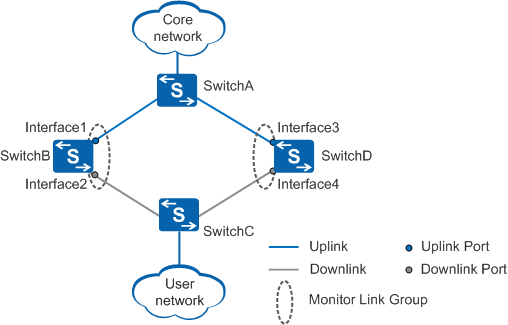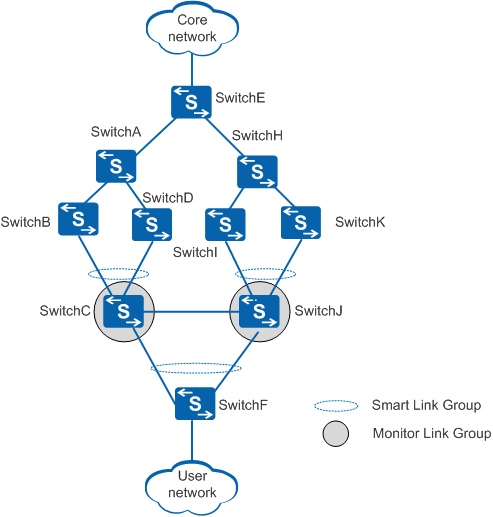Basic Concepts of Monitor Link
Monitor Link monitors an uplink interface's state and changes the state of the associated downlink interface accordingly. The uplink and downlink interfaces form a Monitor Link group (see Figure 1).
Monitor Link Group
A Monitor Link group consists of uplink and downlink interfaces. A member of a Monitor Link group can be a single interface, static link aggregation group, manual link aggregation group, or Smart Link group. A Smart Link group can only function as the uplink interface. The downlink interface state changes with the uplink interface state. In Figure 1, Interface1 and Interface2 form a Monitor Link group, and Interface3 and Interface4 form a Monitor Link group.
Uplink Interface
An uplink interface is monitored by the downlink interfaces in a Monitor Link group. If the uplink interface fails, all the downlink interfaces in the Monitor Link group are forcibly shut down. As shown in Figure 1, Interface1 and Interface3 are uplink interfaces. When a Smart Link group is used as the uplink interface, the uplink interface is considered faulty only when both the master and slave interfaces of the Smart Link group are in Inactive or Down state. As shown in Figure 2, the Smart Link group is used as the uplink interface of the Monitor Link group.
Downlink Interface
Downlink interfaces monitor the uplink interface in the same Monitor Link group. A failure of a downlink interface does not affect the uplink interface or the other downlink interfaces. In Figure 1, Interface2 and Interface4 are downlink interfaces.