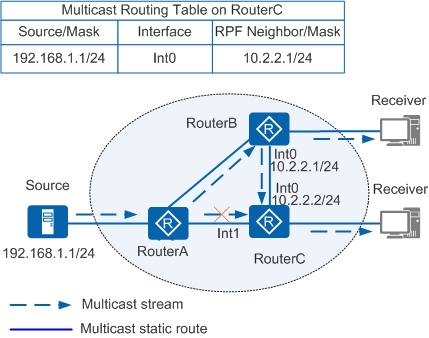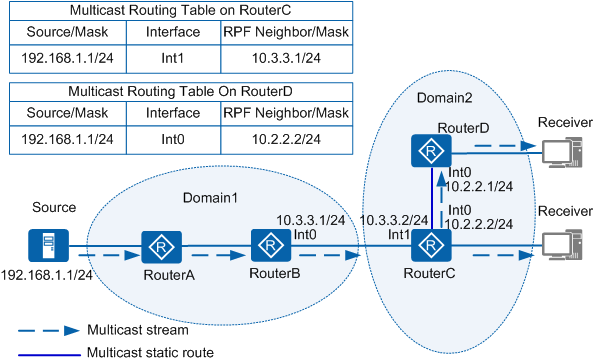Multicast Static Route
RPF checks can be performed using multicast static routes. Multicast static routes can be used to change and connect RPF routes.
Changing RPF Routes
You can change RPF routes on a network by configuring multicast static routes. Multicast data can then be transmitted along a different path from unicast data.
In Figure 1, RouterA is the
RPF neighbor of RouterC towards the multicast source (Source). Multicast
packets sent from Source are transmitted along the path Source → RouterA
→ RouterC. If you configure a multicast static route on RouterC and
specify RouterB as the RPF neighbor, the transmission path of multicast
packets sent from Source changes to Source → RouterA → RouterB → RouterC.
In this way, the multicast path diverges from the unicast path.
Connecting RPF Routes
When unicast routes on a multicast network are incomplete, multicast packets cannot be forwarded due to a lack of an RPF route. In this case, multicast static routes can be configured on the network to generate new RPF routes. Multicast routers then create new multicast forwarding entries to guide multicast data forwarding.
In Figure 2, Domain1 and Domain2 are routing
domains (RIP and OSPF domains for example). The domains have no unicast
route to each other, so receivers in Domain2 cannot receive data from
the multicast source in Domain1. To enable receivers to receive data
from the multicast source, configure multicast static routes on RouterC
and RouterD in Domain2. On RouterC, specify RouterB as the RPF neighbor.
On RouterD, specify RouterC as the RPF neighbor.

Multicast static routes are local to the router where they are configured and are not advertised or redistributed to any other router.