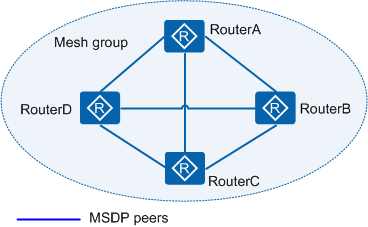Controlling SA Message Forwarding
You can configure SA messages filtering rules to control SA message transmission between MSDP peers and prevent loops. The MSDP peers then forward only SA messages that are transmitted along a correct path and pass the filter. In addition, you can configure an MSDP mesh group for the MSPD peers to prevent flooding of SA messages.
RPF Check Rules for SA Messages
To prevent SA messages from being circularly forwarded, MSDP peers perform RPF checks on received SA messages and discard the SA messages that do not comply with the RPF check rules.
After receiving an SA message, an MSDP-enabled device determines the next-hop peer on the optimal path to the source RP that has created the SA message based on the Multicast RPF Routing Information Base (MRIB). If the SA message is sent by this peer (also called the RPF peer), the MSDP-enabled device accepts and forwards the message to other MSDP peers. The MRIB contains MBGP routes, static multicast routes, as well as BGP and IGP routes.
In addition to RPF check rules, the following rules can also be used to control SA message forwarding:
Rule 1: If the peer that sends an SA message is the source RP, the SA message is accepted and forwarded to other peers.
Rule 2: If the peer that sends an SA message is a static RPF peer, the SA message is accepted. One router can set up MSDP peer relationships with multiple routers simultaneously. You can select one or more of these remote peers as static RPF peers.
Rule 3: If a router has only one remote MSDP peer, the remote peer automatically becomes the RPF peer. The router accepts the SA message sent from this remote peer.
Rule 4: If a peer is in the same mesh group as the local router, the SA message sent from this peer is accepted. The local router does not forward the SA message to members of this mesh group but to all the other peers outside the mesh group.
Rule 5: If the route to the source RP spans multiple ASs, only the SA message sent from a peer in the next hop AS is accepted. If this AS has multiple remote MSDP peers, the SA message sent from the peer with the largest IP address is accepted.
MSDP Mesh Group
When there are multiple MSDP peers on a network, SA messages will flood among these MSDP peers. The MSDP peers need to perform an RPF check on each received SA message, causing a heavy burden to the system. Adding multiple MSDP peers to a mesh group can reduce the number of SA messages transmitted among these MSDP peers.
Mesh group members can be located in one or more PIM-SM domains. They can also be located in the same or different ASs.
Every two members of a mesh group must set up an MSDP peer relationship and identify each other as the member of the same mesh group. As shown in Figure 1, RouterA, RouterB, RouterC, and RouterD belong to the same mesh group. On each router, you must configure the other three routers as MSDP peers.
After a mesh group member receives an SA message, it checks the source of the SA message.
If the SA message is sent by an MSDP peer outside the mesh group, the member performs an RPF check on the SA message. If the message passes the RPF check, the member forwards this message to all the other members in the mesh group.
If the SA message is sent by another member of the mesh group, the member accepts the message without performing an RPF check. It does not forward the message to other members in the mesh group.
Filtering SA Messages
By default, MSDP peers do not filter SA messages. SA messages sent from a domain are transmitted to all MSDP peers on the network.
However, (S, G) entries in some PIM-SM domains guide the forwarding within local PIM-SM domains. For example, some local multicast applications use global multicast group addresses or some multicast sources use private addresses 10.x.x.x. If SA messages are not filtered, these (S, G) entries are transmitted to other MSDP peers. To address this problem, configure SA message filtering rules (usually ACL rules) and apply them to enable MSDP peers to filter the SA messages they create and receive.