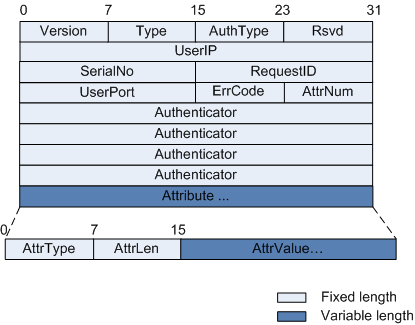Portal Protocol
Packet Format
A Portal packet consists of a fixed-length header and variable-length attribute fields in the type, length, value (TLV) format. Figure 1 shows the Portal packet format.
Packet Fields
Version
Portal protocol version. The length is 1 byte, and the default value is 0x02.
Type
Portal protocol packet type. The length is 1 byte.
| Packet Type | Value | Description |
|---|---|---|
| REQ_CHALLENGE | 0x01 | Challenge request packet sent from the Portal server to an access device. |
| ACK_CHALLENGE | 0x02 | Packet sent from the access device to the Portal server in response to a challenge request packet. |
| REQ_AUTH | 0x03 | Authentication request packet sent from the Portal server to the access device. |
| ACK_AUTH | 0x04 | Packet sent from the access device to the Portal server in response to an authentication request packet. |
| REQ_LOGOUT | 0x05 | Logout request packet sent from the Portal server to the access device. |
| ACK_LOGOUT | 0x06 | Packet sent from the access device to the Portal server in response to a logout request packet. |
| AFF_ACK_AUTH | 0x07 | Authentication success response packet sent from the Portal server to the access device. |
| NTF_LOGOUT | 0x08 | Packet sent from the access device to the Portal server to notify forcible user logout. |
| REQ_INFO | 0x09 | Information query packet sent from the Portal server to the access device. |
| ACK_INFO | 0x0a | Packet sent from the access device to the Portal server in response to an information query packet. |
| ACK_NTF_LOGOUT | 0x0e | Packet sent from the Portal server to notify the access device that users have been forced to go offline. |
| USER_SYN | 0x10 | User information synchronization request packet sent from the Portal server to the access device. |
| ACK_USER_SYN | 0x11 | Packet sent from the access device to the Portal server in response to a user information synchronization request packet. |
| STATUS_NOTIFY | 0x81 | Status notification packet periodically sent from the Portal server to the access device. |
| ACK_STATUS_NOTIFY | 0x82 | Packet sent from the access device to the Portal server in response to a status notification packet. |
| MAC_QUERY | 0x30 | MAC cache query packet sent from the access device to the Portal server. |
| ACK_MAC_QUERY | 0x31 | MAC cache query response packet sent by the Portal server to the access device. |
AuthType
Authentication mode. The length is 1 byte. Two authentication modes are supported:
CHAP authentication: is three-way handshake authentication and transmits user names and passwords in cipher text. The AuthType field for CHAP authentication is 0.
PAP authentication: is two-way handshake authentication and transmits user names and passwords in plain text. The AuthType field for PAP authentication is 0x01.
REQ_CHALLENGE and ACK_CHALLENGE are exchanged only in CHAP authentication. CHAP authentication is more secure and reliable than PAP, and is recommended if high security is required.
Rsvd
Reserved for future use. It is 1 byte in length and is 0 in all packets.
SerialNo
Serial number of a packet. It is 2 bytes in length and is randomly generated by the Portal server. The Portal server must ensure that the serial numbers of all packets in the same authentication process are the same and that the serial numbers of packets in different authentication processes are different within a certain period.
RequestID
Packet ID. It is 2 bytes in length and is generated by an access device. A packet ID must be unique.
UserIP
IP address of a Portal user. It is 4 bytes in length.
UserPort
Reserved for future use. It is 2 bytes in length and is 0 in all packets.
ErrCode
Error code. It is 1 byte in length and is used together with the Type field.
When the Type field displays 0x01, 0x03, 0x07, 0x09, 0x0e, 0x10, 0x11, 0x30, 0x31, 0x81, or 0x82:
The ErrCode field is meaningless and the value is 0.
When the Type field displays 0x02:
- If the ErrCode field displays 0, the access device notifies the Portal server that the challenge request is successful.
- If the ErrCode field displays 0x01, the access device notifies the Portal server that the challenge request is denied.
- If the ErrCode field displays 0x02, the access device notifies the Portal server that the connection has been established.
- If the ErrCode field displays 0x03, the access device notifies the Portal server that a user is being authenticated and it should try again later.
- If the ErrCode field displays 0x04, the access device notifies the Portal server that the challenge request of the user fails.
- If the ErrCode field displays 0xfd, the access device notifies the Portal server that the user is not found (the user has roamed or gone offline).
When the Type field displays 0x04:
- If the ErrCode field displays 0, the access device notifies the Portal server that the user has been authenticated successfully.
- If the ErrCode field displays 0x01, the access device notifies the Portal server that the user authentication request is denied.
- If the ErrCode field displays 0x02, the access device notifies the Portal server that the connection has been established.
- If the ErrCode field displays 0x03, the access device notifies the Portal server that a user is being authenticated and it should try again later.
- If the ErrCode field displays 0x04, the access device notifies the Portal server that the user fails the authentication due to an error, for example, incorrect user name.
- If the ErrCode field displays 0x05, the access device notifies the Portal server that the user fails the authentication because the number of online Portal users has reached the maximum value.
- If the ErrCode field displays 0x06, the access device notifies the Portal server that the user authentication fails because it is authenticating the user in another mode.
- If the ErrCode field displays 0xfd, the access device notifies the Portal server that the user is not found (the user has roamed or gone offline).
When the Type field displays 0x05:
- If the ErrCode field displays 0, the Portal server sends a logout request packet to the access device.
- If the ErrCode field displays 0x01, the Portal server sends a packet to the access device if the Portal server does not receive any response packet from the access device with the period defined by the corresponding timer.
When the Type field displays 0x06:
- If the ErrCode field displays 0, the access device notifies the Portal server that the user has gone offline.
- If the ErrCode field displays 0x01, the access device notifies the Portal server that the user's logout request is denied.
- If the ErrCode field displays 0x02, the access device notifies the Portal server that the user fails to go offline.
When the Type field displays 0x08:
If the ErrCode field displays 0x02, the access device notifies the Portal server that the user is forced to go offline.
When the Type field displays 0x0a:
- If the ErrCode field displays 0, the access device notifies the Portal server that the information query packet has been processed successfully.
- If the ErrCode field displays 0x01, the access device notifies the Portal server that the information query packet fails to be processed because this function is not supported.
- If the ErrCode field displays 0x02, the access device notifies the Portal server that the information query packet fails to be processed due to an error, for example, incorrect information query packet format.
AttrNum
Number of attributes in the Attribute field. It is 1 byte in length. The Attribute field contains a maximum of 255 attributes.
Authenticator
Authentication key. It is 16 bytes and is calculated using the MD5 algorithm.
Attribute
Variable-length field. It is composed of multiple attributes in the TLV format.
AttrType: indicates an attribute type. The length is 1 byte.
AttrLen: indicates the length (1 byte) of the Attribute field, which is the sum of the lengths of the AttrType, AttrLen, and AttrValue fields.
AttrValue: indicates a specific attribute value, for example, user name and password. The length cannot exceed 253 bytes.
| AttrValue | AttrType | AttrValue Length (Bytes) | Description | Packet Type Carrying This Attribute |
|---|---|---|---|---|
| UserName | 0x01 | 1-253 | User name in the format of user name@domain name, for example, test@huawei.com. | REQ_AUTH |
| PassWord | 0x02 | 1-128 |
User-entered password. | REQ_AUTH |
| Challenge | 0x03 | 16 | Authentication key encrypted in CHAP mode. | ACK_CHALLENGE |
| ChapPassWord | 0x04 | 16 | Password encrypted in CHAP mode. | REQ_AUTH |
| TextInfo | 0x05 | 2-253 | Used to transparently transmit the prompt information provided by a third-party authentication device, such as a RADIUS server, to the Portal server. This attribute carries a character string without the end character \0. A packet may carry multiple such attributes but is recommended to carry only one attribute. | ACK_AUTH, REQ_AUTH (only in Portal 1.0) |
| Port | 0x08 | 1-51 | Port number in the following formats:
|
REQ_INFO, ACK_INFO |
| Bas_IP | 0x0a | 4 | IP address of the AC to which a user roams. | ACK_AUTH, ACK_CHALLENGE |
| User_Mac | 0x0b | 6 | User MAC address. | ACK_AUTH, ACK_LOGOUT, NTF_LOGOUT, ACK_CHALLENGE, ACK_INFO, REQ_CHALLENGE, REQ_AUTH, REQ_LOGOUT |
| User_Private_IP | 0x0d | 4-252 | User IPv4 address. | USER_SYN, ACK_USER_SYN |
| WebAuthenInfo | 0x40 | 1-247 | Used to transmit the user input on web pages to the RADIUS server. A packet may carry multiple such attributes. | REQ_AUTH |
| User_IPV6 | 0xf1 | 16 | User IPv6 address. | REQ_CHALLENGE, ACK_CHALLENGE, REQ_AUTH, ACK_AUTH, REQ_LOGOUT, ACK_LOGOUT, AFF_ACK_AUTH, NTF_LOGOUT, REQ_INFO, ACK_INFO |