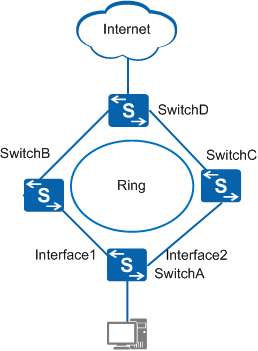Overview of Smart Link and Monitor Link
Definition
Smart Link is a link backup feature that implements fast switchover between two interfaces, one of which acts as a backup of the other. The Smart Link feature is used on dual-homed networks to provide effective link backup and fast switchover.
Monitor Link is an interface association mechanism that monitors the uplink interface in a Monitor Link group and sets the downlink interface states accordingly. In the event of a failure on the uplink interface, Monitor Link shuts down the associated downlink interface, so that the topology protocol on the downstream device triggers a link switchover.
Purpose
When a device connects to an upstream device through a single uplink, a single-point failure will result in service interruption. In a dual-homed network, a downstream device is connected to two upstream devices to reduce the impact of single-point failures, thereby improving network reliability. Figure 1 shows a dual-homed network.
As shown in Figure 1, SwitchA is dual homed to SwitchB and SwitchC. Therefore, two links are available from SwitchA to SwitchD: SwitchA -> SwitchB -> SwitchD and SwitchA -> SwitchC -> SwitchD. Ring networking, however, is prone to network storms. Smart Link can be configured on SwitchA to solve this problem. When the link on Interface1 is working normally, the link on Interface2 functions as a backup link and is blocked. If the link on Interface1 fails, Smart Link automatically switches data traffic to the link on Interface2 to ensure service continuity.
- When both uplinks are running normally, one link is in forwarding state (active) and the other is in blocking state (inactive), preventing packet looping on the network.
- Smart Link is easy to configure and use.
- If the active link fails, traffic is switched to the standby link in milliseconds to ensure continued data forwarding and minimal packet loss.
Some Layer 2 topology protocols (such as Smart Link) cannot monitor the uplink interface states. As a result, these protocols cannot trigger a link switchover when an uplink becomes Down. Monitor Link monitors an uplink interface's state and changes the downlink interface state accordingly. If the uplink fails, Monitor Link shuts down the associated downlink interface. The topology protocol on the downstream device then triggers a link switchover, thereby reducing packet loss.