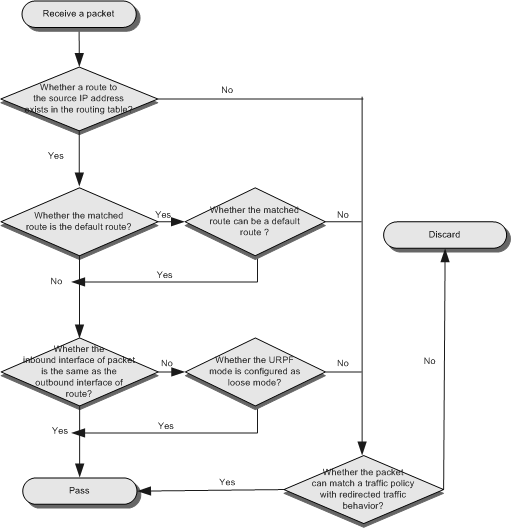Understanding URPF
Working Mode
-
In strict mode, a packet passes the check only when the device has a route to the source IP address of the packet in the routing table, and the inbound interface of the packet should be the same as the outbound interface of the route.
If route symmetry is ensured, you are advised to use the URPF strict mode. For example, if there is only one path between two network edge devices, URPF strict mode can be used to ensure network security.
-
In loose mode, a packet passes the check as long as the device has a route to the source IP address of the packet in the routing table, and the inbound interface of the packet is not required to be the same as the outbound interface of the route.
If route symmetry is not ensured, you are advised to use the URPF loose mode. For example, if there are multiple paths between two network edge devices, URPF loose mode can be used to ensure network security and prevent the packets transmitted along the correct path from being discarded.