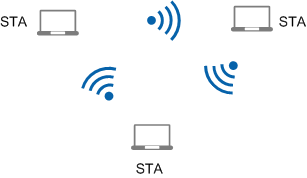Wireless Intrusion Detection
Monitor APs can be configured to prevent intrusion to the network. When configured, the wireless intrusion detection system (WIDS) can detect unauthorized users and APs by periodically listen on wireless signals. The AC obtains information about wireless devices and can take countermeasures on unauthorized devices.
Before configuring WIDS on an AP, configure the working mode of the AP.
- normal: indicates the normal mode.
- If air scan functions (such as WIDS, spectrum analysis, and terminal location) are disabled on a radio, the radio is used to transmit common WLAN services.
- If air scan functions (such as WIDS, spectrum analysis, and terminal location) are enabled on a radio, the radio transmits common WLAN services and also provides the monitoring function. A transient increase in the WLAN service latency may occur, which does not affect network access. However, if any latency-sensitive service (such as videoconferencing) is running, it is recommended that a separate radio be used for air scan.
- monitor: indicates the monitor mode.
In this mode, the radio can only transmit WLAN services scanned by the air interface but cannot transmit common WLAN services.
In monitor mode, some APs support the following functions:- dual-band-scan: indicates inter-band scanning. In this mode, the radio can perform scanning at both the 2.4 GHz and 5 GHz bands.
- proxy-scan: indicates proxy scanning. In this mode, the radio is dedicated to all air interface scanning functions on behalf of service radios, ensuring that services on the service radios are not affected.
Intrusion detection consists of two phases: wireless device identification and rogue device identification.
Wireless Device Detection
- Configure the AP working mode and enable the WIDS function.
The AC delivers the configuration to the AP.
The AP listens on frames sent from neighboring wireless devices to collect information about wireless devices. The AP determines frame types and device types according to the received 802.11 MAC frames.
An AP can identify the following device types: AP, STA, wireless bridge, and ad-hoc device.- Wireless bridge: a device serving as a wireless communication bridge between two or more networks.
- Ad-hoc device: a device on an ad-hoc network. An ad-hoc network is a temporary wireless network composed of several devices with wireless network adapters, as shown in Figure 1.
An AP identifies device types in the following ways:
- When receiving a Probe Request, Association Request, or Reassociation Request frame, the AP determines whether the sender is an ad-hoc device or STA based on the network type specified in the Frame Body field of the 802.11 MAC frame.
- Ad-hoc: The network type is independent basic service set (IBSS).
- STA: The network type is basic service set (BSS).
- When receiving a Beacon, Probe Response, Association Response, or Reassociation Response frame, the AP determines whether the sender is an ad-hoc device or AP based on the network type specified in the Frame Body field of the 802.11 MAC frame.
- Ad-hoc: The network type is IBSS.
- AP: The network type is BSS.
- The AP listens on all 802.11 data frames and checks the DiffServ (DS) field of the data frames to determine whether the sender is an ad-hoc device, wireless bridge, STA, or AP.
- Ad-hoc device: In the Frame Control field of the 802.11 MAC frame, both the To DS and From DS fields are 0.
- Wireless bridge: In the Frame Control field of the 802.11 MAC frame, both the To DS and From DS fields are 1.
- STA: In the Frame Control field of the 802.11 MAC frame, the To DS field 1 and the From DS field is 0.
- AP: In the Frame Control field of the 802.11 MAC frame, the To DS field is 0 and the From DS field is 1.
Rogue Device Identification
Authorized AP: a local AP or an AP in the WIDS whitelist
Authorized wireless bridge: a local wireless bridge or a wireless bridge in the WIDS whitelist
Authorized STA: a STA associated with an authorized AP
Rogue AP: an AP that is not in the WIDS whitelist and has the same SSID as a local AP or has a spoofing SSID
Rogue wireless bridge: a wireless bridge that is not in the WIDS whitelist and has the same SSID as a local wireless bridge or has a spoofing SSID
Rogue STA: a STA associated with a rogue AP
- Rogue ad-hoc device: all ad-hoc devices detected
- Interference AP: an AP that is not an authorized AP or a rogue AP
- Interference wireless bridge: a wireless bridge that is not an authorized wireless bridge or a rogue wireless bridge
- Interference STA: a STA associated with an interference AP

An AC can implement countermeasures on rogue devices to prevent them from accessing the network. For details about countermeasures, see Wireless Intrusion Prevention