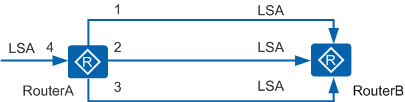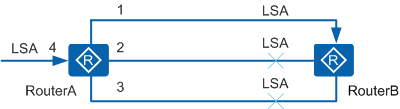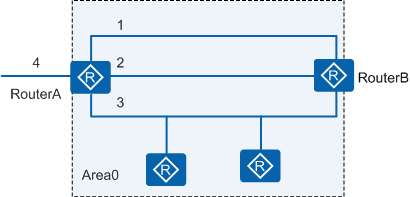OSPF Mesh-Group
Definition
In scenarios with multiple concurrent links, you can deploy OSPF mesh-group to classify links into a mesh group. This allows OSPF to flood LSAs to only one link selected from the mesh group. OSPF mesh-group prevents repetitive flooding that burdens the system.
The mesh-group feature is disabled by default.
Purpose
After receiving or generating an LSA, an OSPF process floods the LSA. If there are multiple concurrent links, OSPF floods the LSA to each link and sends Update messages. Flooding more than one LSA is unnecessary as only one is valid.
To prevent this unnecessary burden on the system, you can enable mesh-group to classify multiple concurrent links between a router and its neighbor into a group and then select a primary link for flooding.
Implementation
As shown in Figure 1, Router A and Router B are connected through three links and establish an OSPF neighbor relationship. After receiving a new LSA from interface 4, Router A floods the LSA to Router B through interfaces 1, 2, and 3.
This flooding causes an unnecessary load on the concurrent links.
If there are multiple concurrent links between a device with OSPF mesh-group enabled and its neighbor, the device floods received LSAs only to the primary link, as shown in Figure 2.
As defined in OSPF, LSAs can be flooded to a link only when the neighbor status reaches Exchange or a higher state. When the status of the interface on the primary link is lower than Exchange, OSPF reselects a primary link from concurrent links for flooding LSAs. After receiving LSAs flooded by Router A through link 1, Router B no longer floods the LSAs to Router A through link 2 and link 3.
The Router ID of a neighbor uniquely identifies a mesh group. Interfaces connected to the same neighbor with status higher than Exchange belong to the same mesh group.
In Figure 3, a mesh group of Router A resides in Area 0, which contains the links of interface 1 and interface 2. More than one neighbor of interface 3 resides on the broadcast link. Therefore, interface 3 cannot be added to the mesh group.

If a router with OSPF mesh-group enabled has the same router ID as its directly connected neighbor, LSDBs cannot be synchronized and routes cannot be calculated correctly. In such a scenario, you need to reconfigure the router ID of the neighbor. (The configuration with the same router ID for two different devices is a configuration error.)