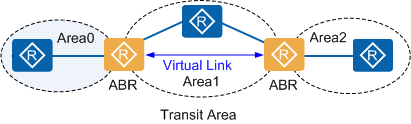OSPFv3 Fundamentals
The working principles of Hello messages, state machines, link-state databases (LSDBs), flooding, and route calculation are the same in OSPFv3 and OSPFv2.
OSPFv3 divides an Autonomous System (AS) into one or more logical areas and advertises routes through LSAs.
OSPFv3 ensures routing information consistency by exchanging OSPFv3 packets between routers within an OSPFv3 area.
OSPFv3 packets are encapsulated into IPv6 packets, which can be transmitted in unicast or multicast mode.
OSPFv3 Packets
Packet Type |
Description |
|---|---|
Hello |
Sent regularly to discover and maintain OSPFv3 neighbor relationships. |
Database Description (DD) |
Contains the summary of the local LSDB. It is exchanged between two OSPFv3 routers to update the LSDBs. |
Link State Request (LSR) |
Sent to neighbors to request the required LSAs. An OSPFv3 router sends LSR packets to its neighbor only after they exchange DD packets. |
Link State Update (LSU) |
Used to transmit required LSAs to neighbors. |
Link State Acknowledgment (LSAck) |
Used to acknowledge the receipt of LSA packets. |
LSA Types
LSA Type |
Description |
|---|---|
Router-LSA (Type 1) |
|
Network-LSA (Type 2) |
|
Inter-Area-Prefix-LSA (Type 3) |
|
Inter-Area-Router-LSA (Type 4) |
|
AS-external-LSA (Type 5) |
|
NSSA-LSA (Type 7) |
|
Link-LSA (Type 8) |
|
Intra-Area-Prefix-LSA (Type 9) |
|
Router Types
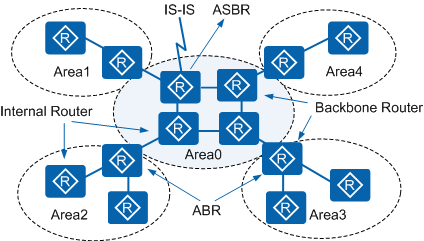
Router Type |
Description |
|---|---|
Internal router |
Routers whose interfaces all belong to the same OSPFv3 area. |
Area border router (ABR) |
Belongs to two or more areas, one of which must be a backbone area. Used to connect backbone and non-backbone areas. It can be physically or logically connected to the backbone area. |
Backbone router |
At least one interface on a backbone router must belong to the backbone area. All ABRs and internal routers in Area 0 are backbone routers. |
AS boundary router (ASBR) |
Exchanges routing information with other ASs. May not locate on the boundary of an AS. It can be an internal router or an ABR. |
OSPFv3 Route Types
AS inter-area and intra-area routes describe routes within an AS. External routes describe routes to destinations outside an AS. OSPFv3 classifies imported AS external routes into Type 1 routes and Type 2 routes.
Table 2 lists route types in descending order of priority.
Route Type |
Description |
|---|---|
Intra-area route |
Routes that are generated from within an area (the destination belongs to the area). |
Inter-area route |
Routes that originate from other areas. |
External route |
Routes that are imported into OSPF from other routing protocols or different OSPF processes. External routes fall into two categories: Type 1 and Type 2 external routes. The difference between the two types is the way the cost of a route is calculated.
A Type 1 external route is always preferred over a Type 2 external route for the same destination. |
Area Types
Area Type |
Description |
|---|---|
Totally stub area |
Allows Type 3 default routes advertised by the ABR, but disallows routes outside the AS and inter-area routes. |
Stub area |
Different from a totally stub area, a stub area allows inter-area routes. |
NSSA |
Different from a stub area, an NSSA allows routes outside an AS. An ASBR advertises Type 7 LSAs in the local area. These Type 7 LSAs are translated into Type 5 LSAs on an ABR, and are then flooded in the entire OSPFv3 AS. |
Network Types Supported by OSPFv3
OSPFv3 classifies networks into different types according to link layer protocols. The following table describes these network types.
Network Type |
Description |
|---|---|
Broadcast |
Default network type if the link layer protocol is Ethernet or Fiber Distributed Data Interface (FDDI).
|
Non-broadcast multiple access (NBMA) |
Default network type if the link layer protocol is frame relay, ATM, or X.25. Protocol packets, such as Hello messages and DD, LSR, LSU, and LSAck packets, are transmitted in unicast mode. |
Point-to-multipoint (P2MP) |
Not a default network type for any link layer protocol. A P2MP network must be forcibly changed from other network types. It is a common practice to change an NBMA that is not fully connected to a P2MP network.
|
Point-to-point (P2P) |
Default network type if the link layer protocol is PPP, HDLC, or LAPB. Protocol packets, including Hello messages, DD, LSR, LSU, and LSAck packets, are transmitted to the multicast address FF02::5. |
Stub Area
In stub areas, ABRs do not flood the received external routes. This reduces both the size of routers' routing tables and the amount of routing information in transmission.
Configuring a stub area is optional. Not all areas can be configured as stub areas. Typically, a non-backbone area located at the AS boundary with only one ABR is set to be a stub area.
To ensure the reachability of a destination outside the AS, the ABR in the stub area generates a default route and advertises it to the non-ABR routers in that stub area.
Note the following when configuring a stub area:
The backbone area cannot be configured as a stub area.
All routers in a stub area must be configured with the stub command.
ASBRs cannot exist in stub areas, because it is not allowed to flood external routes in stub areas.
A virtual link cannot pass through a stub area.
OSPFv3 Route Summarization
Routing summarization decreases the amount of routing information and the size of routing tables, improving the performance of routers.
The following is a description of OSPFv3 route summarization:
Inter-area route summarization
Inter-area route summarization is performed on ABRs and applies to routes from within an AS. An ABR generates Network-summary (Type 3) LSAs by network segment while advertising routing information to other areas. If network segments are contiguous, the ABR can summarize them into a single segment. This allows the ABR to send only the summary LSA for all the specified network segments.
External route summarization
External route summarization is performed on ASBRs and is specific to external routes that are imported into OSPF. ASBRs can summarize imported AS-external (Type 5) LSAs within a summary address range. After an NSSA is configured, an ASBR must summarize imported NSSA (Type 7) LSAs with the summary address range.
Devices that are both ABRs and ASBRs summarize the Type 5 LSAs translated from Type 7 LSAs.
OSPFv3 Virtual Link
A virtual link is a logical channel set up between two ABRs through a non-backbone area.
It must be configured on both ends of the link to take effect.
The non-backbone area that provides an internal route for both the ends of the virtual link is a transit area.
Non-backbone areas cannot always physically connect to the backbone area in real-world situations. Configuring OSPFv3 virtual links resolves this problem.
A virtual link functions as a point-to-point connection between two ABRs. The interfaces on the virtual link can be configured with parameters such as the hello interval in the same way they are configured on physical interfaces.
Figure 2 shows the transmission of OSPFv3 packets between two ABRs. OSPFv3 devices between the two ABRs only transparently forward the OSPFv3 packets as common IP packets when they detect that they are not the destinations of the packets.
OSPFv3 Multi-Process
Multiple OSPFv3 processes can run on the same router because they are independent of each other. Route interaction between different OSPFv3 processes is similar to that between different routing protocols.
One interface on a router belongs to only one OSPFv3 process.