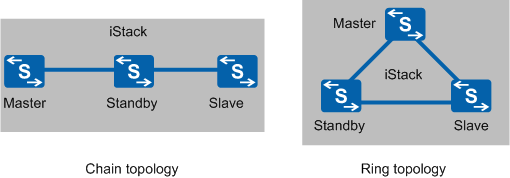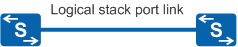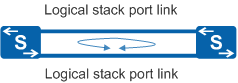Determining the Stack Topology
Networking for a Stack of More Than Two Member Devices
Stack Topology |
Advantages |
Disadvantages |
Applicable Scenario |
|---|---|---|---|
Chain topology |
Applicable to long-distance stacking because the first and last member switches do not need to be connected by a physical link. |
|
Member devices are far from one another and a ring topology is difficult to deploy. |
Ring topology |
|
The first and last member switches need to be connected by a physical link, so this topology is not applicable to long-distance stacking. |
Member switches are located near one another. |
Networking for a Stack of Two Member Devices
- Two devices can set up a stack in a chain topology, as shown in Figure 2. In this topology, only one logical stack port exists between the two devices and no loop exists in the stack.
- Two devices can set up a stack with back-to-back networking, as shown in Figure 3. In this networking, two logical stack ports exist between the two devices, and one loop exists in the stack, which will be automatically eliminated by the system.
- If the devices provide no more than 28 ports, use the networking with only one logical stack port. Otherwise, use the back-to-back networking.
- If more member devices need to be added to the stack in the future, use the back-to-back networking, which will require minimum modification to the existing system.
- Connect at least two stack cables between the two devices to ensure reliability.