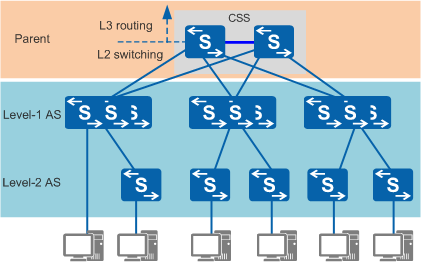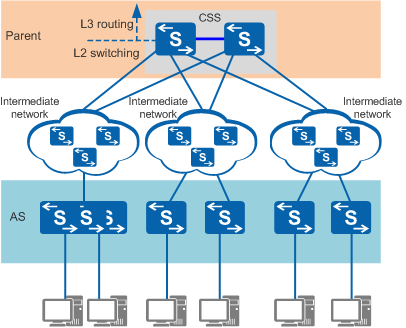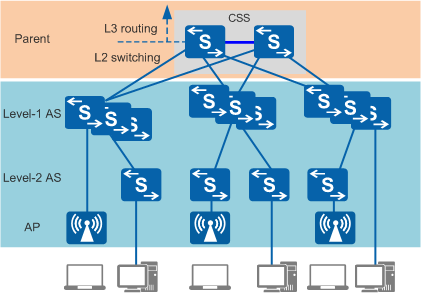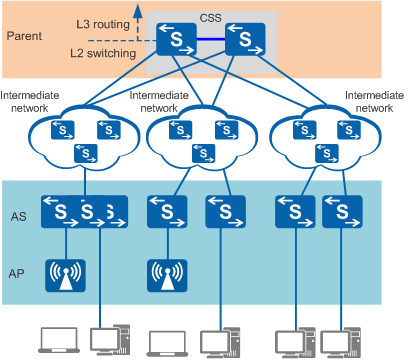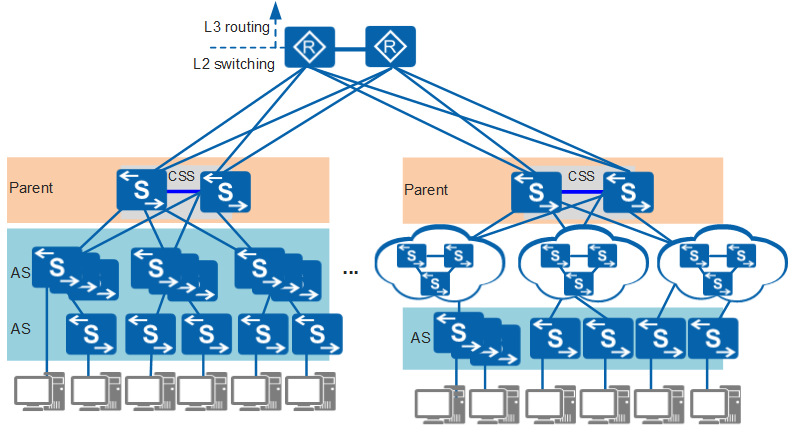Application Scenarios for SVF
Based on SVF technical characteristics, the parent must be connected to ASs and APs across a Layer 2 network and ASs must be deployed at the access layer of a campus network and directly connected to users. ASs cannot be used as aggregation devices. In versions earlier than V200R011C10, user-side ports of ASs cannot be added to an Eth-Trunk. In V200R011C10 or later versions, user-side ports of ASs can be added to an Eth-Trunk. Due to these limitations, SVF applies to the following scenarios. If your network does not meet the following SVF networking requirements, SVF cannot be deployed on your network. You are advised to log in to each device to configure services.
Scenario 1: Wired Campus Network Access
In a wired campus network access scenario, all user terminals access a campus network through wired links. In such a scenario, user terminals are directly connected to ASs, and the parent functions as the access gateway of users. SVF supports two types of networking, depending on whether the parent and ASs are directly connected or connected across an intermediate network:
- Networking in which the parent and ASs are directly connected, as shown in Figure 1
- The parent can be a standalone device, a cluster switch system (CSS) of two modular devices, or a stack of multiple member devices.
- At most two levels of ASs are supported in an SVF system. Each AS can be a standalone device or a stack of multiple member devices. In V200R008C00 and earlier versions, each AS can be a stack of up to three member devices that are the same model and provide the same number of ports. From V200R009C00, each AS can be a stack of up to five member devices that are the same model and provide the same number or different numbers of ports.
- User terminals can access the network through level-1 or level-2 ASs. The parent functions as the access gateway of users.
- Networking in which the parent and ASs are connected across an intermediate network, as shown in Figure 2
- The parent can be a standalone device, a cluster switch system (CSS) of two modular devices, or a stack of multiple member devices.
- An SVF system supports at most one level of ASs. Each AS can be a standalone device or a stack of multiple member devices. In V200R008C00 and earlier versions, each AS can be a stack of up to three member devices that are the same model and provide the same number of ports. From V200R009C00, each AS can be a stack of up to five member devices that are the same model and provide the same number or different numbers of ports.
- User terminals can access the network through ASs. The parent functions as the access gateway of users.
Scenario 2: Wired and Wireless Converged Campus Network Access
On a wired and wireless converged campus network, some user terminals access the network wiredly, while others access the network wirelessly. In the scenario, the parent functions as the access gateway of users. SVF supports two types of networking, depending on whether the parent and ASs&APs are connected across an intermediate network:
- Networking in which the parent and ASs&APs are directly connected, as shown in Figure 3
- The parent can be a standalone device, a cluster switch system (CSS) of two modular devices, or a stack of multiple member devices.
- An SVF system supports at most two levels of ASs (level-1 and level-2 ASs). Each AS can be a standalone device or a stack of multiple member devices. In V200R008C00 and earlier versions, each AS can be a stack of up to three member devices that are the same model and provide the same number of ports. From V200R009C00, each AS can be a stack of up to five member devices that are the same model and provide the same number or different numbers of ports.
- APs can be connected to level-1 or level-2 ASs.
- Wired user terminals access the network through level-1 or level-2 ASs. Wireless user terminals access the network through APs. The parent functions as the access gateway of users.
- Networking in which the parent and ASs&APs are connected across an intermediate network, as shown in Figure 4
- The parent can be a standalone device, a cluster switch system (CSS) of two modular devices, or a stack of multiple member devices.
- An SVF system supports at most one level of ASs. Each AS can be a standalone device or a stack of multiple member devices. In V200R008C00 and earlier versions, each AS can be a stack of up to three member devices that are the same model and provide the same number of ports. From V200R009C00, each AS can be a stack of up to five member devices that are the same model and provide the same number or different numbers of ports.
- APs are connected to ASs.
- Wired user terminals access the network through ASs. Wireless user terminals access the network through APs. The parent functions as the access gateway of users.