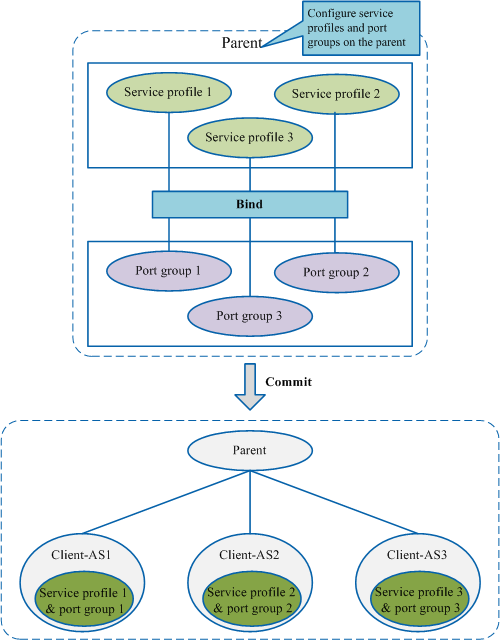AS Service Configuration Method and Roadmap
Configuration Method
In an SVF system, two AS service configuration modes are available: centralized mode and independent mode. The two modes cannot be used on the same AS.
Method |
Description |
|---|---|
Global configuration |
Configure service functions in the uni-mng view of the parent (except that authentication-free rules need to be configured in the system view), and then run the commit as { name as-name | all } command to deliver AS service configurations. This mode supports few configurations. |
Profile-based configuration |
Create service profiles and specified device and port groups on the parent, bind the service profiles to the device and port groups, and then run the commit as { name as-name | all } command to deliver AS service configurations. If multiple ASs or ports in an SVF system need the same configurations, you can add these ASs or ports to the same group for batch configuration. In this manner, the configuration efficiency is improved. |
Direct configuration |
Run the direct-command command on the parent to directly deliver configurations to an AS. These configurations will take effect on the AS immediately. |
In independent mode, you can log in to an AS to configure services on the AS using commands. After the configuration is complete, run the upload config command to save the configuration file to the AS and upload it to the parent. The independent mode supports more service configurations than the centralized mode. When services cannot be batch configured on the parent for an AS, log in to the AS to configure this AS. After the AS changes from the centralized mode to independent mode, all the service configurations performed using profiles or directly delivered before mode switching will be retained.
Configuration Roadmap
- Determine the services to be configured for an AS.
- Determine the configuration method based on SVF Service Deployment Limitations. For example, you need to configure SNMP on an AS. According to "Service Configuration Supported on an AS", you determine that SNMP can be configured only in independent mode.
- Configure services based on the configuration method. Figure 1 illustrates the process of delivering configurations from the parent to AS ports using service profiles.
The configuration delivery process has the following phases:
- Create port groups and add AS ports into port groups. Each port group is a set of ports, which are connected to users with the same service characteristics.
- Create service profiles. Each service profile is a set of services to be delivered.
- Bind service profiles to port groups.
- Commit the configurations on the parent so that services can be automatically delivered to ASs.
- When the parent is directly connected to ASs, service configurations of fabric ports on the parent and ASs will be automatically generated according to service configurations of user ports.
- When the parent is connected to ASs across an intermediate network, you need to configure services for the fabric port of the parent.