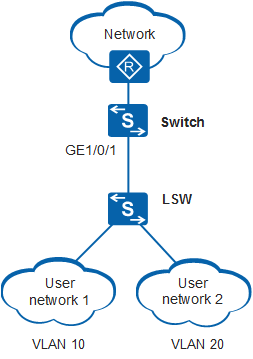Example for Configuring MAC Address Limiting on an Interface
Overview
The switch limits the number of MAC address entries based on VLANs or interfaces. In offices where clients seldom change, you can configure MAC address limiting to control user access. This can protect against certain attacks. For example, if an attacker forges a large number of packets with different source MAC addresses and sends the packets to the device, finite MAC address entries in the MAC address table of the device may be exhausted. When the MAC address table is full, the device cannot learn source MAC addresses of valid packets. As a result, the device broadcasts the valid packets, wasting bandwidth resources.
MAC address limiting on an interface can be used in scenarios where users connected to an interface in small and medium-sized enterprises are fixed and seldom change.
Configuration Notes
- After port-security enable is configured on an interface, MAC address limiting cannot be configured on the interface.
- This example applies to all versions of all S series switches.
Networking Requirements
In Figure 1, user network 1 and user network 2 connect to the switch through the LSW, and GE1/0/1 of the switch connects to the LSW. User network 1 and user network 2 belong to VLAN 10 and VLAN 20 respectively. On the switch, MAC address limiting can be configured on GE1/0/1 to control the number of access users.
Configuration Roadmap
The configuration roadmap is as follows:
Create VLANs and add interfaces to the VLANs to implement Layer 2 forwarding.
Configure MAC address limiting on an interface to control the number of access users.
Procedure
- Create VLAN 10 and VLAN 20 and add GE1/0/1 to VLAN 10 and VLAN 20.
<HUAWEI> system-view [HUAWEI] sysname Switch [Switch] vlan batch 10 20 //Create VLAN 10 and VLAN 20. [Switch] interface gigabitethernet 1/0/1 [Switch-GigabitEthernet1/0/1] port link-type trunk //Configure the link type of the interface as trunk. [Switch-GigabitEthernet1/0/1] port trunk allow-pass vlan 10 20 //Add GE1/0/1 to VLAN 10 and VLAN 20. [Switch-GigabitEthernet1/0/1] quit
- Configure the switch to learn a maximum of 100 MAC address
entries on GE1/0/1. When
the number of learned MAC address entries reaches the limit, the switch
discards the packets with new source MAC address entries and generates
an alarm.
[Switch] interface gigabitethernet 1/0/1 [Switch-GigabitEthernet1/0/1] mac-limit maximum 100 action discard //The default action taken for packets in different versions is different. You are advised to manually specify the action. The alarm function is enabled by default, so you do not need to specify it manually. [Switch-GigabitEthernet1/0/1] quit
- Verify the configuration.
# Run the display mac-limit command in any view to check whether the MAC address limiting rule is successfully configured.
[Switch] display mac-limit MAC limit is enabled Total MAC limit rule count : 1 PORT VLAN/VSI SLOT Maximum Rate(ms) Action Alarm ---------------------------------------------------------------------------- GE1/0/1 - - 100 - discard enable