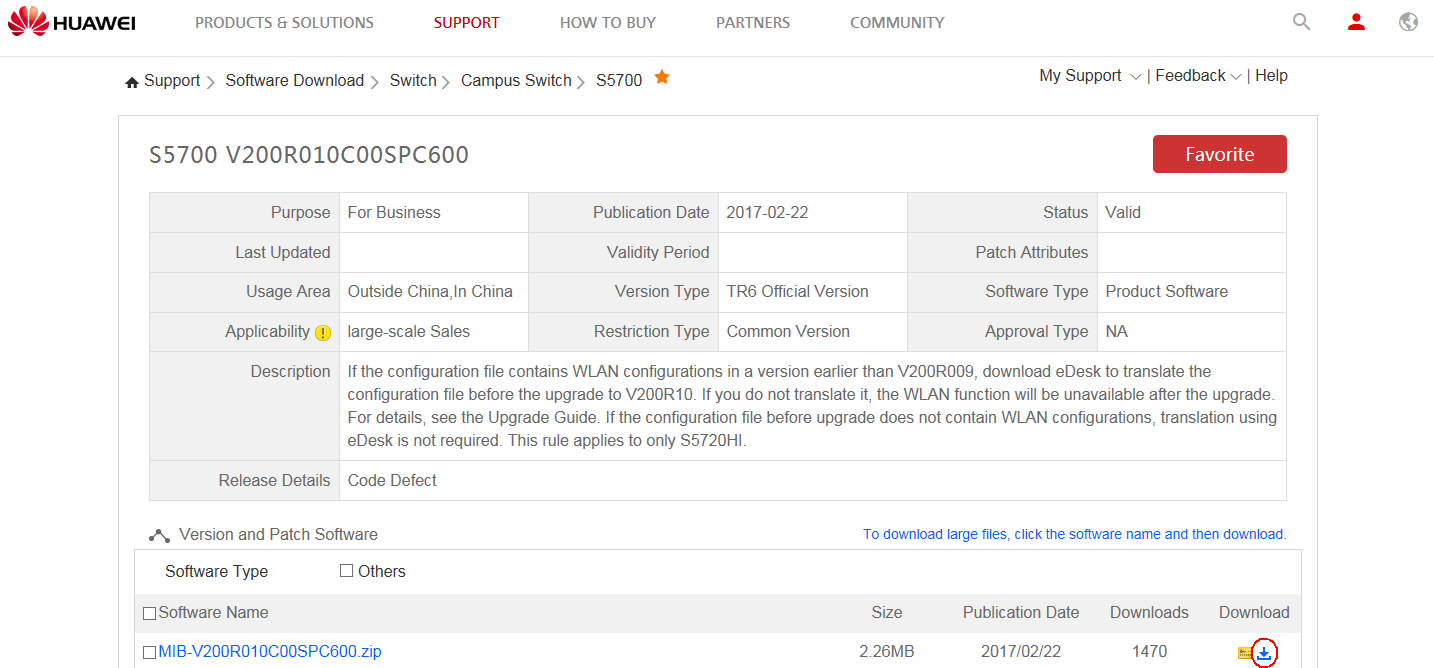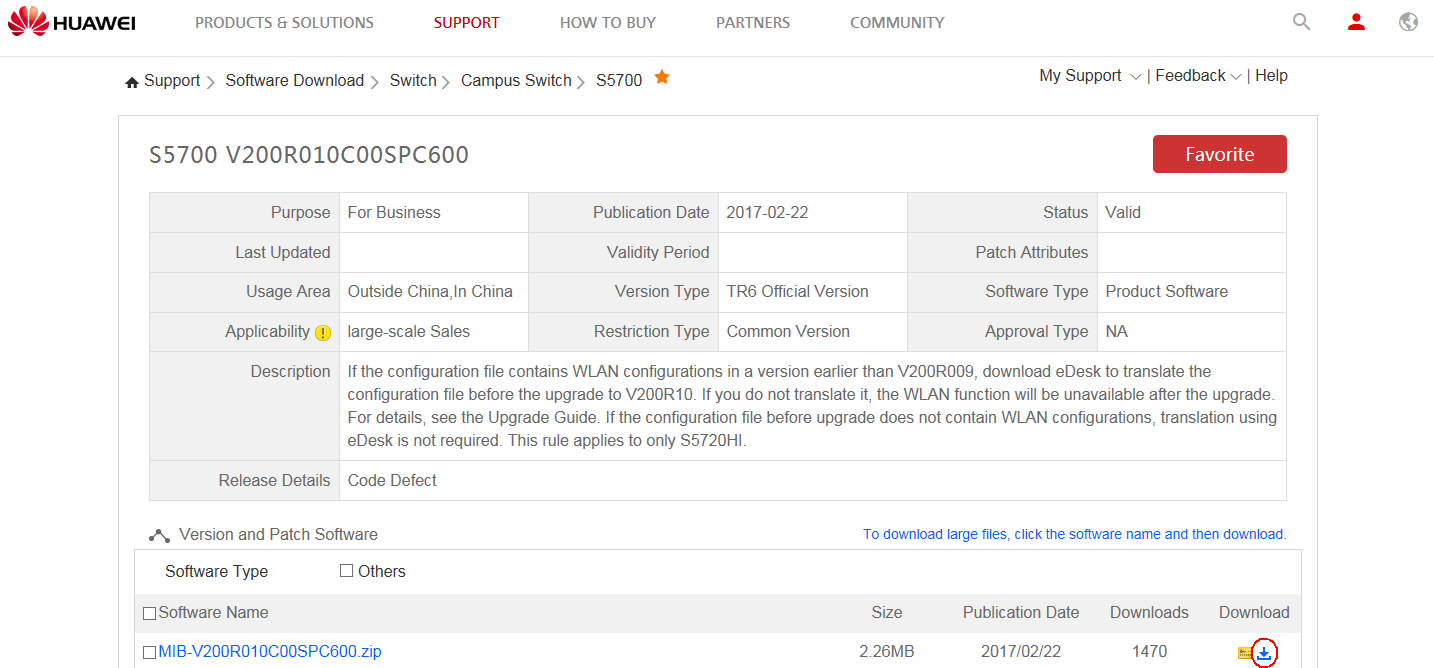How Can I Download a MIB File?
The following provides an example of downloading a MIB file of the S5700 running V200R010C00.
- Log in to the http://support.huawei.com/enterprise.
- Choose Software Download > Switch > Campus Switch > S5700.
- Select the software version V200R010C00SPC600.
- Click Download on the right of the MIB file MIB-V200R010C00SPC600.zip.
Figure 1 Download page