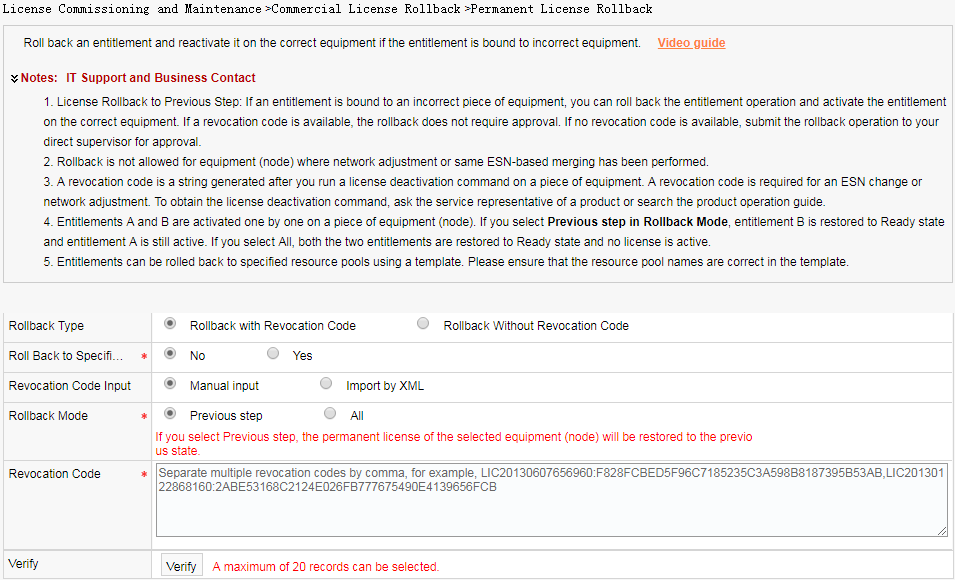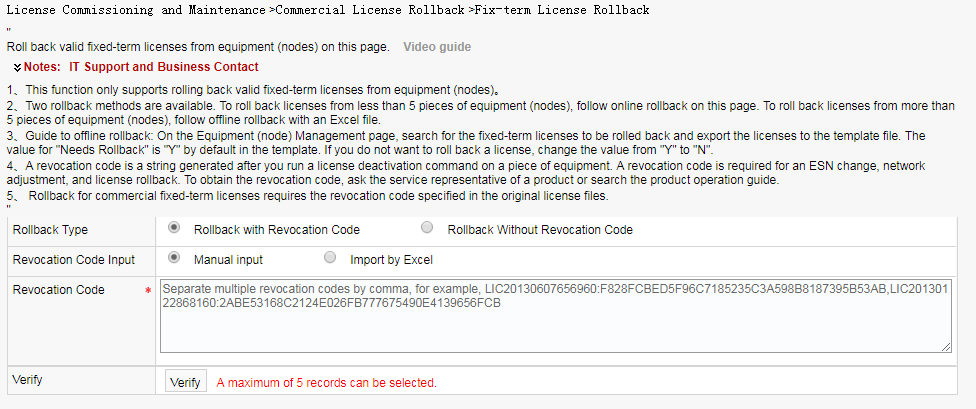Rolling Back a License
Context
If an incorrect ESN is bound during the license application stage and records about binding a correct ESN to the license exist in the ESDP system, you need to change the status of the license to which an incorrect ESN is bound from active to inactive and use the correct ESN and the authorization code or activation password to reactivate the licence in the ESDP system.

Channel partners and final users do not have the permission for license rollback without a revocation code. If needed, contact technical support personnel. This section describes only procedures for rolling back a license with a revocation code.
You can run the display license revoke-ticket command in any view to obtain the license revocation code.
Follow-up Procedure
For details about how to re-activate a license using a correct ESN and the entitlement ID or activation password, see Obtaining COMM Licenses for New Site Projects.