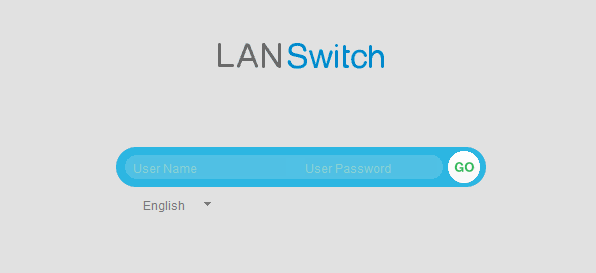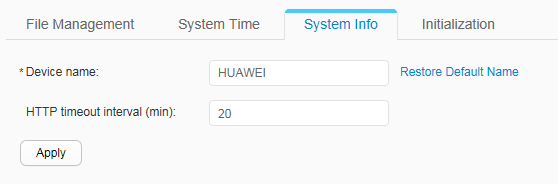User Timeout
If you do not perform any operations on the web system GUI for a long time, you are logged out and the login page is displayed. Figure 1 shows the login page. If you need to continue operations, log in again.
By default, the timeout period for a login user is 20 minutes. You can change the timeout period on the System Info page.
Changing the Timeout Period
Choose and enter the new timeout period on the System info page, as shown in Figure 2. Click Apply.