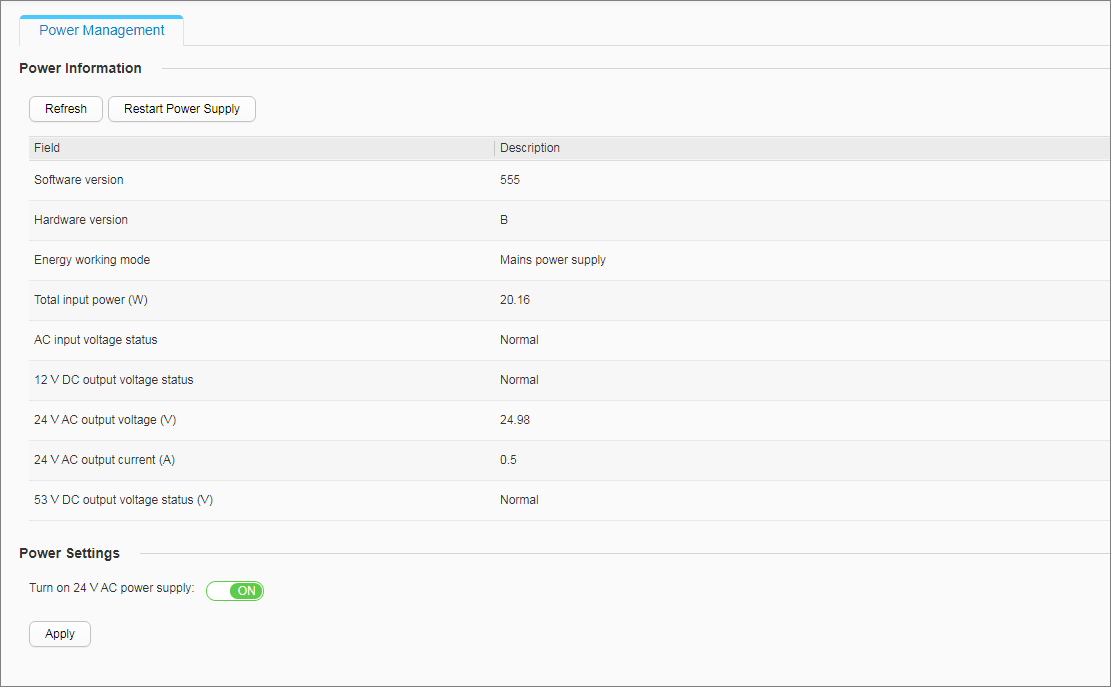Integrated Power Supply
Procedure
- Choose . The Power Management page is displayed, as shown in Figure 1. You can check the power supply information and settings.
Table 1 describes the parameters on the Power Management page.
Table 1 Parameters on the Power Management page Parameter
Description
Software version
Software version. The value is in hexadecimal notation.
Hardware version
Hardware version. The value is in ASCII format.
Energy working mode
Power supply mode. Currently, only Mains power supply is supported.
Total input power (W)
Total input power, in watt (W).
AC input voltage status
AC input voltage status:
12 V DC output voltage status
12 V DC output voltage status:
24 V AC output voltage (V)
24 V AC output voltage, in volt (V).
24 V AC output current (A)
24 V AC output current, in ampere (A).
53 V DC output voltage status (V)
53 V DC output voltage status:
Turn on 24 V AC power supply
Status of the 24 V AC power output function:
- (Optional) Click Restart Power Supply.

Restarting the power supply will cause the device to restart, and unsaved configurations will be lost. Therefore, you are advised to save the configurations before restarting the power supply.
- Set Turn on 24 V AC power supply and click Apply.