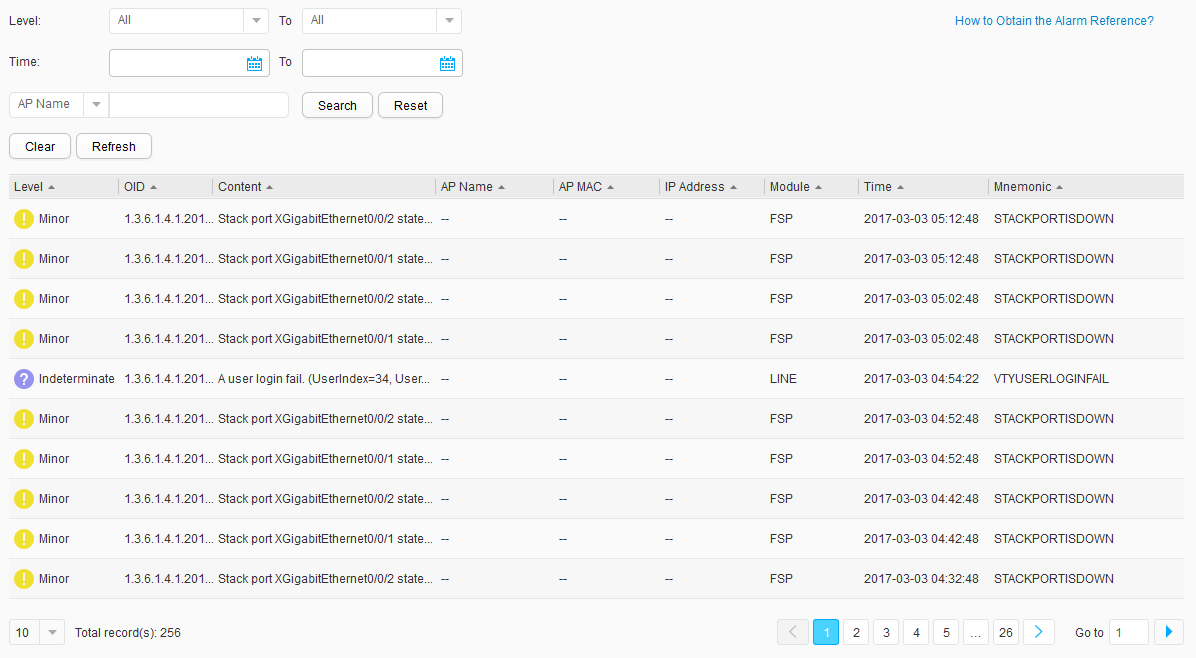Historical Alarm & Event
Procedure
- Choose to access the Historical Alarm & Event page, as shown in Figure 1.
- Set Level, Time, AP Name, AP MAC, IP Address, and Keyword to search for specified alarms.
- Click Clear to clear all alarm information.
- Click How to Obtain the Alarm Reference? to check how to obtain the Alarm Reference.