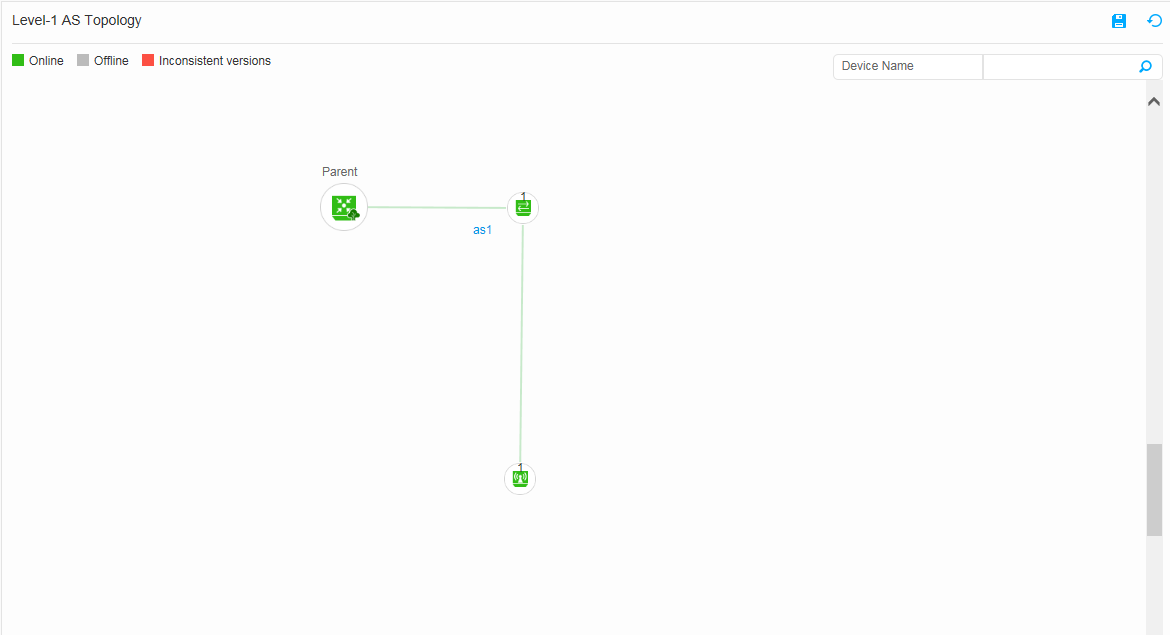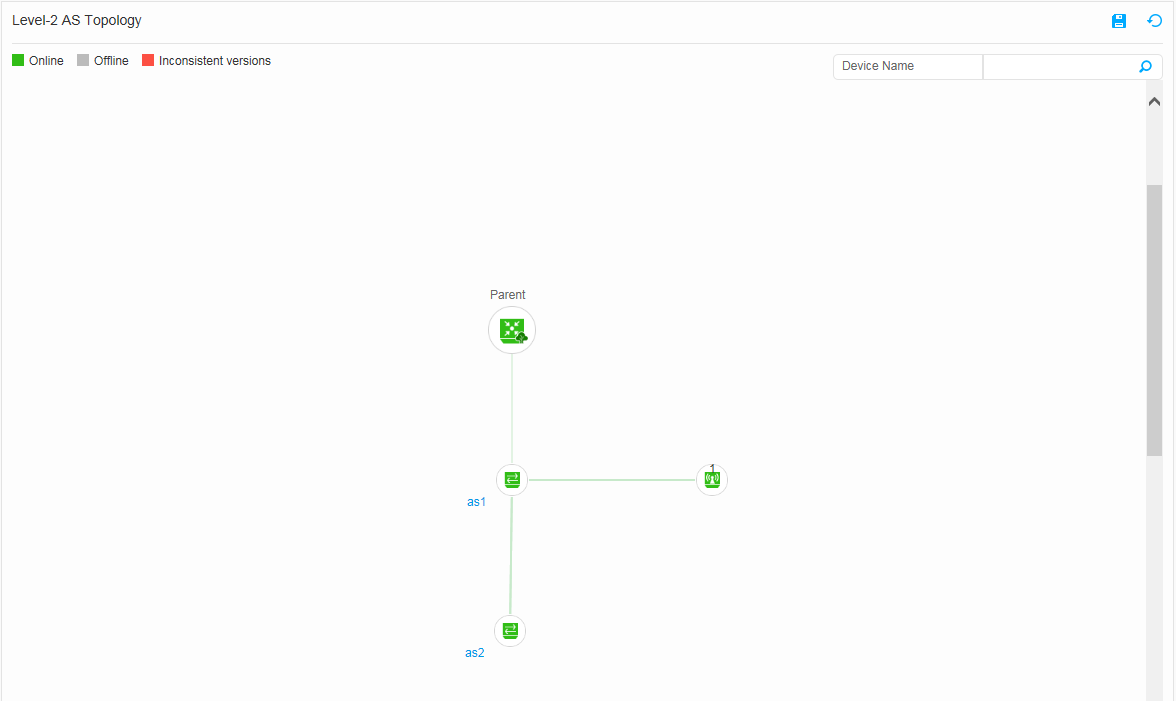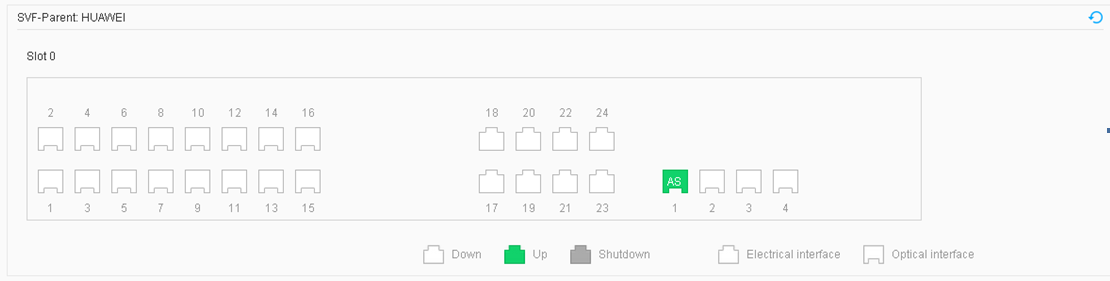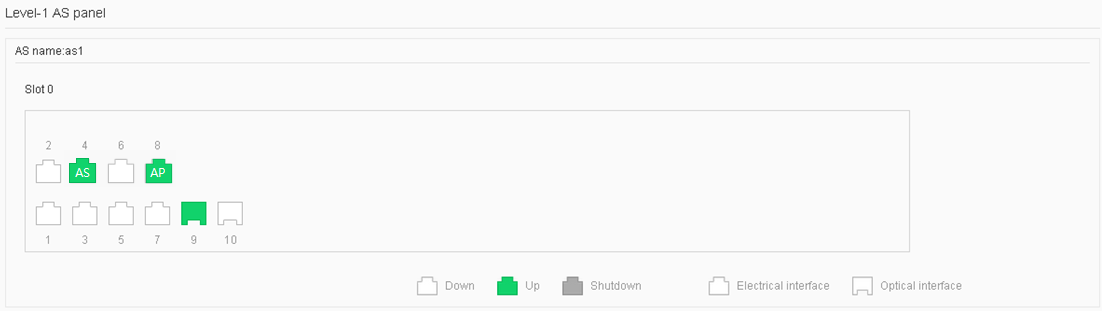Topology (SVF)
Context
The topology is displayed only in SVF mode.
Only the S5720-HI, S5730-HI, S5731-H, S5731S-H, S5732-H, S6730-H, S6730S-H, S6730-S, S6730S-S, S6720-HI, S6720-EI, S6720-SI, S6720S-SI and S6720S-EI support SVF mode.
Procedure
- Choose . Click the SVF icon. The level-1 AS topology is displayed, as shown in Figure 1.
- Click the level-1 AS icon to display the level-2 AS topology, as shown in Figure 2.
- Choose . Click the parent name. The parent panel is displayed, as shown in Figure 3.
- Click the AS port. The level-1 AS topology is displayed, as shown in Figure 4.

Click an interface on the level-1 AS panel. The level-2 AS panel, online AP information, or online user information on the interface is displayed.