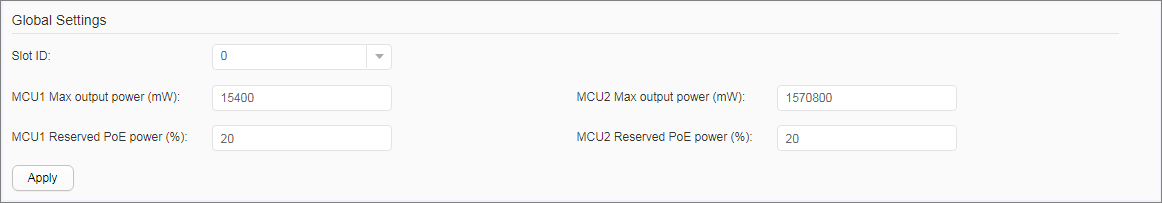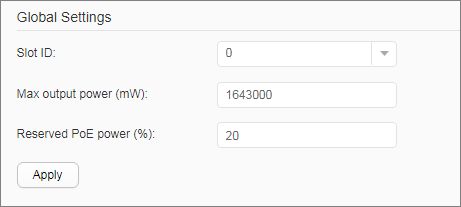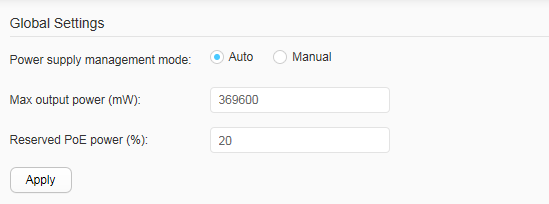PoE
Context

- The device name contains PWR or PWH.
- The switch is released in V200R013C02 or later versions and provides new downlink interface types UM, P or U.
Procedure
- Choose .
- Perform global settings and click Apply, the S5720I-28X-PWH-SI-AC interface is shown in Figure 1, the S5720I-6X-PWH-SI-AC, S5720I-10X-PWH-SI-AC, S5720I-12X-PWH-SI-DC, 5720-16X-PWH-LI-AC, S5720-28X-PWH-LI-AC, and the PoE devices of S5730-HI, S5731-H, S5731-S, S5731S-S, S5730-SI, S5730S-EI, and S6720-SI interfaces are shown in Figure 2, and the other models are shown in Figure 3.
Table 1 describes the parameters in Global Settings.
Table 1 Parameters in Global Settings Item
Description
Slot ID
Selects a single board.
Power supply management mode
Configures the switch's power supply management mode:- Auto
- Manual
Max output power (mW)
MCU1 Max output power (mW)
MCU2 Max output power (mW)
Sets the maximum output power of the switch, in mW.
Reserved PoE power (%)
MCU1 Reserved PoE power (%)
MCU2 Reserved PoE power (%)
Sets the percentage of the reserved PoE power against the total PoE power.
- Select a port to be configured. Perform the
following operations as required in the port area:
- Click a port icon. To deselect the port, click the port icon again.
- Drag the cursor to select consecutive ports in a batch.
- Click multiple port icons to select these ports, and click a port icon again to deselect the port.
- Select a slot where a panel is located. All ports on the panel are selected.
- Configure interfaces.Figure 4 Interface Setting
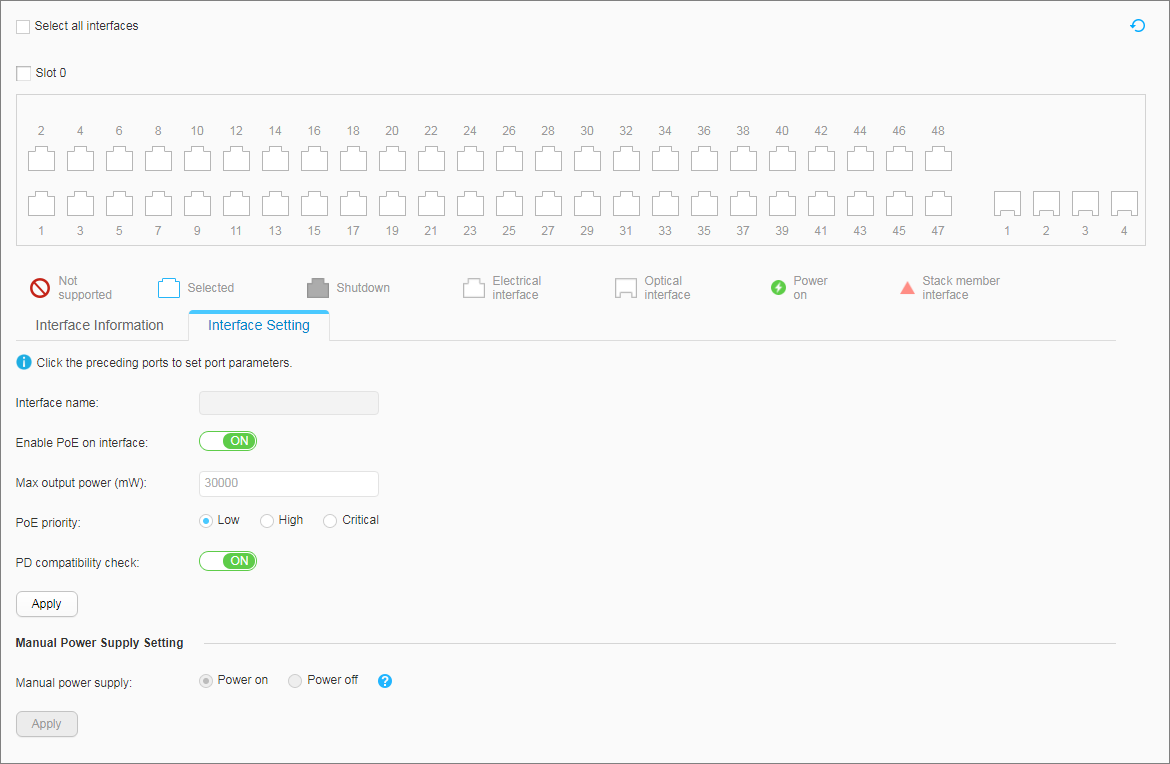
Table 2 describes the parameters in Interface Setting.
Table 2 Parameters in Interface Setting Item
Description
Interface name
Indicates the currently configured interface name. This parameter cannot be modified.
Enable PoE on interface
Indicates whether to enable the PoE function:- ON: Enable the PoE function.
- OFF: Disable the PoE function.
Max output power (mW)
Sets the maximum output power of the interface, in mW.
PoE priority
Configures the power supply priority for an interface:
- Low: the lowest priority
- High: the second highest priority
- Critical: the highest priority
Manual power supply
Configures the manual power supply mode:
- Power on: Interfaces will be manually powered on.
- Power off: Interfaces will be manually powered off.
PD compatibility check
Indicates whether to enable non-standard PD compatibility check on an interface:- ON: Enable non-standard PD compatibility check.
- OFF: Disable non-standard PD compatibility check.
- Click Apply to make the configuration take effect.