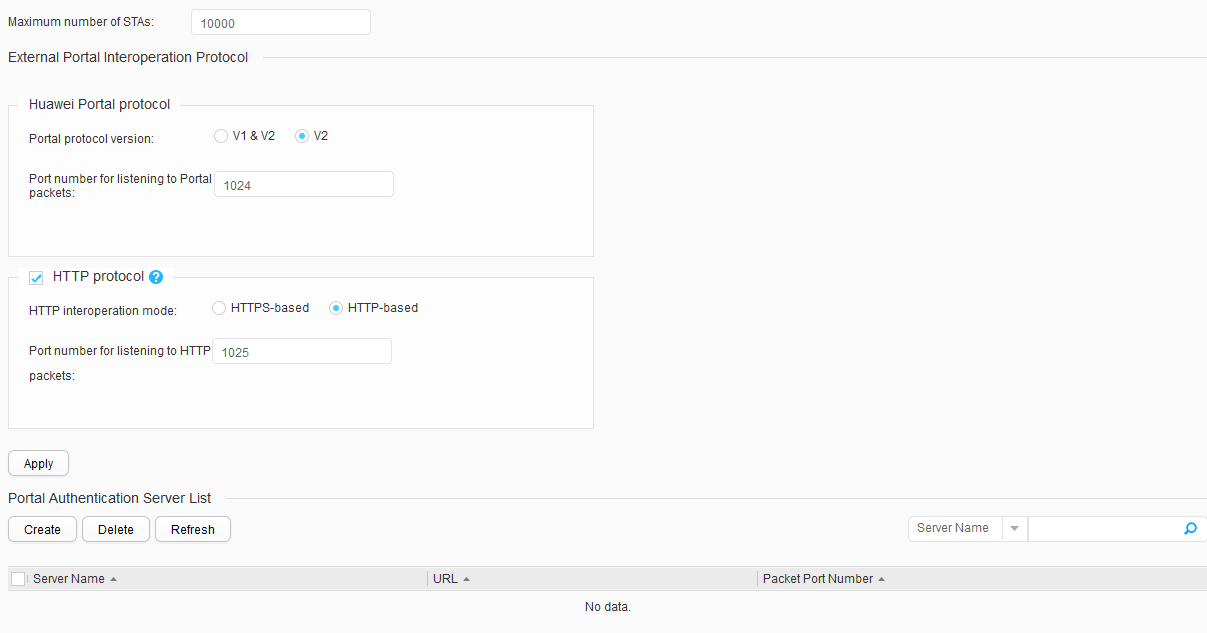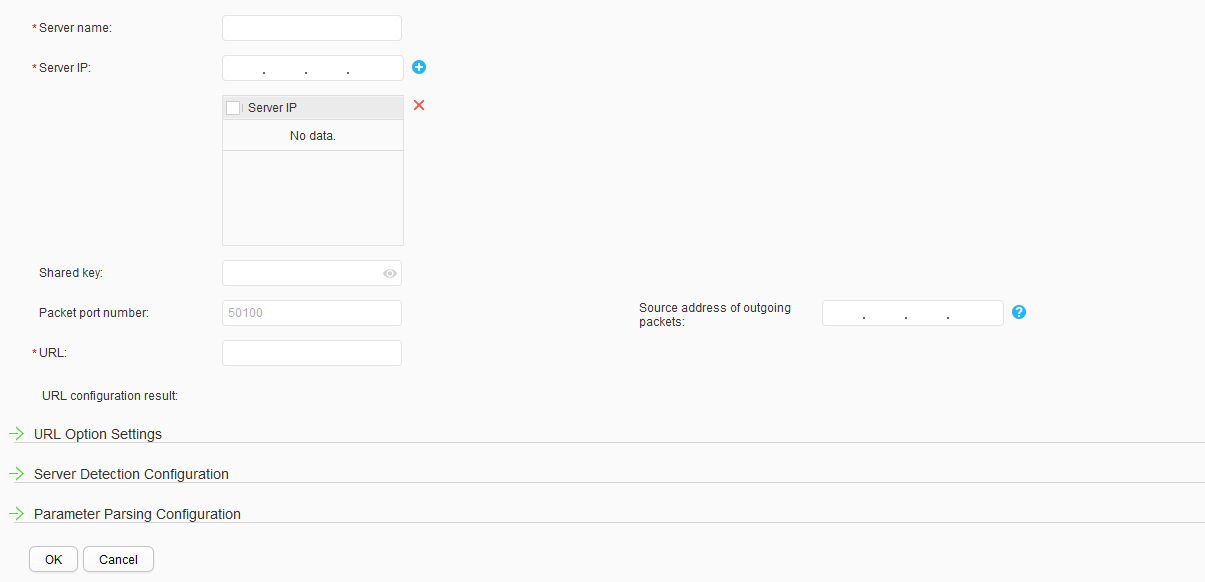External Portal
Procedure
- Perform global settings for the external Portal server.
- Choose Configuration > Security Services > AAA > Portal Server Global Configuration and click the External Portal tab, as shown in Figure 1.
Table 1 describes the parameters on the page.
Table 1 Global settings for the external Portal server Parameter
Description
Maximum number of STAs
Maximum number of Portal authentication users allowed on the device. The value is in the range from 1 to 10000.
Huawei Portal protocol Portal protocol version Portal protocol version supported by the device. NOTE:The version V2.0 is widely used currently.
To ensure smooth communication, use the default setting (V1 and V2) so that the device uses both versions.
Port number for listening to Portal packets Port number used by the device to listen to Portal protocol packets. The value is in the range from 1024 to 55535. HTTP protocol The following parameters are available only when HTTP protocol is selected.
HTTP interoperation mode HTTP or HTTPS protocol for Portal authentication. SSL policy Name of an SSL policy. This parameter can be configured only when HTTP interoperation mode is set to HTTPS-based.
Port number for listening to HTTP packets Port number used by the device to listen to HTTP protocol packets. The value is in the range from 1025 to 65535. - Click Apply. In the dialog box that is displayed, click OK.
- Choose Configuration > Security Services > AAA > Portal Server Global Configuration and click the External Portal tab, as shown in Figure 1.
- Create a Portal authentication server.
- Choose Configuration > Security Services > AAA > Portal Server Global Configuration and click the External Portal tab.
- Click Create under Portal Authentication Server List. The Create Authentication Server page is displayed, as shown in Figure 2.
Table 2 describes the parameters on the page.
Table 2 Parameters for creating a Portal authentication server Parameter
Description
Server name
Portal server name to identify a Portal server.
Server IP
IP address for the Portal server.
Shared key
Shared key that the device uses to exchange information with the Portal server.
Packet port number
Port number that the device uses to listen on Portal protocol packets.
URL
URL of the Portal server.
URL Option Settings
LSW IP address keyword/LSW IP address
IP address of the device carried in the URL, name of the parameter displayed in the URL, and redirection parameter value.
LSW MAC address keyword
MAC address of the device carried in the URL and the name of the parameter displayed in the URL.
User MAC address keyword
Access user's MAC address carried in the URL and the name of the parameter displayed in the URL.
User IP address keyword
Access user's IP address carried in the URL and the name of the parameter displayed in the URL.
User access URL keyword
Original access URL carried in the URL and the name of the parameter displayed in the URL.
AP IP address keyword
AP IP address carried in the URL and the name of the parameter displayed in the URL.
AP MAC address keyword
AP MAC address carried in the URL and the name of the parameter displayed in the URL.
SSID keyword
SSID with which a user is associated in the URL and the name of the parameter displayed in the URL.
System name keyword
System name of the access device carried in the URL and the name of the parameter displayed in the URL.
Login URL keyword/Login URL Login URL keyword and login URL. MAC address format
- No separator
- Normal: sets the MAC address format to XXXX-XXXX-XXXX. You can specify a character as the delimiter.
- Compact: sets the MAC address format to XX-XX-XX-XX-XX-XX. You can specify a character as the delimiter.
Separator
Separator, which contains one character.
Encrypted parameter name Name of an encrypted parameter in the URL. Encryption vector name Name of an encryption vector. Encryption key Encryption key. Server Detection Configuration
Portal server detection Whether to enable the Portal server detection function. Detection interval Portal server detection interval. Maximum number of detection failures Maximum number of Portal server detection failures. Minimum number of Portal servers in up state Minimum number of Portal servers in Up state. Action after the number of detection failures exceeds the maximum Action taken when the maximum number of detection failures on the Portal server is exceeded. Parameter Parsing Configuration Protocol type Protocol type. Password encryption mode Password encryption mode. User name keyword User name keyword. Password keyword Password keyword. Original URL keyword Original URL keyword. Login success response Login success response mode. Login failure response Login failure response mode. Command keyword Command keyword. String identifying the user login command String for identifying the user login command. String identifying the user logout command String for identifying the user logout command. User MAC address keyword User MAC address keyword. User IP address keyword User IP address keyword. Logout success response Logout success response mode. Logout failure response Logout failure response mode. - Set parameters for authentication server.
- Click OK.
- Modify a Portal authentication server.
- Choose Configuration > Security Services > AAA > Portal Server Global Configuration and click the External Portal tab.
- Click the name of the authentication server that you want to modify. The authentication server modification page is displayed.
- Modify parameters for authentication server. Table 2 describes the parameters for modifying an authentication server.
- Click OK.
- Delete an authentication server.
- Choose Configuration > Security Services > AAA > Portal Server Global Configuration and click the External Portal tab.
- Select the authentication server name and click Delete. The system asks you whether to delete the record.
- Click OK.