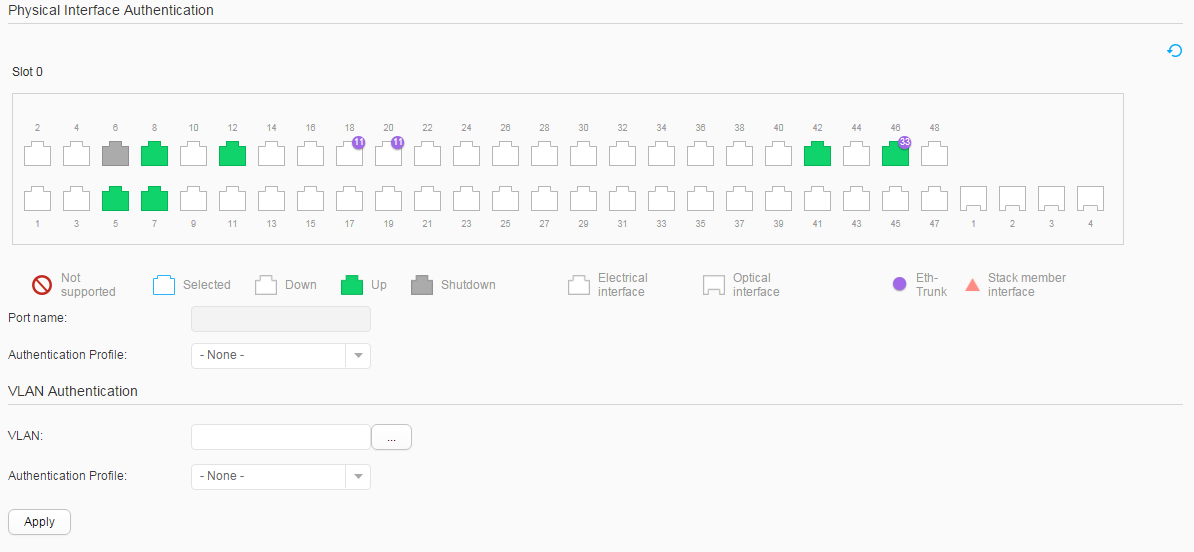Wired Interface Authentication
Procedure
- Physical Interface Authentication
- Choose and click the Wired Interface Authentication tab, as shown in Figure 1.
Figure 1 Wired Interface Authentication
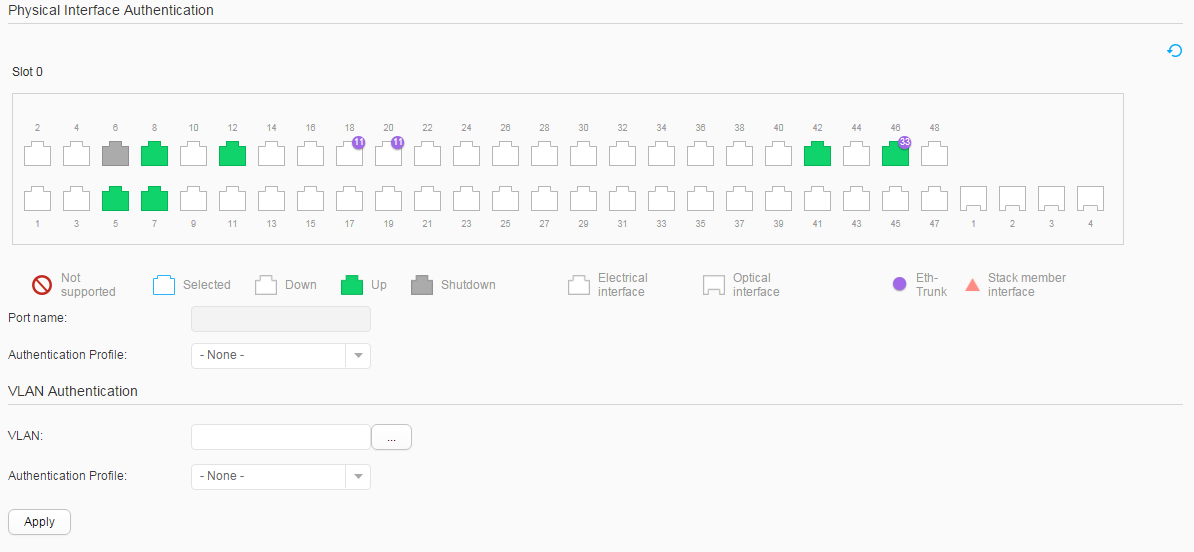
- Select an interface.
- Select an authentication profile from Authentication
profile to bind to an interface.
- Click Apply.
- VLAN Authentication
- Choose and click the Wired Interface Authentication tab, as shown in Figure 1.
- Click
 to select
VLAN ID.
to select
VLAN ID.
- Select an authentication profile from Authentication
profile to bind to a vlan.
- Click Apply.
 to select
VLAN ID.
to select
VLAN ID.