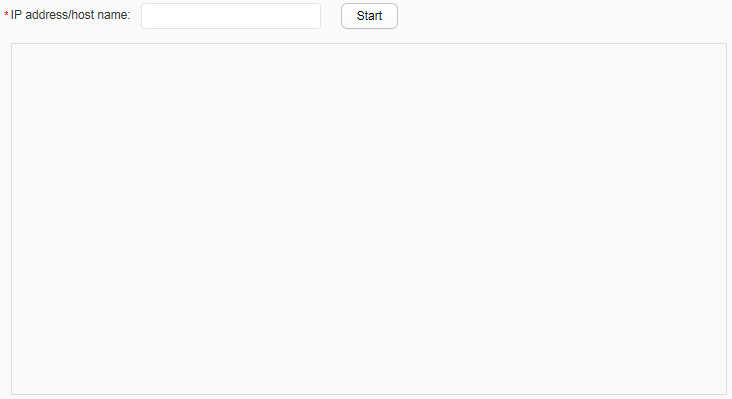Trace Route
Context
The Tracert command, also called Trace Route, helps you check the IP addresses and the number of gateways between the source and the destination. Tracert is used to check network connectivity and locate network faults.
Procedure
- Choose to access the Trace Route page, as shown in Figure 1.
- Enter the IP address in the Trace Route text box
and click Start. The Layer 3 devices where
packets pass through between the source host and the destination host
are displayed.

- The output of the tracert command includes IP addresses of all the gateways through which the packet reaches the destination. If one gateway sends back a packet indicating TTL timeout, * is displayed.
- The tracert test may take a long time.