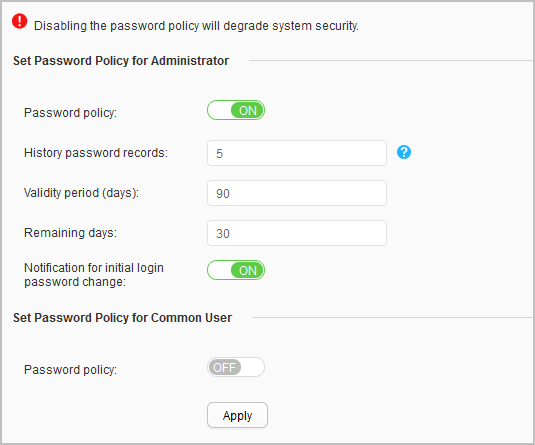Password Policy
Procedure
- Choose and click the Password Policy tab, as shown in Figure 1.
Table 1 describes the parameters on the page.
Table 1 Password Policy Item
Description
Set Password Policy for Administrator
Password policy
Whether to enable the password policy for local administrator.
History password records
Indicates the maximum number of historical passwords recorded for the local administrator.
Validity period (days)
Indicates the password validity period in number of days.
Remaining days
Indicates how long the system displays a prompt before the password expires.
Notification for initial login password change
Whether to enable the device to prompt users to change initial passwords.
Set Password Policy for Common User
Password policy
Whether to enable the password policy for local user.
History password records
Indicates the maximum number of historical passwords recorded for the local administrator. The value is an integer ranging from 0 to 12. The default value is 5.
- Set the parameters.
- Click Apply.