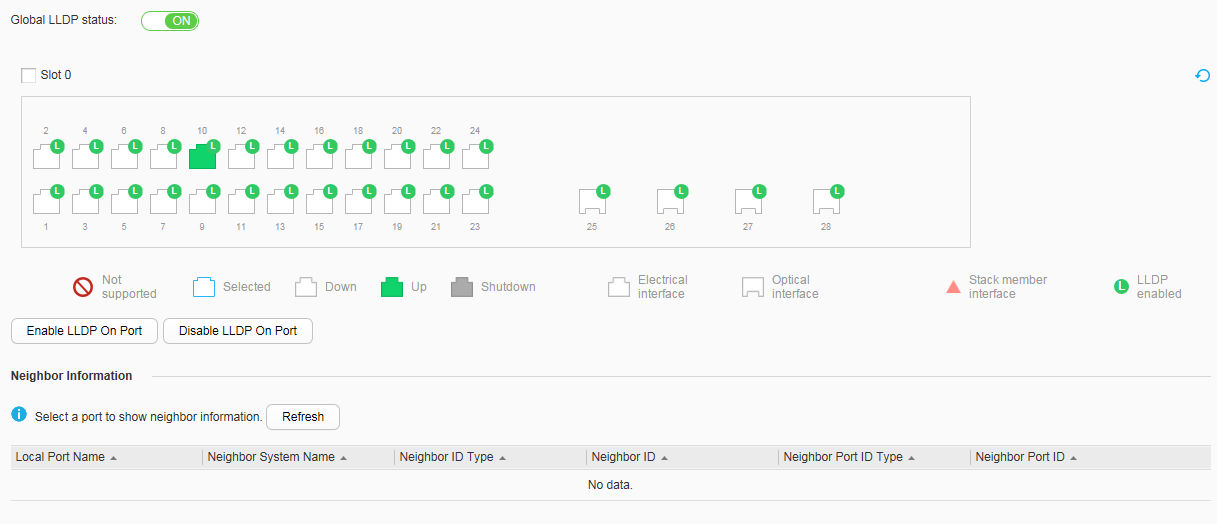LLDP
Context
To view the Layer 2 link status between network devices and analyze the network topology, enable Link Layer Discovery Protocol (LLDP).
Procedure
- Choose to display the LLDP configuration page, as shown in Figure 1.
- Set Global LLDP status to ON so that LLDP is enabled on all interfaces.
- Select the interfaces that you want to configure.
Use any of the following methods to select interfaces:
- Click interface icons to select one or more interfaces.
- Drag the mouse to select multiple adjacent interfaces.
- Select the check box of the panel to select all interfaces on the panel.
- Click Enable LLDP On Port or Disable LLDP On Port to enable or disable LLDP on the selected interfaces. Click Refresh to refresh information about neighbors of the selected interfaces.