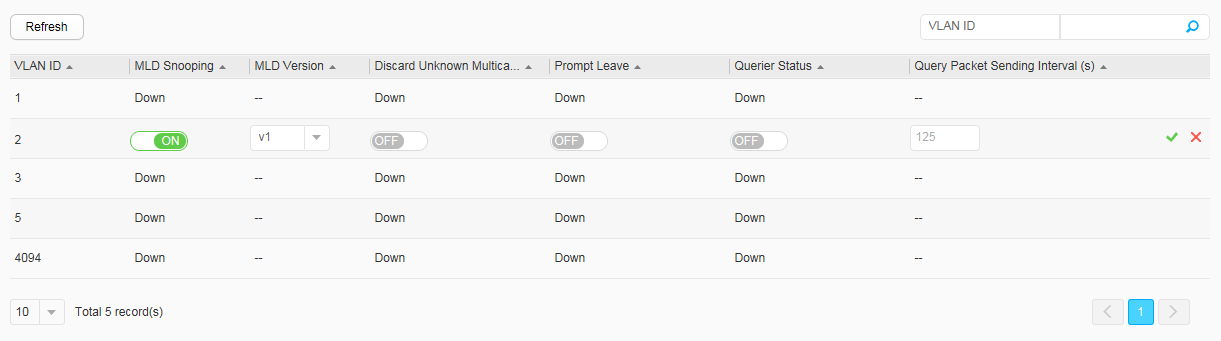MLD Snooping Configuration
Context
With MLD snooping configured, switches can analyze MLD messages exchanged between user hosts and the router to create and maintain a Layer 2 multicast forwarding table. In this way, multicast data packets are forwarded based on the Layer 2 multicast forwarding table instead of being broadcast.

Multicast flows are considered unknown if they do not match any entry in the multicast forwarding table or if they match multicast forwarding entries with an empty outbound interface list. These flows are not requested by users. The default method that a switch uses to process unknown IPv6 multicast flows depends on whether Layer 2 multicast is enabled and which Layer 2 multicast forwarding mode is used:
- If Layer 2 multicast is not enabled on a switch, the switch broadcasts unknown multicast flows.
- If Layer 2 multicast is enabled on a switch, the switch broadcasts unknown multicast flows in a VLAN, regardless of which Layer 2 multicast forwarding mode is used.
Procedure
- Choose and click the MLD Snooping Configuration tab.
- Click a configuration record of a VLAN enter the editing state, as shown in Figure 1.
- Set MLD snooping parameters, such as MLD Snooping and MLD Version.
- Click
 to complete the configuration.
to complete the configuration.