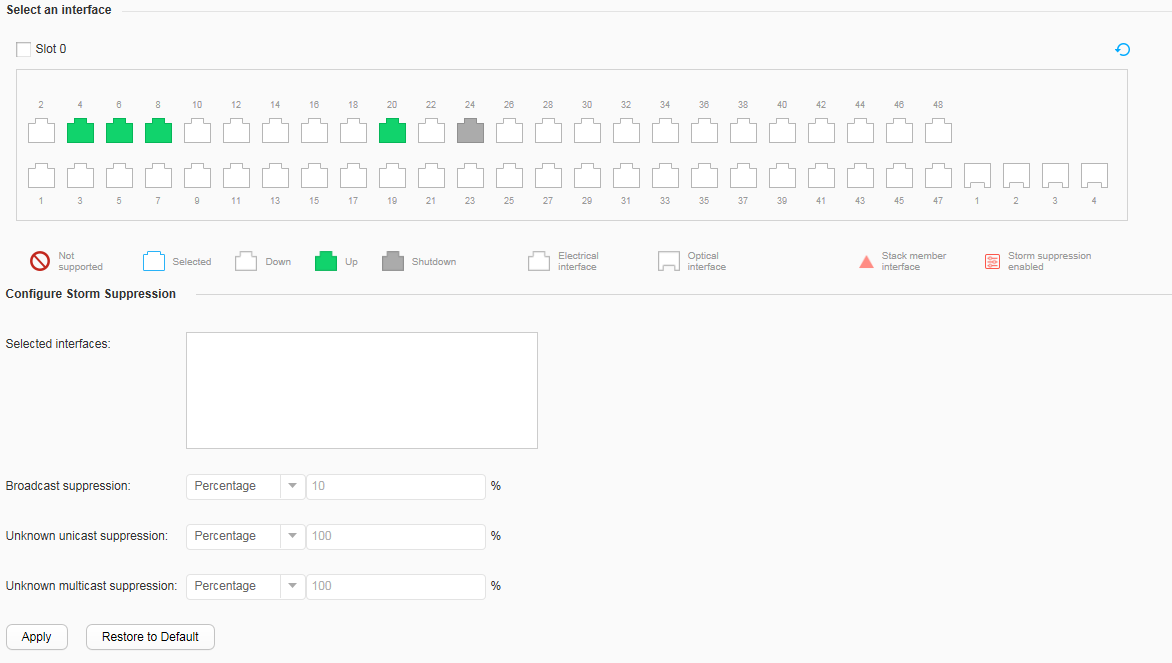Storm Suppression
Context
Excessive broadcast, unknown multicast, and unknown unicast packets on inbound and outbound interfaces will cause broadcast storm. To prevent broadcast storm, configure suppression for the corresponding types of packet on the interfaces.
Procedure
- Choose and click the Storm Suppression tab, as shown in Figure 1.
- Select a port to be configured. Perform the
following operations as required in the port area:
- Click a port icon. To deselect the port, click the port icon again.
- Drag the cursor to select consecutive ports in a batch.
- Click multiple port icons to select these ports, and click a port icon again to deselect the port.
- Select a slot where a panel is located. All ports on the panel are selected.
- To set the rate limit for broadcast packets on the interface, set the parameters in Broadcast suppression.
- To set the rate limit for unknown unicast packets on the interface, set the parameters in Unknown unicast suppression.
- To set the rate limit for unknown multicast packets on the interface, set the parameters in Unknown multicast suppression.
- Click Apply to complete the configuration.