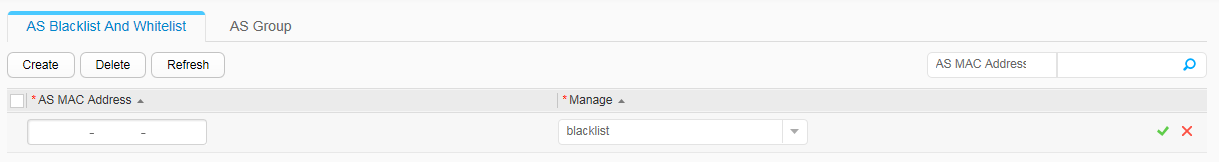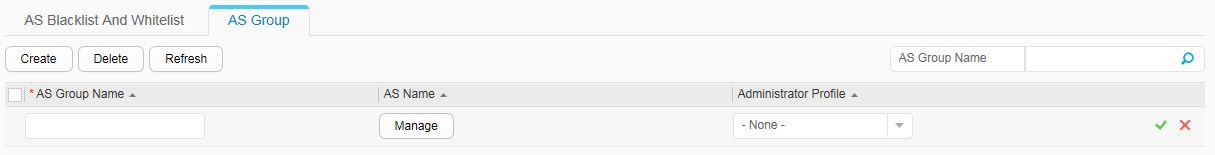AS Access Mgmt
Procedure
- Create AS blacklist and whitelist.
- Delete AS blacklist and whitelist.
- Choose and click the AS Blacklist And Whitelist tab.
- Select the required blacklist and whitelist and click Delete.
- In the dialog box that is displayed, click OK.
- Create an AS group.
- Delete an AS group.
- Choose and click the AS Group tab.
- Select the AS group to be deleted and click Delete.
- In the dialog box that is displayed, click OK.