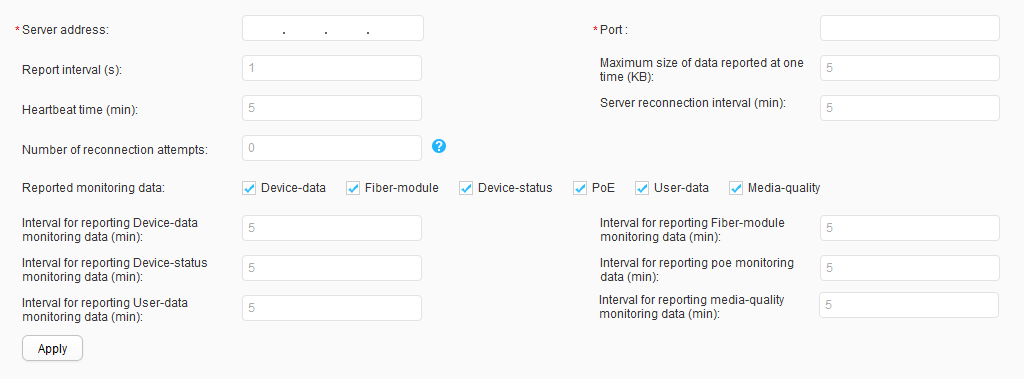SMI (NETCONF Mode)
Context
To implement intelligent video operations and maintenance (O&M), enable a switch to periodically send performance data to CampusInsight, including interface traffic statistics, CPU or memory data, optical module information, and monitoring information about audio and video streams. CampusInsight processes received performance data, analyzes fault causes, and provides troubleshooting suggestions. It also completes health status check for the network, applications, and services, as well as implements fault pre-processing.
Procedure
- Choose . The SMI page is displayed, as shown in Figure 1.
Table 1 describes the parameters for configuring SMI.
Table 1 SMI configuration Parameter
Description
Server address
IPv4 address of connected CampusInsight.
Port
Port number of connected CampusInsight.
Report interval (s)
Interval at which the switch reports KPI information to CampusInsight.
Maximum size of data reported at one time (KB)
Maximum size of packets sent by the switch to report KPI information to CampusInsight.
Heartbeat time (min)
Interval at which the switch and CampusInsight send heartbeat packets to each other.
Server reconnection interval (min)
Interval at which the switch reconnects to CampusInsight after port disconnection for the first time.
Number of reconnection attempts
Maximum number of attempts the switch reconnects to CampusInsight after port disconnection for the first time.
Reported monitoring data
Reported monitoring data sent by the switch to CampusInsight.
Interval for reporting Device-data monitoring data (min)
Interval for reporting device data to CampusInsight.
This parameter can be configured only when Reported monitoring data is set to Device-data.
Interval for reporting Fiber-module monitoring data (min)
Interval for reporting optical module information to CampusInsight.
This parameter can be configured only when Reported monitoring data is set to Fiber-module.
Interval for reporting Device-status monitoring data (min)
Interval for reporting device status information to CampusInsight.
This parameter can be configured only when Reported monitoring data is set to Device-status.
Interval for reporting poe monitoring data (min)
Interval for reporting PoE data to CampusInsight.
This parameter can be configured only when Reported monitoring data is set to PoE.
Interval for reporting User-data monitoring data (min)
Interval for reporting wired user data to CampusInsight.
This parameter can be configured only when Reported monitoring data is set to User-data.
Interval for reporting Media-quality monitoring data (min)
Interval for reporting audio and video data to CampusInsight.
This parameter can be configured only when Reported monitoring data is set to Media-quality.
- Set the parameters.
- Click Apply.