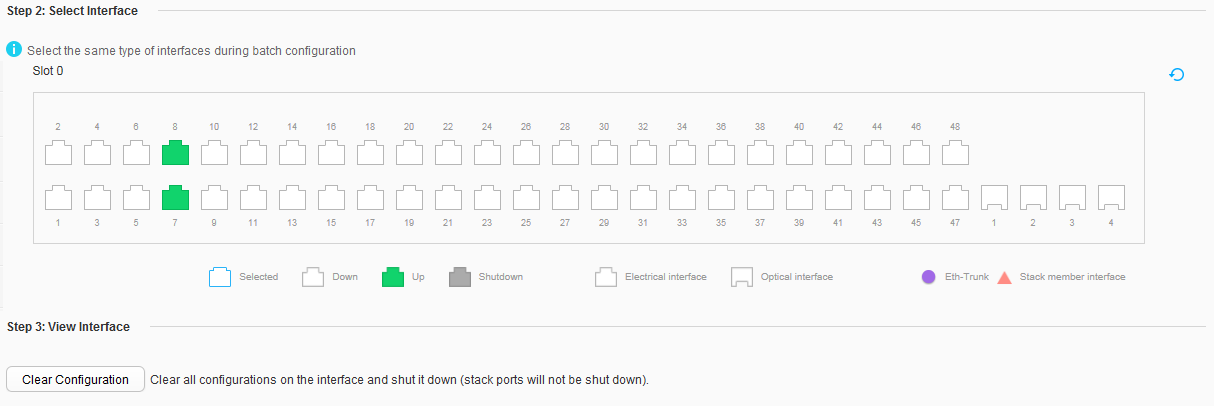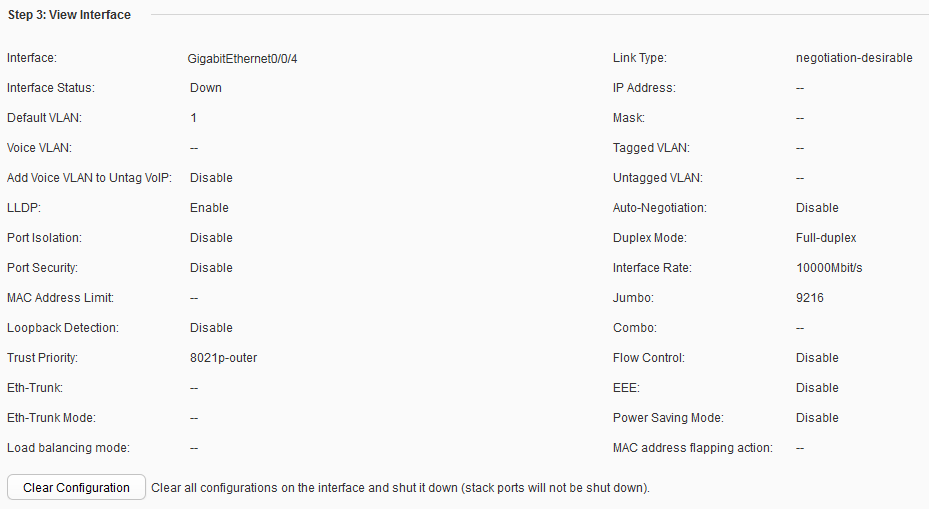View Configuration
Context
You can view interface related functions on this page.

If the switch does not support the MEth port, click to access the configuration page.
Procedure
- Choose . Click View Configuration, as shown in Figure 1.
- Click an interface icon to select an interface. You can select only one interface at one time.
- Check the interface functions in step 3, as shown in Figure 2.
- If you want to delete all configurations on the interface to restore the default settings, click Clear Configuration. After configurations are deleted, the interface is disabled.