SSID
Context
You can view transmission statistics about a network identified by a service set identifier (SSID).
Procedure
- Choose . The SSID List page is displayed.
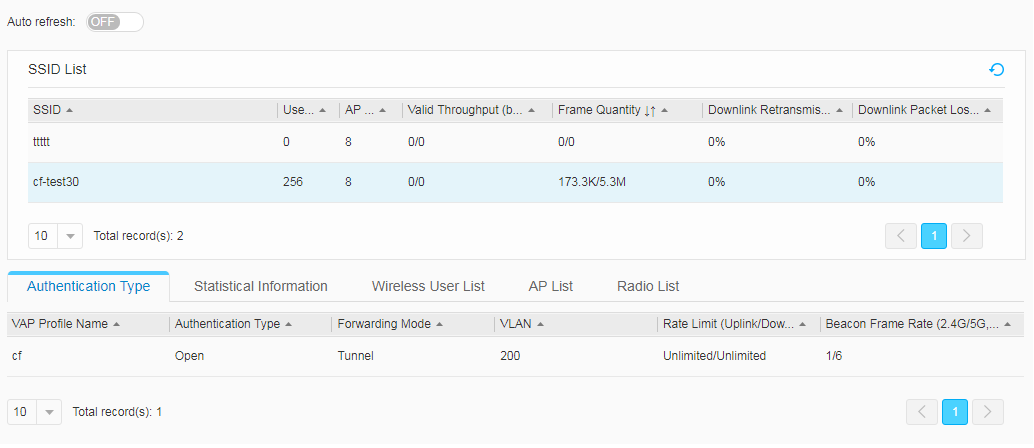
Table 1 Statistics in the SSID list Parameter
Description
SSID
SSID of the network that STAs access.
User Quantity
Number of STAs that access the network identified by a specific SSID.
AP Quantity
Number of APs using a specific SSID.
Valid Throughput
Valid throughput of the SSID.
Frame Quantity
Number of frames
Downlink Retransmission Ratio
Retransmission ratio on a radio.
Downlink Packet Loss Ratio
Packet loss ratio on a radio.
- Select an SSID in SSID List to view the authentication type, user statistics, STAs, APs, and radios.