WDS Network Bridge Information
Procedure
- View WDS network bridge information.
- Choose . The WDS Network Bridge List page is displayed.
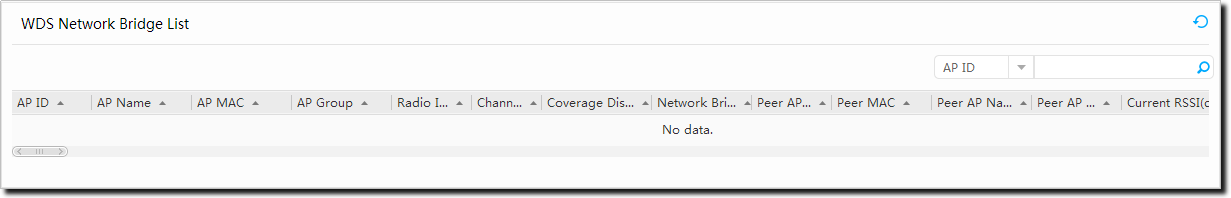
Table 1 Statistics in the WDS bridge list Parameter
Description
AP ID
ID of the local AP.
AP Name
Name of the local AP.
AP MAC
MAC address of the local AP.
AP Group
AP group to which the local AP belongs.
Radio ID
Radio ID of a WDS link.
Channel
Channel of a WDS link.
Coverage Distance
Radio coverage distance of the local AP.
Different radio coverage distance parameters correspond to different values of slottime (inter-frame interval), acktimeout (ACK timeout period), and ctstimeout (RTS/CTS timeout period). You must configure a proper coverage distance parameter based on AP distance; otherwise, WDS links cannot be established due to a packet timeout.
Network Bridge Working Mode
Bridge mode of the local AP.
Peer AP ID
ID of the peer AP.
Peer MAC
MAC address of the peer AP.
Peer AP Name
Name of the peer AP.
Peer AP Status
Working status of the peer AP.
Current RSSI
Current RSSI of a WDS link.
Maximum RSSI
Maximum RSSI that a WDS link ever had.
Packet Loss Rate Packet error ratio of a WDS link. Packet Retransmission Rate Packet retransmission ratio of a WDS link. Total SNR Total SNR of a WDS link. SNR of Each Spatial Stream SNR of each spatial stream of a WDS link. - Choose . The WDS Network Bridge List page is displayed.