RRM Profile
Context
WLAN technology uses radio signals (such as 2.4 GHz or 5 GHz radio waves) as transmission medium. Radio waves will attenuate when they are transmitted over air, degrading service quality for wireless users. Radio resource management enables a WLAN to adapt to changes in the radio environment by dynamically adjusting radio resources. This improves service quality for wireless users.
Procedure
- Create an RRM profile.
- Choose Configuration > Wireless Services > Profile > Radio Management > RRM Profile. The RRM Profile List page is displayed.
- Click Create. The Create RRM Profile page is displayed.
- Enter the name of the new RRM profile in Profile name.
To copy all parameters from another profile to the new profile, select the name of the profile in Copy parameters from other profiles. If None is selected, parameters are not copied from another profile.
- Click OK. The parameter setting page of the new RRM profile is displayed.
- Set parameters for creating an RRM profile. Table 1 describes the parameters for creating an RRM profile.
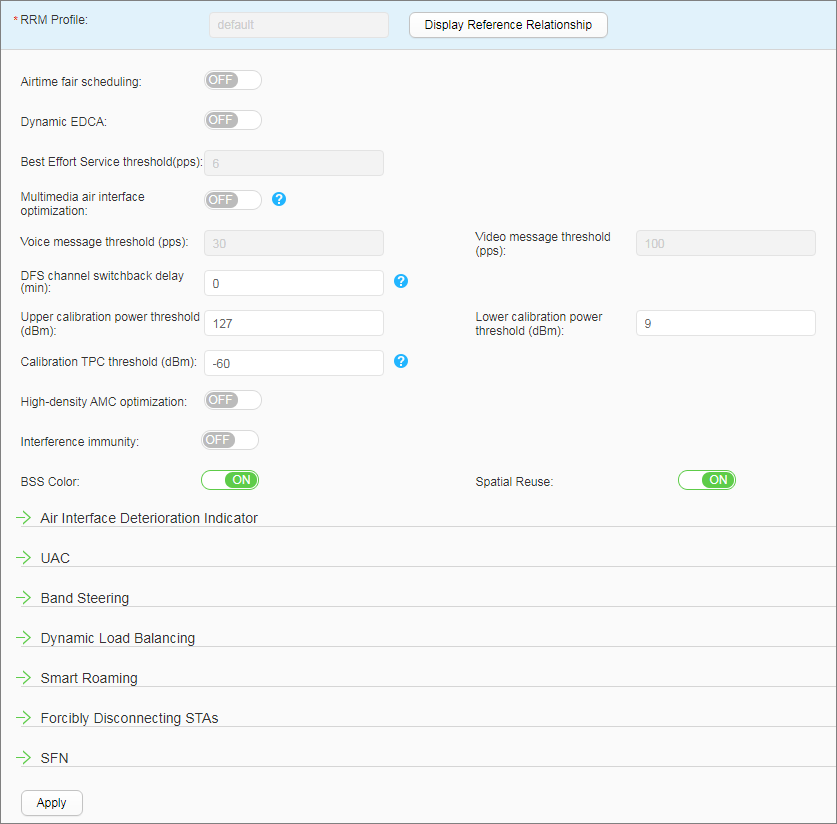
Table 1 Parameters for creating an RRM profile Parameter
Description
RRM Profile
Name of the RRM profile, which cannot be modified.
Airtime fair scheduling
Whether to enable airtime fair scheduling.
Dynamic EDCA
Whether to enable dynamic EDCA.
Best Effort Service threshold(pps)
Threshold for the dynamic EDCA Best-Effort service.
Multimedia air interface optimization
Whether to enable the multimedia air interface optimization function.
Voice message threshold (pps)
Threshold of voice user packets.
This parameter is configurable only when Multimedia air interface optimization is set to ON.
Video message threshold (pps)
Threshold of video user packets.
This parameter is configurable only when Multimedia air interface optimization is set to ON.
DFS channel switchback delay(min)
Delay in switching back the DFS channel. The default value is 0.
The value 0 indicates that the channel is switched back immediately when the aging time expires. Other values indicate that the channel is switched back after the specified delays.
Upper calibration power threshold (dBm)
Maximum transmit power that can be adjusted through radio calibration.
Lower calibration power threshold (dBm)
Minimum transmit power that can be adjusted through radio calibration.
Calibration TPC threshold (dBm)
Transmit Power Control (TPC) coverage threshold.
High-density AMC optimization
Whether to enable Adaptive Modulation and Coding (AMC) optimization function in high-density scenarios.
BSS Color
Whether to enable BSS color.
Spatial Reuse
Whether to enable spatial reuse.
Air Interface Deterioration Indicator
Collision threshold (%)
Collision threshold for triggering calibration.
Noise floor threshold (dBm)
Noise floor threshold for triggering calibration.
UAC
UAC policy
User CAC policy.
New user count threshold
CAC threshold for new users based on the user quantity.
This parameter is configurable only when UAC policy is set to User-based.
Roaming user count threshold
CAC threshold for roaming users based on the user quantity.
This parameter is configurable only when UAC policy is set to User-based.
Action upon reaching the access threshold
Action to take for controlling access of new STAs when the number of access STAs reaches the specified threshold.
This parameter is configurable only when UAC policy is set to User-based.
Restrict access of weak-signal STAs
Whether to restrict access from weak-signal STAs.
SNR threshold (dB)
Threshold for rejecting access from weak-signal STAs.
Band Steering
Start threshold for load balancing between frequencies
Start threshold for load balancing between two radios on the AP that has band steering enabled.
Load difference threshold for load balancing between frequencies (%)
Load difference threshold for load balancing between two radios on the AP that has band steering enabled.
Start SNR threshold for inter-frequency load balancing (dB)
Start SNR threshold for load balancing between two radios on the AP that has band steering enabled.
Maximum number of rejections
Maximum number of times an AP rejects association requests of a STA through band steering.
Probe count for aging STA frequency band
Number of times an AP continuously receives probe frames from the same frequency band.
Dynamic Load Balancing
Load balancing
Whether to enable load balancing.
Minimum number of STAs for load balancing
Start threshold for dynamic load balancing based on the number of STAs.
Minimum load difference for load balancing
Load difference threshold for dynamic load balancing.
RSSI threshold (dBm)
RSSI threshold for member devices in a dynamic load balancing group.
RSSI gap threshold (dBm)
RSSI difference threshold of members in a dynamic load balancing group.
STA suppression time (s)
Duration with which non-target APs suppress association of STAs during migration of the STAs.
Maximum number of STA steering attempts in BTM mode
Maximum number of attempts to migrate STAs in BTM mode.
Number of STA probe frame suppression times
Maximum number of times non-target APs suppress probing of STAs during migration of the STAs.
Maximum number of STA steering attempts in Deauth mode
Maximum number of attempts to migrate STAs in deauthentication mode.
Number of STA authentication frame suppression times
Maximum number of times non-target APs suppress authentication of STAs during migration of the STAs.
Probe report interval(s)
Interval for reporting Probe frames.
Smart Roaming
Smart roaming
Whether to enable smart roaming.
Check roaming threshold
Trigger mode of smart roaming, which can be check SNR or check rate.
SNR threshold (dB)
SNR-based roaming threshold.
Rate percentage threshold (%)
Rate-based roaming threshold.
Upper threshold of roaming SNR difference (dB)
Upper threshold for triggering STA roaming.
Lower threshold of roaming SNR difference (dB)
Lower threshold for triggering STA roaming.
Aging time of "unable to roam" record (min)
Aging time of "unable to roam" record of smart roaming STAs.
Forcibly Disconnecting STAs
Forcibly disconnecting STAs
Whether to forcibly disconnect STAs.
SNR threshold (dB)
SNR threshold for forcing low-signal users offline.
Rate percentage threshold (%)
Rate percentage for forcing low-signal users offline
SFN
Upper STA RSSI threshold (dBm)
Upper RSSI threshold for agile distributed SFN roaming.
Lower STA RSSI threshold (dBm)
Lower RSSI threshold for agile distributed SFN roaming.
Cumulative RSSI change threshold (dB)
Cumulative RSSI change threshold for agile distributed SFN roaming.
Number of STA holding times
Number of STA holding times for agile distributed SFN roaming.
RSSI gap (dB)
RSSI gap for agile distributed SFN roaming RUs.
Number of higher RSSI times
Number of times the RSSI of agile distributed SFN roaming RUs is higher than that of the local RU.
Roaming decision period (ms)
Decision period for agile distributed SFN roaming.
RSSI report interval (ms)
Interval for RUs to report the STA RSSI.
- Click Apply.
- Modify an RRM profile.
- Choose Configuration > Wireless Services > Profile > Radio Management > RRM Profile. The RRM Profile List page is displayed.
- Click the name of the RRM profile that you want to modify. The RRM Profile page is displayed.
- Modify parameters of the RRM profile. Table 1 describes the parameters for modifying an RRM profile.
- Click Apply.
- Delete an RRM profile.
- Choose Configuration > Wireless Services > Profile > Radio Management > RRM Profile. The RRM Profile List page is displayed.
- Select the profile that you want to delete and click Delete. In the Confirm dialog box that is displayed, click OK.
- Display the profile reference relationship.
- Choose Configuration > Wireless Services > Profile > Radio Management > RRM Profile. The RRM Profile List page is displayed.
- Select the profile of which you want to display the reference relationship and click Display Reference Relationship. The system displays the types and names of the objects that reference the profile.

Click Hide Reference Relationship. The system hides the displayed results.