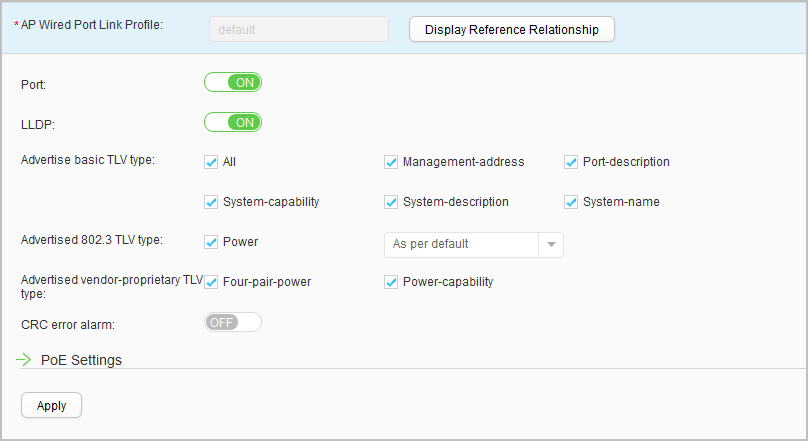AP Wired Port Link Profile
Context
An AP wired port link profile allows you to perform link-layer management and configuration of AP wired interfaces.
Procedure
- Create an AP wired port link profile.
- Modify an AP wired port link profile.
- Choose . The AP Wired Port Link Profile List page is displayed.
- Click the name of the AP wired port link profile that you want to modify. The AP Wired Port Link Profile page is displayed.
- Modify parameters in the AP wired port link profile. Table 1 describes the parameters for modifying an AP wired port link profile.
- Click Apply.
- Delete an AP wired port link profile.
- Choose . The AP Wired Port Link Profile List page is displayed.
- Select the profile that you want to delete and click Delete. In the Confirm dialog box that is displayed, click OK.
- Display the profile reference relationship.