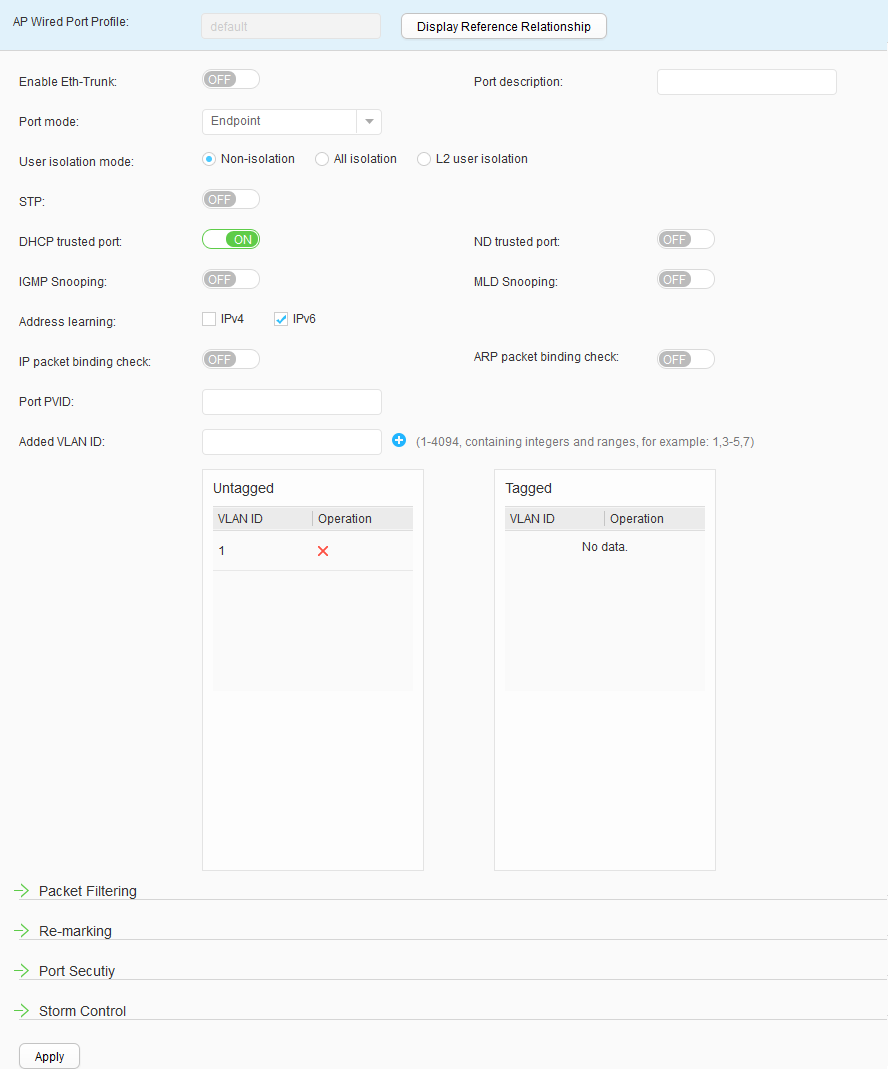| AP Wired Port Profile |
Name of the AP wired port profile, which cannot be modified.
|
| Enable Eth-trunk |
Whether to enable Eth-Trunk.
|
| Port description |
Port description.
|
| Port mode |
Operating mode of a wired interface. None: default mode
Root: root mode
Endpoint: endpoint mode
Middle: middle mode
NOTE: By default, - On a common AP (excluding AirEngine series APs): Its GE interfaces work in root mode, Ethernet interfaces in endpoint mode, and Eth-Trunk interfaces in root mode.
- On a central AP (excluding AirEngine series APs): Its uplink 10GE/GE interfaces in root mode and downlink GE interfaces work in middle mode.
- On an R230D: Its Ethernet interface works in root mode.
- On an R240D and AP2051DN-L-S: Their Ethernet interfaces work in endpoint mode and GE interfaces in root mode.
- On an R250D, R250D-E, AP2050DN, AP5510-W-GP, AP2050DN-S, AP2050DN-E, AP2051DN, AP2051DN-S, AP2051DN-E, R251D, and R251D-E: Their uplink GE interfaces work in root mode and downlink GE interfaces in endpoint mode.
- On an R450D: Its GE interface works in root mode.
- AirEngine 5760-10: Its GE interface works in root mode.
- On an AirEngine 8760-X1-PRO, AirEngine 6760-X1, AirEngine 6760-X1E, and AirEngine 5760-51: Its 10GE/5GE/GE interfaces work in root and Eth-Trunk interfaces work in root mode.
- On an AirEngine 8760R-X1, AirEngine 8760R-X1E, AirEngine 6760R-51, and AirEngine 6760R-51E: Its 10GE/5GE interfaces work in root, GE interfaces in endpoint, and Eth-Trunk interfaces in root mode.
- On an AirEngine 5760-22W and AirEngine 5760-22WD: Its 10GE/2.5GE interfaces work in root mode and GE interfaces work in endpoint mode.
- On an AirEngine 9700D-M: Its uplink 10GE interfaces in root mode and downlink GE interfaces work in middle mode.
|
| User isolation
mode |
User isolation mode on a wired interface.
This parameter
can be configured only when Port mode is set
to Endpoint.
|
| STP |
Whether to enable STP on the wired interface.
|
| STP-triggered port
shutdown |
Whether STP-triggered port shutdown is enabled on the AP's
wired interface.
This parameter can be configured only when STP is set to ON.
|
| Port recovery time
(s) |
Auto-recovery interval for an AP's wired interface
on which the STP-triggered port shutdown function is enabled.
This parameter can be configured only when STP-triggered
port shutdown is set to ON.
|
| DHCP trusted port |
Whether to enable the DHCP trusted port function.
|
| ND trusted port |
Whether to enable the ND trusted port function.
|
| IGMP Snooping |
Whether to enable the IGMP Snooping function.
|
| MLD Snooping |
Whether to enable the MLD Snooping function.
|
| Address learning |
Whether terminal address learning is enabled on the AP's
wired interface.
|
| IP packet binding
check |
Whether IP packet binding check is enabled on the AP's
wired interface.
|
| ARP packet binding
check |
Whether dynamic ARP inspection (DAI) is enabled on the AP's
wired interface.
|
| Port PVID |
PVID of the wired interface.
When receiving an untagged
packet from a peer device, the AP's wired interface adds a VLAN
tag to the packet. After the PVID is configured on the wired interface,
the interface adds the PVID to all the received untagged packets.
|
| Added VLAN ID |
ID of the VLAN to which the wired interface is added. An
interface can join a VLAN in tagged or untagged mode.
|
| Packet Filtering |
| Inbound ACL |
Packet Filtering Type |
Type of incoming packets (IPv4 or IPv6) to be filtered based
on an ACL by an AP's wired interface. |
| IPv4/IPv6 ACL |
ACL for filtering incoming packets.
Click  , and select a
desired ACL from the inbound ACL list. , and select a
desired ACL from the inbound ACL list.
|
| Outbound ACL |
Packet Filtering Type |
Type of outgoing packets (IPv4 or IPv6) to be filtered based
on an ACL by an AP's wired interface. |
| IPv4/IPv6 ACL |
ACL for filtering outgoing packets.
Click  , and select a
desired ACL from the outbound ACL list. , and select a
desired ACL from the outbound ACL list.
|
| Re-marking |
| Re-marking Incoming Packets |
Packet Re-marking Type |
Type of incoming packets (IPv4 or IPv6) to be re-marked based
on an ACL by an AP's wired interface. |
| IPv4/IPv6 ACL |
ACL for re-marking incoming packets.
Click  , and select a
desired ACL from the inbound ACL list. , and select a
desired ACL from the inbound ACL list.
|
| Re-marking Type |
Packet re-marking type. |
| Re-marking Packets |
Preference of re-marked packets. |
| Re-marking Outgoing Packets |
Packet Re-marking Type |
Type of outgoing packets (IPv4 or IPv6) to be re-marked based
on an ACL by an AP's wired interface. |
| IPv4/IPv6 ACL |
ACL for re-marking outgoing packets.
Click  , and select a
desired ACL from the outbound ACL list. , and select a
desired ACL from the outbound ACL list.
|
| Re-marking Type |
Packet re-marking type. |
| Re-marking Packets |
Preference of re-marked packets. |
| Port Security Parameters
in this area can be configured only when Port mode is set to Endpoint.
|
| Port security |
Whether to enable the port security function. |
| Maximum of sticky
MAC addresses |
Maximum number of secure MAC addresses that can be learned
by an interface. |
| Protection action |
Port security action. |
| Maintaining the
MAC address after a reset |
Whether to enable the MAC address reservation function after
the reset. |
| Storm Control |
| Broadcast packet
rate limit (pps) |
Maximum broadcast traffic volume allowed on the AP's wired
interface. |
| Unicast packet
rate limit (pps) |
Maximum unknown unicast traffic volume allowed the AP's
wired interface. |
| Multicast packet
rate limit (pps) |
Maximum multicast traffic volume allowed on the AP's wired
interface. |
 next to AP Wired Port Profile. The AP wired port profile name is displayed. Click
next to AP Wired Port Profile. The AP wired port profile name is displayed. Click  next to the specified
AP wired port profile to view the profiles that are referenced by
the AP wired port profile.
next to the specified
AP wired port profile to view the profiles that are referenced by
the AP wired port profile.