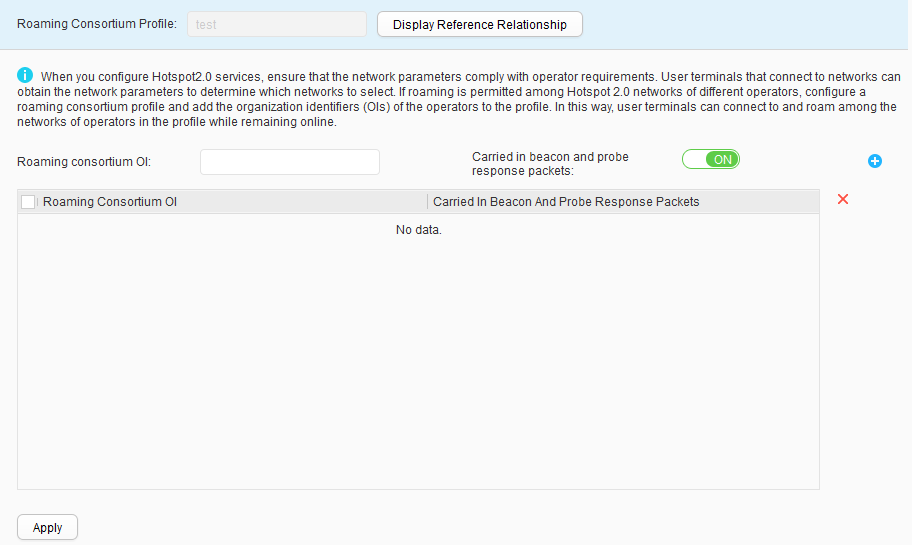Roaming Consortium Profile
Context
When configuring Hotspot2.0 services, configure network parameters according to operator requirements. When connecting to networks, user terminals can obtain the network parameters to select desired networks. If the user terminals need to roam among Hotspot2.0 networks of different operators, configure a roaming consortium profile and add the organization identifiers (OIs) of the operators to the roaming consortium profile. In this way, after the user terminals connect to a network of an operator in the profile, they can roam to networks of the other operators while maintaining online.
Procedure
- Create a roaming consortium profile.
- Modify a roaming consortium profile.
- Choose . The Roaming Consortium Profile List page is displayed.
- Click the name of the roaming consortium profile that you want to modify. The roaming consortium profile configuration page is displayed.
- Modify parameters for the roaming consortium profile. For description of the parameters, see Table 1.
- Click Apply.
- Delete a roaming consortium profile.
- Choose . The Roaming Consortium Profile List page is displayed.
- Select the profile that you want to delete and click Delete. In the Confirm dialog box that is displayed, click OK.
- Display the profile reference relationship.