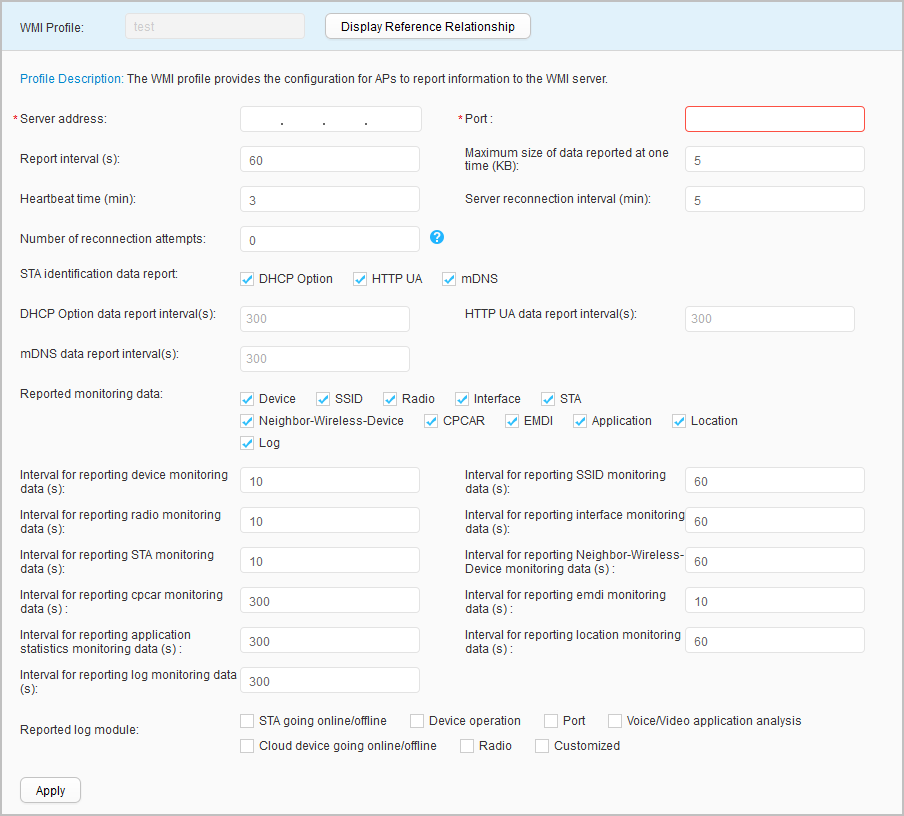WMI Profile
|
Name of the WMI profile, which cannot be modified.
|
Server address
|
IP address of the WMI server.
|
Port
|
Port number of the WMI server.
|
Report interval (s)
|
Interval for APs to report KPI information to a WMI server.
|
Maximum size of data reported at one time (KB)
|
Maximum data length of KPI information sent by APs to a WMI server.
|
Heartbeat time (min)
|
Heartbeat interval between APs and the WMI server.
|
Server reconnection interval (min)
|
Reconnection interval after an AP is disconnected from the server.
|
Number of reconnection attempts
|
Number of reconnection attempts between APs and the WMI server.
|
STA identification data report
|
Reported STA identification data sent by APs to a WMI server.
|
DHCP Option data report interval(s)
|
Interval for reporting DHCP Option 12, Option 55, and Option 60 information in the DHCP packets sent by STAs.
This parameter can be configured only when STA identification data report is set to DHCP Option.
|
HTTP UA data report interval(s)
|
Interval for reporting UA information in the HTTP packets sent by STAs.
This parameter can be configured only when STA identification data report is set to HTTP UA.
|
mDNS data report interval(s)
|
Interval for reporting service information in the MDNS packet sent by STAs.
This parameter can be configured only when STA identification data report is set to mDNS.
|
Reported monitoring data
|
Reported monitoring data sent by APs to a WMI server.
|
Interval for reporting device monitoring data (s)
|
Interval for reporting device monitoring data of APs.
This parameter can be configured only when Reported monitoring data is set to Device.
|
Interval for reporting SSID monitoring data (s)
|
Interval for reporting SSID monitoring data of APs.
This parameter can be configured only when Reported monitoring data is set to SSID.
|
Interval for reporting radio monitoring data (s)
|
Interval for reporting radio monitoring data of APs.
This parameter can be configured only when Reported monitoring data is set to Radio.
|
Interval for reporting interface monitoring data (s)
|
Interval for reporting interface monitoring data of APs.
This parameter can be configured only when Reported monitoring data is set to Interface.
|
Interval for reporting STA monitoring data (s)
|
Interval for reporting STA monitoring data of APs.
This parameter can be configured only when Reported monitoring data is set to STA.
|
Interval for reporting Neighbor-Wireless-Device monitoring data (s)
|
Interval for reporting Neighbor-Wireless-Device monitoring data of APs.
This parameter can be configured only when Reported monitoring data is set to Neighbor-Wireless-Devic.
|
Interval for reporting cpcar monitoring data (s)
|
Interval for reporting cpcar monitoring data of APs.
This parameter can be configured only when Reported monitoring data is set to CPCAR.
|
Interval for reporting emdi monitoring data (s)
|
Interval for reporting emdi monitoring data of APs.
This parameter can be configured only when Reported monitoring data is set to EMDI.
|
Interval for reporting application statistics monitoring data (s)
|
Interval for reporting application statistics monitoring data of APs.
This parameter can be configured only when Reported monitoring data is set to Application.
|
Interval for reporting location monitoring data (s)
|
Interval for reporting location monitoring data of APs.
This parameter can be configured only when Reported monitoring data is set to Location.
|
Reported log module
|
Interval for reporting log module monitoring data of APs.
This parameter can be configured only when Reported monitoring data is set to Log.
|