IoT Profile
- Create an IoT profile.
- Choose . The IoT Profile List page is displayed.
- Click Create. The Create IoT Profile page is displayed.
- Enter the name of the new IoT profile in Profile
name.
To copy all parameters from another profile to the new profile, select the name of the profile in Copy parameters from other profiles. If None is selected, parameters are not copied from another profile.
- Click OK. The parameter setting
page of the new IoT profile is displayed.
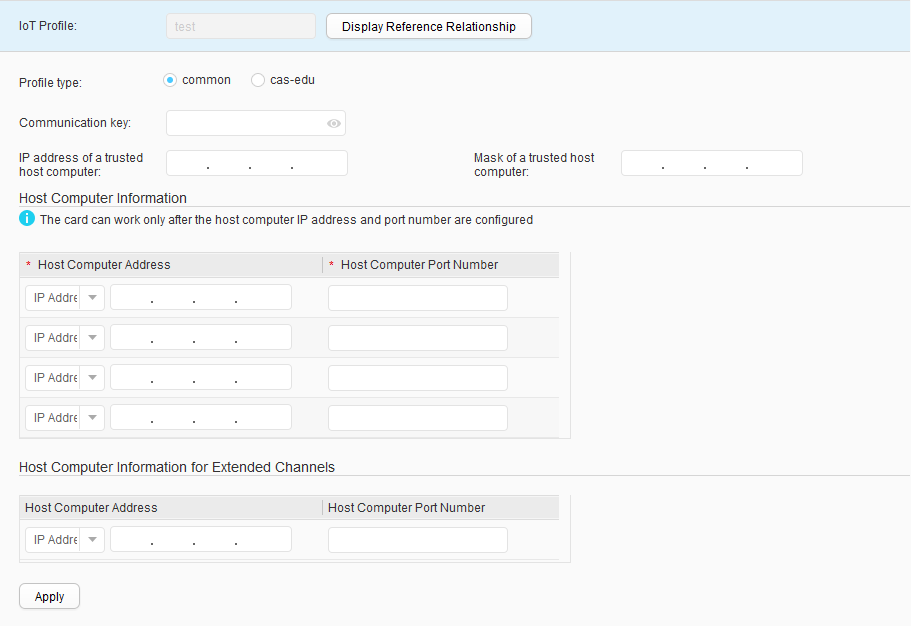
- Set parameters for creating an IoT profile. For description
of the parameters, see Table 1.
Table 1 Parameters for creating an IoT profile Parameter
Description
IoT Profile
Name of an IoT profile, which cannot be modified.
Profile type IoT car type, which can be common or cas-edu. Communication key
Shared key.
This parameter can be set only when Profile type is set to common.
IP address of a trusted host computer
IP address of a trusted proxy host.
This parameter can be set only when Profile type is set to common.
Mask of a trusted host computer
Subnet mask of a trusted proxy host.
This parameter can be set only when Profile type is set to common.
Host Computer Information Host Computer IP Address
IP address of a host computer.
Host Computer Port Number
Port number of a host computer.
Host Computer Information for Extended Channels Host Computer IP Address
IP address of an extended host computer.
Host Computer Port Number
Port number of an extended host computer.
- Click Apply.
- Modify an IoT profile.
- Choose . The IoT Profile List page is displayed.
- Click the name of the IoT profile that you want to modify. The IoT profile configuration page is displayed.
- Modify parameters for the IoT profile. For description of the parameters, see Table 1.
- Click Apply.
- Delete a serial profile.
- Choose . The IoT Profile List page is displayed.
- Select the profile that you want to delete and click Delete. In the Confirm dialog box that is displayed, click OK.
- Clear serial profiles.
- Choose . The IoT Profile List page is displayed.
- Click Clear. In the Confirm dialog box that is displayed, click OK.
- Display the profile reference relationship.
- Choose . The IoT Profile List page is displayed.
- Select the profile of which you want to display the
reference relationship and click Display Reference Relationship. The system displays the types and names of the objects that reference
the profile.

Click Hide Reference Relationship. The system hides the displayed results.