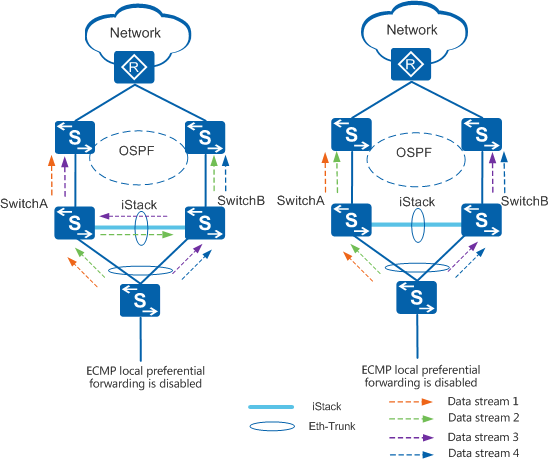ecmp local-preference disable
Function
The ecmp local-preference disable command disables ECMP local preferential forwarding.
The undo ecmp local-preference disable command enables ECMP local preferential forwarding.
By default, ECMP local preferential forwarding is enabled.
Product |
Support |
|---|---|
S5720-EI, S5720-HI, S5720I-SI, S5720S-SI, S5720-SI, S5730-HI, S5730S-EI, S5730-SI, S5731-H, S5731-S, S5731S-H, S5731S-S, S5732-H, S5735-S, S5735S-S, S5735-S-I, S6720-EI, S6720-HI, S6720S-EI, S6720S-SI, S6720-SI, S6730-H, S6730S-H, S6730-S, and S6730S-S |
Supported |
S2720-EI, S5720-LI, S5735-L, S5735S-L, S5735S-L-M, S5720S-LI, S6720-LI, and S6720S-LI |
Not supported |
Usage Guidelines
Usage Scenario
Generally, you can use an Eth-Trunk or equal-cost routes to implement traffic load balancing. In a stack, when an inter-chassis Eth-Trunk is unavailable, you can use equal-cost routes for traffic load balancing. Because traffic will be forwarded between member switches, during a stack switchover, traffic switching depends on route convergence, some traffic will be lost. In this case, use ECMP local preferential forwarding to improve route convergence performance during a stack switchover and reduce traffic loss. In ECMP local preferential forwarding, traffic reaching the local switch is preferentially forwarded through a local interface. If the local outbound interface fails, traffic is forwarded through an interface on another member switch.
In Figure 1, SwitchA and SwitchB set up a stack and implement ECMP load balancing with upstream devices. If local preferential forwarding is not configured, traffic reaching SwitchA is load balanced based on ECMP, and some traffic is forwarded through stack cables and sent out from a physical interface on SwitchB. If local preferential forwarding is configured, traffic reaching SwitchA is forwarded through a local physical interface instead of a physical interface on SwitchB.
Configuration Impact
After ECMP local preferential forwarding is enabled in a stack, traffic entering from the local device is preferentially forwarded through a local interface. Therefore, even load balancing of the traffic cannot be guaranteed. To address this issue, run the ecmp local-preference disable command to disable ECMP local preferential forwarding.
Precautions
Only a stack supports ECMP local preferential forwarding.
If the system software of a switch is upgraded to V200R010C00 or later, the ecmp local-preference disable configuration is automatically generated.
Enabling or disabling ECMP local preferential forwarding takes effect immediately for newly added routes and takes effect for existing routes only after these routes are re-advertised.
ECMP local preferential forwarding does not take effect in the following scenarios:
No ARP or ND entry for the next hop of a route is found.
The next hop of a route is a blackhole.
The next-hop outbound interface of a route is an Eth-Trunk interface.