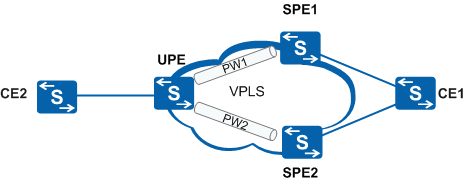peer (VSI-LDP view)
Function
The peer command configures a peer for a VSI.
The undo peer command deletes the peer of a VSI.
By default, no peer is configured for a VSI.
Format
peer peer-address [ negotiation-vc-id vc-id ] [ tnl-policy policy-name ] [ upe ] [ ignore-standby-state ]
undo peer peer-address [ negotiation-vc-id vc-id ]
Parameters
| Parameter | Description | Value |
|---|---|---|
| peer-address | Specifies the IPv4 address of the peer. Generally, it is specified as the loopback address of the peer. | The value is in dotted decimal notation. |
| negotiation-vc-id vc-id | Specifies the ID of a VC, which uniquely identifies the VC. Generally, this parameter is specified when the two ends with different VSI IDs need to interconnect. | vc-id cannot be the same as the IDs of other local VSIs. The negotiated VC IDs to the same peer must be different. The value is an integer ranging from 1 to 4294967295. |
| tnl-policy policy-name | Specifies the tunnel policy name of the peer. | The value is a string of 1 to 39 case-sensitive characters, spaces not supported. When double quotation marks are used around the string, spaces are allowed in the string. |
| upe | Identifies whether the peer is a client PE, which applies to Hierarchical Virtual Private LAN Service (HVPLS). | - |
| ignore-standby-state | Configures the created PW to ignore the secondary state sent from the peer device. |
- |
Usage Guidelines
Usage Scenario
When you configure Martini VPLS, you need to run the peer command to configure a peer for the VSI.
Prerequisites
The VSI ID has been configured before you run this command.
- To configure a Spoke PW on the HVPLS network, you can configure upe in the peer command. If the specified peer is a UPE, the peer is on the user side, which does not comply with split horizon. If upe is not configured, a hub PW is configured, meaning that a VSI peer is specified and the peer is not specified as a UPE. Split horizon applies to hub PWs. Traffic from spoke PWs can be forwarded to spoke PWs and hub PWs, but traffic from hub PWs can only be forwarded to spoke PWs and not to hub PWs.

Split horizon: The data packets received from the PW on the public network are not forwarded to other PWs, but only forwarded to the private network. On a VPLS network, full mesh and split horizon are used to avoid loops. HVPLS partitions the network, and the devices of different levels forward data to each other without complying with the split horizon scheme.
- To configure a VLL to access a VPLS network, you can adopt one
of the following configurations to create a PW:
- Configure the VSI ID on the VPLS network to be the same as the VC ID of the VLL peer.
- Configure the value of negotiation-vc-id vc-id to be the same as the VC ID of the VLL peer.
- The ignore-standby-state parameter can be configured for PWs dual-homing a CE to PEs on a PW redundancy network. This setting enables the secondary PW to ignore the Secondary state and to keep transmitting traffic, preventing packet loss that occurs during a primary/secondary PW switchover. Figure 1 shows PW redundancy networking with CEs asymmetrically accessing PEs.
If the primary PW1 works properly, it transmits traffic over the path CE1–>SPE1–>UPE–>CE2. If PW1 fails, either of the following situations occurs based on the ignore-standby-state setting:
- If ignore-standby-state is configured on SPE2, PW2 remains in the Up state. Before PW2 switches to the Primary state, SPE2 can forward CE1 traffic over the path CE1–>SPE2–>UPE–>CE2.
- If ignore-standby-state is not configured on SPE2, PW2 is in the Down state before switching to the Primary state. After CE1 sends traffic to SPE2, SPE2 fails to forward traffic to UPE, causing traffic loss. After PW2 switches to the Primary state, SPE2 can forward CE1 traffic over the path CE1–>SPE2–>UPE–>CE2, without traffic loss.
Precautions
After you run the undo peer command, all PW configurations created by the peer are deleted.
If the value of negotiation-vc-id vc-id is different from the value of vsi-id configured using the vsi-id command, you must configure negotiation-vc-id vc-id when running the undo peer command to delete the VSI peer. Otherwise, the system prompts that the VSI peer cannot be deleted.
Example
# Configure the peer for the current VSI.
<HUAWEI> system-view [HUAWEI] vsi company1 static [HUAWEI-vsi-company1] pwsignal ldp [HUAWEI-vsi-company1-ldp] vsi-id 1 [HUAWEI-vsi-company1-ldp] peer 10.3.3.3 negotiation-vc-id 10 upe
# Delete the peer of a VSI.
<HUAWEI> system-view [HUAWEI] vsi company1 static [HUAWEI-vsi-company1] pwsignal ldp [HUAWEI-vsi-company1-ldp] vsi-id 1 [HUAWEI-vsi-company1-ldp] peer 10.3.3.3 negotiation-vc-id 10 upe [HUAWEI-vsi-company1-ldp] undo peer 10.3.3.3 negotiation-vc-id 10