Power-on Check
Power-on Check Flowchart
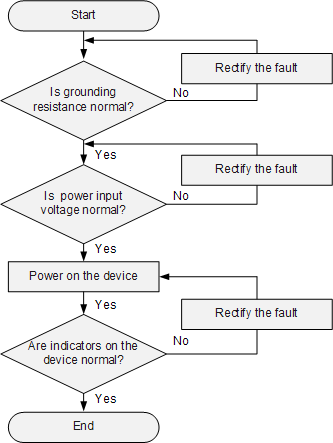

The normal input voltage of the DC power supply system ranges from -40 V DC to -72 V DC. The normal input voltage of the AC power supply system ranges from 90 V AC to 290 V AC.
Indicator description
Item |
Indicator |
Color |
Status Description |
|---|---|---|---|
Fan module |
FAN |
Green |
The fan module works normally. |
Red |
The fan module fails. |
||
- |
If this indicator is steady off, the fan module is not powered on or the fan hardware is faulty. |
||
Working status indicator |
STAT |
Green |
The device works normally. |
Red |
The hardware is faulty. |
||
- |
If this indicator is steady off, the device is not running or no power is input. |
||
Connection/data transmission status indicator |
L/A |
Green |
If this indicator is steady green, the link is Up. |
If this indicator blinks, data is being received and transmitted. |
|||
Orange |
If this indicator blinks, data is being received and transmitted. |
||
- |
If this indicator is steady off, the link is Down. |
||
Breakout channel indicator |
Breakout 0-3 |
Green |
Each indicator for channels 0, 1, 2, and 3 turns on for 5s in sequence to indicate the status of the corresponding channel. This process repeats. |