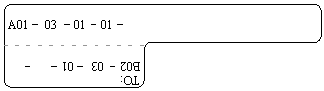Engineering Labels for Network Cables
Applicable Ranges
The labels can be applied to Ethernet cables.
Label Content
Table 1 shows the information on both sides of the labels affixed to Ethernet cables.
You can also decide the label content based on the actual environment. If the device is not installed in the cabinet, for example, you can remove the cabinet number.
Content |
Meaning |
Example |
|---|---|---|
MN-B-C-D |
MN: cabinet number |
For example, A01 is the first cabinet in row A. |
B: chassis number |
Numbered in bottom-up order with two digits, for example, 01. |
|
C: physical slot number |
Numbered with two digits in top-down and left-right order. For example, 01. |
|
D: network port number |
Numbered in top-down and left-right orders. For example, 01. |
|
MN-Z |
MN: cabinet number |
For example, B02 is the second cabinet in row B. |
Z: Location number |
Fill in the location number of the terminal device on site. If the cable is connected to a device in a cabinet, specify the serial numbers of the cabinet, the chassis, and the Ethernet interface of the device. For example, B02-03-12. If the cable is connected to the Network Management Station (NMS), specify the specific location of the NMS. |
The contents of the labels for network cables connecting hubs and devices or agents and the network cables for other purposes should be specified according to actual connections. The details are as follows:
- For a network cable connecting a hub and device, the label on the hub end should indicate the numbers of the chassis and cabinet where the hub resides, and the serial number on the hub. The label on the device end should indicate the number of the chassis and cabinet where the device is located. If the device is a standalone device, provide the specific position of the device.
- For a network cable connecting a hub and an agent or terminal, the label on the agent or terminal end should contain the serial number of the network interface. The definitions of the cabinet number and chassis number are the same as those described in Table 1-28.
- If the hub is a standalone device without a cabinet or chassis, the label should contain specific location information that identifies the hub.
The serial number on the hub, the network interface number of the agent or terminal, and the location of the standalone device should be specified according to actual connections.
Label Example
Figure 1 shows a sample label on an Ethernet cable.
Meaning of the label in Figure 1:
- "A01-03-01-01" indicates that one end of the network cable is connected to network interface 01 in slot 01, chassis 03 of the cabinet in row A, column 01 in the equipment room.
- "B02-03-01" indicates that another end of the network cable is connected to network interface 01 in chassis 03 of the cabinet on row B, column 02 in the equipment room. No slot number is given.