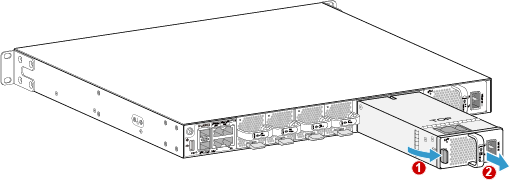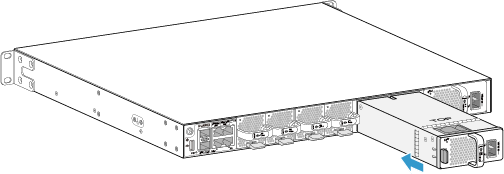Replacing the DC Power Module
Precautions
Before replacing a power module, you need to note the following points:
Before replacing a power module, switch off the corresponding circuit breaker on the power distribution cabinet.
Do not touch metal parts when removing or installing a power module with the power on.
Procedure
Check the location of the power module to be replaced.
Before pulling out a power module that is to be replaced, you should first check the location of the module, for example, the cabinet and chassis where the power module resides. Then, locate the power module to be replaced in the chassis and attach a label to the panel to identify the power module.
Switch off the corresponding circuit breaker on the power distribution cabinet. Thus, the power module to be replaced is powered off.
Wear the ESD wrist strap and connect the grounding terminal to the ESD jack on the rack.
Hold both sides of the power module and pull the power module out of the chassis, as shown in Figure 1.
Hold both sides of the power module and insert the module into the guide rail of the slot. Ensure that the power module is in good contact with the backplane of the chassis, as shown in Figure 2.
Connect the cables to the power module in the original sequence, and reinstall the protective cover.
Switch on the corresponding circuit breaker on the power distribution cabinet. Verify the functions of the new power module.
If the PWR indicator on the panel of the power module is on and is green, power module works normally.
Run the display device command on the console interface to check the running status of the new power module. If the Status is displayed as Normal, it indicates that the power module runs normally.
If the fan module fails to return to the normal state, you should contact a Huawei local office for timely technical support.
Follow-up Procedure
After replacing the power module, collect the tools. If a power module that is replaced is confirmed to be faulty, you should fill in the Offsite Repair Card for Faulty Materials, and send the card and the faulty power module to a Huawei local office for timely maintenance.