Unpacking a Device
Tools
ESD gloves
Diagonal pliers
Paper knife

Integrated circuits (ICs) are sensitive to electrostatic discharge from the human body. When handling boards or metallic parts of the equipment, wear ESD gloves and hold only the edges of the boards during operation.
If the equipment is transported from a cold and dry place to a warm and damp place, wait at least 30 minutes before unpacking it. Otherwise, the moisture condenses on the board surface and damages the components.
Procedure
- Transport the packing box to the equipment room.
- Check the packing box, and stop unpacking it in any of the following cases:
The outer package is severely damaged.
There is water leakage on the outer package.
Find the causes and provide feedback to the local representative office of Huawei.
- Observe the labels on the carton to check the equipment configuration and take a record.
- Cut the strap with the diagonal plier and then split the adhesive tape properly along the seam between the cover and the body of the box with the paper knife. Do not scratch the articles inside the box.Figure 1 Unpacking the carton of the NetEngine_8000_F2A-8K36H
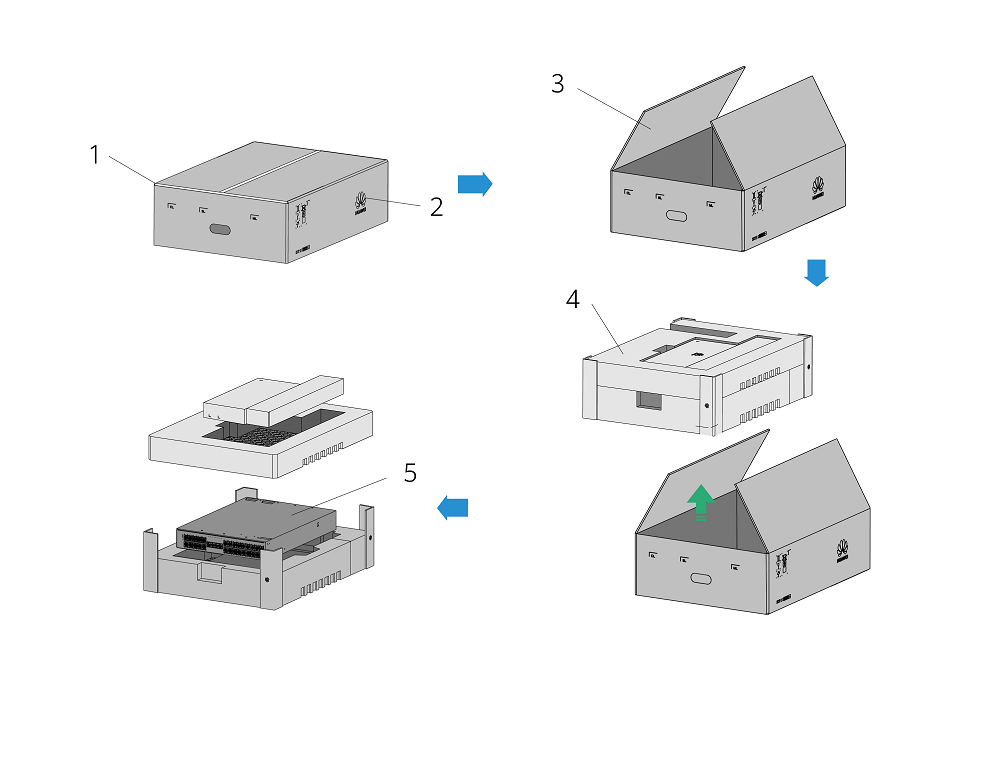
1. Pressure-sensitive adhesive tape
2. Carton label
3. Packing box
4. Foam protector
5. Chassis
-
- Open the carton and take out the chassis box from the carton.
- Open the chassis box and take out the chassis. Then, check whether the chassis is damaged.