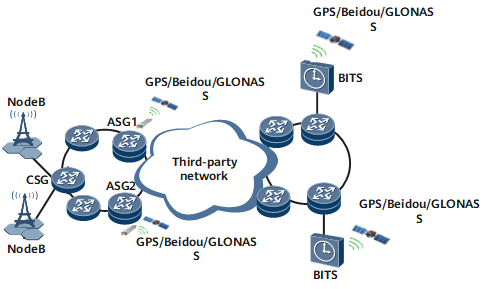Example for Configuring Atom GNSS Timing
Networking Requirements
On the IP RAN shown in Figure 1, the Atom GNSS timing solution can be deployed to implement clock synchronization and time synchronization between NodeBs. Based on the Atom GNSS timing solution, an Atom GNSS module, which is comparable to a lightweight BITS source, is inserted to an ASG to provide GNSS access for the bearer network. The Atom GNSS module can receive clock and time signals from the GNSS satellite and then convert these signals before sending them to the ASG. The clock signals are converted to SyncE signals and the time signals to 1588v2 signals. The ASG then transmits converted signals to NodeBs through downstream devices. In this manner, network-wide clock synchronization and time synchronization are achieved.
Configuration Roadmap

This section describes Atom GNSS timing configuration only on ASGs. For details about how to configure SyncE to implement clock synchronization for downstream devices of ASGs, see Clock Synchronization Configuration. For details about how to configure 1588v2 to implement time synchronization for downstream devices of ASGs, see 1588v2 Configuration.
The configuration roadmap is as follows:
Configure SyncE.
Configure time synchronization.
Data Preparation
To complete the configuration, you need the following data:
Information about the optical interface to which the Atom GNSS module is inserted
Priority of the clock source
Clock domain
Interface delay measurement mechanism
Procedure
- Configure SyncE on ASG1 and ASG2.
ASG1 configuration is similar to ASG2 configuration. ASG1 configuration is used as an example.
Configure SyncE on the Atom GNSS module.

The SyncE function has been enabled on the Atom GNSS module by default, with no need for manual configuration.
Configure SyncE on ASG1 where the Atom GNSS module houses.
# Configure clock source selection based on SSM levels.
<ASG1> system-view [~ASG1] clock ssm-control on [*ASG1] commit
# Enable SyncE and configure priorities for interfaces.
[~ASG1] interface gigabitethernet 0/1/0 [~ASG1-GigabitEthernet0/1/0] clock synchronization enable [*ASG1-GigabitEthernet0/1/0] clock priority 1 [*ASG1-GigabitEthernet0/1/0] commit [~ASG1-GigabitEthernet0/1/0] quit
- Configure time synchronization on ASG1 and ASG2.
ASG1 configuration is similar to ASG2 configuration. ASG1 configuration is used as an example.
Configure time synchronization on the Atom GNSS module.
[~ASG1] interface gigabitethernet 0/1/0 [~ASG1-GigabitEthernet0/1/0] smart-clock ptp domain 255 [~ASG1-GigabitEthernet0/1/0] smart clock gnss-model gps glonass [~ASG1-GigabitEthernet0/1/0] smart-clock cable-delay 60 [*ASG1-GigabitEthernet0/1/0] commit [~ASG1-GigabitEthernet0/1/0] quit
Configure time synchronization on ASG1 where the Atom GNSS module houses.
# Configure 1588v2 globally.
[*ASG1] ptp enable [*ASG1] ptp device-type bc [*ASG1] ptp domain 255 [*ASG1] commit
# Configure 1588v2 on interfaces.
[~ASG1] interface gigabitethernet 0/1/0 [*ASG1-GigabitEthernet0/1/0] ptp enable [~ASG1-GigabitEthernet0/1/0] ptp delay-mechanism delay [*ASG1-GigabitEthernet0/1/0] commit [~ASG1-GigabitEthernet0/1/0] quit
- Verify the configuration.
Run the display clock source command to check the status information about all clock sources or the clock source being tracked.
<HUAWEI> display clock source System trace source State: lock mode into pull-in range Current system trace source: bits0 Current 2M-1 trace source: system PLL Frequency lock success: yes Master board Source Pri(sys/2m-1) In-SSM Out-SSM State Ref -------------------------------------------------------------------------- bits0/ 1/--- sec dnu normal yes GE0/1/0 2/--- sec sec normal yes GE0/1/8 3/--- sec sec normal yes
Run the display ptp all command to check whether BITS information has been successfully input.<HUAWEI> display ptp all Device config info ------------------------------------------------------------------------------ PTP state :enabled Domain value :0 Slave only :no Device type :BC Set port state :no Local clock ID :0aa1c6fffe699700 Acl :no Virtual clock ID :no Acr :no Time lock success :no Asymmetry measure :disable Passive measure :disable BMC run info ------------------------------------------------------------------------------ Grand clock ID :0a05d7fffe341500 Receive number :GigabitEthernet0/1/0 Parent clock ID :0a05d7fffe341500 Parent portnumber :35585 Priority1 :128 Priority2 :128 Step removed :0 Clock accuracy :0x31 Clock class :187 Time Source :0xa0 UTC Offset :35 UTC Offset Valid :False Timescale :PTP Time traceable :False Leap :None Frequency traceable :False Offset scaled :0xffff Sync uncertain :False Port info Name State Delay-mech Ann-timeout Type Domain ------------------------------------------------------------------------------ GigabitEthernet0/1/0 slave delay 3 BC 0 Time Performance Statistics(ns): Slot 0 Card 1 Port 5 ------------------------------------------------------------------------------ Realtime(T2-T1) :20942575 Pathdelay :0 Max(T2-T1) :95695479 Min(T2-T1) :20942575 Clock source info Clock Pri1 Pri2 Accuracy Class TimeSrc Signal Switch Direction In-Status ------------------------------------------------------------------------------ local 128 128 0x31 187 0xa0 - - - - bits1/11 128 128 0x20 6 0x20 1pps off in/- normal bits1/12 128 128 0x20 6 0x20 1pps off in/- normal
Configuration Files
ASG1 configuration file
# sysname ASG1 # clock ssm-control on # ptp enable ptp device-type bc ptp domain 255 # interface gigabitEthernet 0/1/0 clock synchronization enable clock priority 1 smart-clock ptp domain 255 smart clock gnss-model gps glonass smart-clock cable-delay 60 ptp enable ptp delay-mechanism delay # # return
ASG2 configuration file
# sysname ASG2 # clock ssm-control on # ptp enable ptp device-type bc ptp domain 255 # interface gigabitEthernet 0/1/0 clock synchronization enable clock priority 1 smart-clock ptp domain 255 smart clock gnss-model gps glonass smart-clock cable-delay 60 ptp enable ptp delay-mechanism delay # #
smart clock gnss-model gps glonass smart-clock cable-delay 60
return