Example for Configuring User Access (Web+MAC Authentication) in a Dual-Device Hot Backup Scenario
This section provides an example for configuring user access (web+MAC authentication) in a dual-device hot backup scenario, so that users can access the network again without re-entering usernames and passwords within a specified period after their first login.
Networking Requirements
On the network shown in Figure 1, users access BRAS1 and BRAS2 through SW1. When a user accesses the network for the first time, the user is required to enter the username and password on the portal page. The RADIUS server automatically records the MAC address of the user terminal and associates the MAC address with the username. Later, the user can access the network again without re-entering the username and password within a specified period after the first login.
The networking requirements are as follows:
RADIUS authentication and accounting are used.
The IP address of the RADIUS server is 192.168.7.249. The authentication port number is 1812, and the accounting port number is 1813. The standard RADIUS protocol is adopted, and the key is Root@1234.
The IP address of the DNS server is 192.168.8.252.
The IP address of the web server is 192.168.8.251.

Interfaces 1 through 3 in this example are GE 0/1/17, GE 0/1/22, and GE 0/1/18, respectively.
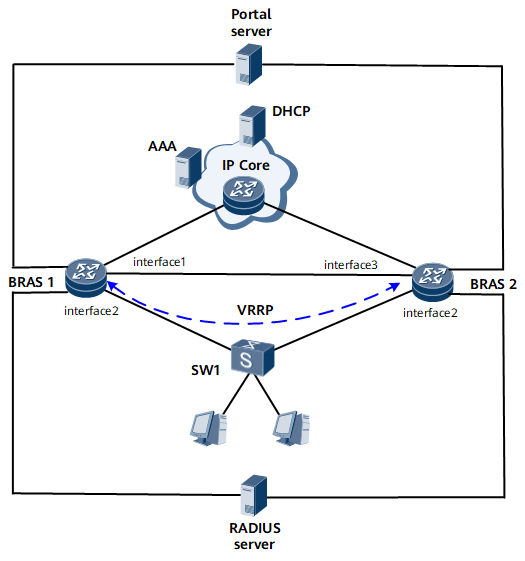
Device |
Interface |
IP Address |
Description |
BRAS1 |
GE0/1/17 |
10.32.1.1/24 |
BRAS1's interface for establishing a remote backup service (RBS) channel |
BRAS1 |
GE0/1/22.1 |
10.24.0.1/24 |
Interface running VRRP |
BRAS1 |
Loopback 1 |
10.1.1.1/32 |
Protection tunnel interface |
BRAS2 |
GE0/1/18 |
10.32.1.2/24 |
BRAS2's interface for establishing an RBS channel |
BRAS2 |
GE0/1/22.1 |
10.24.0.2/24 |
Interface running VRRP |
BRAS2 |
Loopback 1 |
10.1.1.2/32 |
Protection tunnel interface |
Configuration Roadmap
The configuration roadmap is as follows:
Configure basic user access functions and ensure that the two BRASs have the same configuration.
Configure VRRP on the access side of the master and backup BRASs. BRAS1 is the master, and BRAS2 is the backup.
Configure an RBS and a remote backup profile (RBP) for backing up BRAS user information.
Configure Layer 2 IPoE access (web+MAC authentication).
Specify the source IP address of portal packets to be sent to the web authentication server.
Data Preparation
To complete the configuration, you need the following data:
VRRP parameters (VRRP group ID and preemption delay)
IP address of each interface on BRAS1 and BRAS2
Backup ID, which works together with an RBS to identify an RBP to which users belong
Procedure
- Configure VRRP on the access side of the master and backup BRASs. BRAS1 is the master, and BRAS2 is the backup.
The configurations on BRAS1 are as follows:
# Configure a VRRP group on an interface (GE 0/1/22.1 is used in this example).
<HUAWEI> system-view [~HUAWEI] sysname BRAS1 [*BRAS1] commit [~BRAS1] interface GigabitEthernet 0/1/22.1 [*BRAS1-GigabitEthernet0/1/22.1] vlan-type dot1q 400 [*BRAS1-GigabitEthernet0/1/22.1] ip address 10.24.0.1 255.255.255.0 [*BRAS1-GigabitEthernet0/1/22.1] vrrp vrid 1 virtual-ip 10.24.0.100 [*BRAS1-GigabitEthernet0/1/22.1] admin-vrrp vrid 1 [*BRAS1-GigabitEthernet0/1/22.1] vrrp vrid 1 priority 120 [*BRAS1-GigabitEthernet0/1/22.1] commit [~BRAS1-GigabitEthernet0/1/22.1] quit
The configurations on BRAS2 are as follows:
# Configure a VRRP group on an interface (GE 0/1/22.1. is used in this example).
<HUAWEI> system-view [~HUAWEI] sysname BRAS2 [*BRAS2] commit [~BRAS2] interface GigabitEthernet 0/1/22.1 [*BRAS2-GigabitEthernet0/1/22.1] vlan-type dot1q 400 [*BRAS2-GigabitEthernet0/1/22.1] ip address 10.24.0.2 255.255.255.0 [*BRAS2-GigabitEthernet0/1/22.1] vrrp vrid 1 virtual-ip 10.24.0.100 [*BRAS2-GigabitEthernet0/1/22.1] admin-vrrp vrid 1 [*BRAS2-GigabitEthernet0/1/22.1] vrrp vrid 1 priority 110 [*BRAS2-GigabitEthernet0/1/22.1] commit [~BRAS2-GigabitEthernet0/1/22.1] quit
- Configure an RBS and an RBP.
The configurations on BRAS1 are as follows:
# Configure an IP address for the protection tunnel.
[~BRAS1] interface loopback1 [*BRAS1-loopback1] ip address 10.1.1.1 32 [*BRAS1-loopback1] commit [~BRAS1-loopback1] quit
# Configure an interface for establishing an RBS channel.
[~BRAS1] interface gigabitethernet 0/1/17 [*BRAS1-GigabitEthernet0/1/17] undo shutdown [*BRAS1-GigabitEthernet0/1/17] ip address 10.32.1.1 24 [*BRAS1-GigabitEthernet0/1/17] mpls [*BRAS1-GigabitEthernet0/1/17-mpls] mpls ldp [*BRAS1-GigabitEthernet0/1/17-mpls-ldp] commit [~BRAS1-GigabitEthernet0/1/17] quit
# Configure an RBS.
[~BRAS1] remote-backup-service s1 [*BRAS1-rm-backup-srv-s1] peer 10.32.1.2 source 10.32.1.1 port 11000 [*BRAS1-rm-backup-srv-s1] protect lsp-tunnel for-all-instance peer-ip 10.1.1.2 [*BRAS1-rm-backup-srv-s1] commit [~BRAS1-rm-backup-srv-s1] quit
# Configure an RBP.
[~BRAS1] remote-backup-profile p1 [*BRAS1-rm-backup-prf-p1] service-type bras [*BRAS1-rm-backup-prf-p1] backup-id 1 remote-backup-service s1 [*BRAS1-rm-backup-prf-p1] peer-backup hot [*BRAS1-rm-backup-prf-p1] vrrp-id 1 interface gigabitethernet 0/1/22.1 [*BRAS1-rm-backup-prf-p1] commit [~BRAS1-rm-backup-prf-p1] quit
# Bind the RBP to the user access interface.
[~BRAS1] interface gigabitethernet 0/1/22.2 [*BRAS1-GigabitEthernet0/1/22.2] remote-backup-profile p1 [*BRAS1-GigabitEthernet0/1/22.2] commit [~BRAS1-GigabitEthernet0/1/22.2] quit [~BRAS1] quit
The configurations on BRAS2 are as follows:
# Configure an IP address for the protection tunnel.
[~BRAS2] interface loopback1 [*BRAS2-loopback1] ip address 10.1.1.2 32 [*BRAS2-loopback1] commit [~BRAS2-loopback1] quit
# Configure an interface for establishing an RBS channel.
[~BRAS1] interface gigabitethernet 0/1/18 [*BRAS1-GigabitEthernet0/1/18] undo shutdown [*BRAS1-GigabitEthernet0/1/18] ip address 10.32.1.2 24 [*BRAS1-GigabitEthernet0/1/18] mpls [*BRAS1-GigabitEthernet0/1/18-mpls] mpls ldp [*BRAS1-GigabitEthernet0/1/18-mpls-ldp] commit [~BRAS1-GigabitEthernet0/1/18] quit
# Configure an RBS.
[~BRAS2] remote-backup-service s1 [*BRAS2-rm-backup-srv-s1] peer 10.32.1.1 source 10.32.1.2 port 11000 [*BRAS2-rm-backup-srv-s1] protect lsp-tunnel for-all-instance peer-ip 10.1.1.2 [*BRAS2-rm-backup-srv-s1] commit [~BRAS2-rm-backup-srv-s1] quit
# Configure an RBP.
[~BRAS2] remote-backup-profile p1 [*BRAS2-rm-backup-prf-p1] service-type bras [*BRAS2-rm-backup-prf-p1] backup-id 1 remote-backup-service s1 [*BRAS2-rm-backup-prf-p1] peer-backup hot [*BRAS2-rm-backup-prf-p1] vrrp-id 1 interface gigabitethernet 0/1/22.1 [*BRAS2-rm-backup-prf-p1] commit [~BRAS2-rm-backup-prf-p1] quit
# Bind the RBP to the user access interface.
[~BRAS2] interface gigabitethernet 0/1/22.2 [*BRAS2-GigabitEthernet0/1/22.2] remote-backup-profile p1 [*BRAS2-GigabitEthernet0/1/22.2] commit [~BRAS2-GigabitEthernet0/1/22.2] quit [~BRAS2] quit
- Configure MPLS.
The configurations on BRAS1 are as follows:
[~BRAS1] mpls lsr-id 10.1.1.1 [~BRAS1] mpls [*BRAS1-mpls] commit [~BRAS1-mpls] mpls ldp [*BRAS1-mpls-ldp] commit [~BRAS1-mpls] quit
The configurations on BRAS2 are as follows:
[~BRAS2] mpls lsr-id 10.1.1.2 [~BRAS2] mpls [*BRAS2-mpls] commit [~BRAS2-mpls] mpls ldp [*BRAS2-mpls-ldp] commit [~BRAS2-mpls] quit
- Configure OSPF.
The configurations on BRAS1 are as follows:
[~BRAS1] ospf 1 [*BRAS1-ospf-1] default cost inherit-metric [*BRAS1-ospf-1] import-route unr [*BRAS1-ospf-1] area 0 [*BRAS1-ospf-1-area-0.0.0.0] network 10.1.1.1 0.0.0.0 [*BRAS1-ospf-1-area-0.0.0.0] network 10.32.1.1 0.0.0.255 [*BRAS1-ospf-1-area-0.0.0.0] commit [~BRAS1-ospf-1-area-0.0.0.0] quit [~BRAS1-ospf-1] quit
The configurations on BRAS2 are as follows:
[~BRAS1] ospf 1 [*BRAS1-ospf-1] default cost inherit-metric [*BRAS1-ospf-1] import-route unr [*BRAS1-ospf-1] area 0 [*BRAS1-ospf-1-area-0.0.0.0] network 10.1.1.2 0.0.0.0 [*BRAS1-ospf-1-area-0.0.0.0] network 10.32.1.2 0.0.0.255 [*BRAS1-ospf-1-area-0.0.0.0] commit [~BRAS1-ospf-1-area-0.0.0.0] quit [~BRAS1-ospf-1] quit
- Configure Layer 2 IPoE access (web+MAC authentication).

The configurations on BRAS2 are similar to those on BRAS1. For details about configurations on BRAS2, see the configuration file of BRAS2.
Configure a MAC authentication domain named mac-auth, a web pre-authentication domain named web-auth, and a web authentication domain named after-auth.
<HUAWEI> system-view [~BRAS1] aaa [*BRAS1-aaa] domain mac-auth [*BRAS1-aaa-domain-mac-auth] commit [~BRAS1-aaa-domain-mac-auth] quit [~BRAS1-aaa] domain web-auth [*BRAS1-aaa-domain-web-auth] commit [~BRAS1-aaa-domain-web-auth] quit [~BRAS1-aaa] domain after-auth [*BRAS1-aaa-domain-after-auth] commit [~BRAS1-aaa-domain-after-auth] quit [~BRAS1-aaa] quit
Configure AAA schemes and a RADIUS server group.
# Create a RADIUS server group named rd1. In the view of the RADIUS server group rd1, configure the device to carry the HW-Auth-Type attribute in Access-Request packets to be sent to the RADIUS server.
[~BRAS1] radius-server group rd1 [*BRAS1-radius-rd1] radius-server authentication 192.168.7.249 1812 weight 0 [*BRAS1-radius-rd1] radius-server accounting 192.168.7.249 1813 weight 0 [*BRAS1-radius-rd1] radius-server type standard [*BRAS1-radius-rd1] radius-server shared-key-cipher Root@1234 [*BRAS1-radius-rd1] radius-server attribute translate [*BRAS1-radius-rd1] radius-attribute include HW-Auth-Type [*BRAS1-radius-rd1] commit [~BRAS1-radius-rd1] quit
# Configure a RADIUS server group named rd2.
[~BRAS1] radius-server group rd2 [*BRAS1-radius-rd2] radius-server authentication 192.168.8.249 1812 weight 0 [*BRAS1-radius-rd2] radius-server accounting 192.168.8.249 1813 weight 0 [*BRAS1-radius-rd2] radius-server type standard [*BRAS1-radius-rd2] radius-server shared-key-cipher Root@1234 [*BRAS1-radius-rd2] commit [~BRAS1-radius-rd2] quit
# Create an authentication scheme named mac-auth, and configure the device to redirect users to the web pre-authentication domain web-auth upon authentication failures.
[~BRAS1] aaa [*BRAS1-aaa] authentication-scheme mac-auth [*BRAS1-aaa-authen-mac-auth] authening authen-fail online authen-domain web-auth [*BRAS1-aaa-authen-mac-auth] commit [~BRAS1-aaa-authen-mac-auth] quit
# Set the authentication mode of the authentication scheme auth2 to RADIUS authentication so that the authentication scheme can be bound to the authentication domain after-auth for user authentication.
[~BRAS1] aaa [*BRAS1-aaa] authentication-scheme auth2 [*BRAS1-aaa-authen-auth2] authentication-mode radius [*BRAS1-aaa-authen-auth2] commit [~BRAS1-aaa-authen-auth2] quit
# Set the accounting mode of the accounting scheme acct2 to RADIUS accounting so that the accounting scheme can be bound to the authentication domain after-auth for user accounting.
[~BRAS1-aaa] accounting-scheme acct2 [*BRAS1-aaa-accounting-acct2] accounting-mode radius [*BRAS1-aaa-accounting-acct2] commit [~BRAS1-aaa-accounting-acct2] quit [~BRAS1-aaa] quit
# Set the authentication mode of the authentication scheme auth3 to none authentication so that the authentication scheme can be bound to the web pre-authentication domain web-auth. Users in this domain can access only the web authentication page.
[~BRAS1] aaa [*BRAS1-aaa] authentication-scheme auth3 [*BRAS1-aaa-authen-auth3] authentication-mode none [*BRAS1-aaa-authen-auth3] commit [~BRAS1-aaa-authen-auth3] quit
# Set the accounting mode of the accounting scheme acct3 to none accounting so that the accounting scheme can be bound to the web pre-authentication domain web-auth. No accounting is performed for users in this domain.
[~BRAS1-aaa] accounting-scheme acct3 [*BRAS1-aaa-accounting-acct3] accounting-mode none [*BRAS1-aaa-accounting-acct3] commit [~BRAS1-aaa-accounting-acct3] quit [~BRAS1-aaa] quit
4. Configure an address pool.
[~BRAS1] ip pool pool2 bas local [*BRAS1-ip-pool-pool2] gateway 172.16.1.1 255.255.255.0 [*BRAS1-ip-pool-pool2] section 0 172.16.1.2 172.16.1.200 [*BRAS1-ip-pool-pool2] dns-server 192.168.8.252 [*BRAS1-ip-pool-pool2] commit [~BRAS1-ip-pool-pool2] quit
Enable MAC authentication in the MAC authentication domain mac-auth, and bind the RADIUS server group rd1 and authentication scheme mac-auth to the domain.
[~BRAS1-aaa] domain mac-auth [*BRAS1-aaa-domain-mac-auth] radius-server group rd1 [*BRAS1-aaa-domain-mac-auth] authentication-scheme mac-auth [*BRAS1-aaa-domain-mac-auth] accounting-scheme acct2 [*BRAS1-aaa-domain-mac-auth] ip-pool pool2 [*BRAS1-aaa-domain-mac-auth] mac-authentication enable [*BRAS1-aaa-domain-mac-auth] commit [~BRAS1-aaa-domain-mac-auth] quit
Configure a web pre-authentication domain named web-auth to allow users in this domain to have access only to the web authentication page. Then, bind the authentication scheme auth3 (none authentication) and accounting scheme acct3 (none accounting) to this domain.
# Configure a web pre-authentication domain named web-auth.
[~BRAS1] user-group web-before [~BRAS1] aaa [~BRAS1-aaa] domain web-auth [*BRAS1-aaa-domain-web-auth] authentication-scheme auth3 [*BRAS1-aaa-domain-web-auth] accounting-scheme acct3 [*BRAS1-aaa-domain-web-auth] ip-pool pool2 [*BRAS1-aaa-domain-web-auth] user-group web-before [*BRAS1-aaa-domain-web-auth] web-server 192.168.8.251 [*BRAS1-aaa-domain-web-auth] web-server url http://192.168.8.251 [*BRAS1-aaa-domain-web-auth] commit
# Configure keywords of customized portal attributes.
[~BRAS1-aaa-domain-web-auth] web-server redirect-key mscg-ip mscgip [*BRAS1-aaa-domain-web-auth] web-server redirect-key mscg-name mscgname [*BRAS1-aaa-domain-web-auth] web-server redirect-key user-ip-address userip [*BRAS1-aaa-domain-web-auth] web-server redirect-key nas-logic-sysname nasname [*BRAS1-aaa-domain-web-auth] web-server redirect-key user-mac-address usermac [*BRAS1-aaa-domain-web-auth] web-server redirect-key ssid wlan [*BRAS1-aaa-domain-web-auth]commit [~BRAS1-aaa-domain-web-auth]quit [~BRAS1-aaa] quit
# Configure a web authentication server.
[~BRAS1] web-auth-server 192.168.8.251 key cipher Huawei-123Configure an authentication domain named after-auth.
[~BRAS1-aaa] domain after-auth [*BRAS1-aaa-domain-after-auth] authentication-scheme auth2 [*BRAS1-aaa-domain-after-auth] accounting-scheme acct2 [*BRAS1-aaa-domain-after-auth] radius-server group rd2 [*BRAS1-aaa-domain-after-auth] commit [~BRAS1-aaa-domain-after-auth] quit [~BRAS1-aaa] quit
Configure ACL rules.
# Configure an ACL numbered 6004 and create ACL rules to match all traffic from the user group web-before, so that the traffic can be denied access to the network.
[~BRAS1] acl number 6004 [*BRAS1-acl-ucl-6004] rule 3 permit ip source user-group web-before destination user-group web-before [*BRAS1-acl-ucl-6004] rule 5 permit ip source user-group web-before destination ip-address any [~BRAS1-acl-ucl-6004] quit
# Configure an ACL numbered 6005 and create ACL rules to match traffic between the user group web-before and the web authentication and DNS servers, so that the traffic can pass through.
[~BRAS1] acl number 6005 [*BRAS1-acl-ucl-6005] rule 5 permit ip source user-group web-before destination ip-address 192.168.8.251 0 [*BRAS1-acl-ucl-6005] rule 10 permit ip source ip-address 192.168.8.251 0 destination user-group web-before [*BRAS1-acl-ucl-6005] rule 15 permit ip source user-group web-before destination ip-address 192.168.8.252 0 [*BRAS1-acl-ucl-6005] rule 20 permit ip source ip-address 192.168.8.252 0 destination user-group web-before [*BRAS1-acl-ucl-6005] rule 25 permit ip source user-group web-before destination ip-address 127.0.0.1 0 [*BRAS1-acl-ucl-6005] rule 30 permit ip source ip-address 127.0.0.1 0 destination user-group web-before [~BRAS1-acl-ucl-6005] quit
# Configure an ACL numbered 6008 and create ACL rules to match TCP packets from the user group web-before and with a destination port of www or 8080, so that the packets can be redirected to a web authentication server address.
[~BRAS1] acl number 6008 [*BRAS1-acl-ucl-6008] rule 5 permit tcp source user-group web-before destination-port eq www [*BRAS1-acl-ucl-6008] rule 10 permit tcp source user-group web-before destination-port eq 8080 [~BRAS1-acl-ucl-6008] quit
Configure traffic classifiers.
[*BRAS1] traffic classifier web-be-permit [*BRAS1-classifier-web-be-permit] if-match acl 6005 [~BRAS1-classifier-web-be-permit] quit [*BRAS1] traffic classifier web-be-deny [*BRAS1-classifier-web-be-deny] if-match acl 6004 [~BRAS1-classifier-web-be-deny] quit [*BRAS1] traffic classifier redirect [*BRAS1-classifier-redirect] if-match acl 6008 [~BRAS1-classifier-redirect] quit
Configure traffic behaviors.
[*BRAS1] traffic behavior http-discard [*BRAS1-behavior-http-discard] car cir 0 cbs 0 green pass red discard [~BRAS1-behavior-http-discard] quit [*BRAS1] traffic behavior perm1 [*BRAS1-behavior-perm1] permit [~BRAS1-behavior-perm1] quit [*BRAS1] traffic behavior deny1 [*BRAS1-behavior-deny1] commit [~BRAS1-behavior-deny1] quit [*BRAS1] traffic behavior redirect [*BRAS1-behavior-redirect] http-redirect plus [~BRAS1-behavior-redirect] quit
Configure and apply traffic policies.
# Configure traffic policies.
[*BRAS1] traffic policy web [*BRAS1-policy-web] share-mode [*BRAS1-policy-web] classifier web-be-permit behavior perm1 [*BRAS1-policy-web] classifier http-before behavior http-discard [*BRAS1-policy-web] classifier web-be-deny behavior deny1 [*BRAS1-policy-web] commit [~BRAS1-policy-web] quit
# Apply the traffic policies globally.
[~BRAS1] traffic-policy web inboundIn the AAA view, configure the device to use the MAC address carried in Access-Request packets as the pure username.
[~BRAS1-aaa] default-user-name include mac-address [*BRAS1-aaa] default-password cipher Root@123 [*BRAS1-aaa] commit [~BRAS1-aaa] quit
Configure the access type of the BAS interface.
[~BRAS1] interface GigabitEthernet0/1/22.2 [~BRAS1-GigabitEthernet0/1/22.2] bas [*BRAS1-GigabitEthernet0/1/22.2-bas] access-type layer2-subscriber default-domain pre-authentication mac-auth authentication after-auth [*BRAS1-GigabitEthernet0/1/22.2-bas] authentication-method web
- Specify the source IP address of portal packets to be sent to the web authentication server.

The configurations on BRAS2 are similar to those on BRAS1. For details about configurations on BRAS2, see the configuration file of BRAS2.
# In the view of the RBS s1, configure the source IP address of portal packets to be sent to the web authentication server as 192.168.8.252.
[~BRAS1] remote-backup-service s1 [*BRAS1-rm-backup-srv-s1] web-auth-server source 192.168.8.252 [*BRAS1-rm-backup-srv-s1] commit [~BRAS1-rm-backup-srv-s1] quit
- Verify the Configuration
# Check the RBS configuration on BRAS1. The command output shows that the TCP connection state (TCP-State) of the RBS is Connected.
<BRAS1> display remote-backup-service s1 ---------------------------------------------------------- Service-Index : 1 Service-Name : s1 TCP-State : Connected Peer-ip : 10.32.1.2 Source-ip : 10.32.1.1 TCP-Port : 11000 Track-BFD : - SSL-Policy-Name : -- SSL-State : -- Last up time : 2019-03-06 09:03:59 Last down time : 2019-03-06 06:28:37 Last down reason : TCP closed for echo time out Uplink state : 2 (1:DOWN 2:UP) Domain-map-list : -- ---------------------------------------------------------- ip pool: ipv6 pool: NULL0 Static route tag: Failure ratio : 100% Failure duration : 0 min ---------------------------------------------------------- Rbs-ID : 0 Peer-ip : 10.1.1.2 Vrfid : 0 Tunnel-state : UP Tunnel-OperFlag: NORMAL Spec-interface : Null Total users : 1 Path 1: Tunnel-index : 0x4c4b42 Tunnel-index-v6: 0x4c4b42 Out-interface : GigabitEthernet0/1/17 Vc-lable : 48210 Vc-lable-v6 : 48211 User-number : -- Public-Lsp-Load: TRUE ---------------------------------------------------------- Rbs-ID : 0 Protect-type : public(LSP) Peer-ip : 10.1.1.2 Vrfid : 4294967295 Tunnel-state : UP Tunnel-OperFlag: NORMAL Spec-interface : Null Total users : 0 Path 1: Tunnel-index : 0x4c4b42 Tunnel-index-v6: 0x0 Out-interface : GigabitEthernet0/1/17 Vc-lable : 4294967295 Vc-lable-v6 : 4294967295 User-number : -- Public-Lsp-Load: TRUE# Check the RBP configuration on BRAS1. The command output shows that the state of the local end is Master and that of the peer end is Slave.
<BRAS1> display remote-backup-profile p1 ---------------------------------------------------------- Profile-Index : 0x1000 Profile-Name : p1 Service : bras Remote-backup-service: s1 Backup-ID : 1 track protocol : VRRP VRRP-ID : 1 VRRP-Interface : GigabitEthernet0/1/22.1 Access-Control : -- State : Master Peer State : Slave Interface : GigabitEthernet0/1/22.2 Backup mode : hot Slot-Number : 3 Card-Number : 0 Port-Number : 6 Traffic threshold : 50(MB) Traffic interval : 10(minutes) Forwarding Configured: Slave Forwarding
Configuration files
BRAS1 configuration file
# sysname BRAS1 # vlan batch 5 400 # user-group web-before # radius-server group rd2 radius-server shared-key-cipher %^%#0Iy%9Gu1),kLlP/jw;X-AOiZD%{YoCH<RC(P*>^5%^%# radius-server authentication 192.168.8.249 1812 weight 0 radius-server accounting 192.168.8.249 1813 weight 0 # radius-server group rd1 radius-server shared-key-cipher %^%#)';d7xr::-'Nq3)5BO|-:WVZ7$|Tt,7rbP&tz\()%^%# radius-server authentication 192.168.7.249 1812 weight 0 radius-server accounting 192.168.7.249 1813 weight 0 radius-server attribute translate radius-attribute include HW-Auth-Type # soc # ip dcn vpn-instance __dcn_vpn__ ipv4-family # mpls lsr-id 10.1.1.1 # mpls # mpls ldp # ipv4-family # ip pool pool2 bas local gateway 172.16.1.1 255.255.255.0 dns-server 192.168.8.252 # remote-backup-service s1 peer 10.32.1.2 source 10.32.1.1 port 11000 protect lsp-tunnel for-all-instance peer-ip 10.1.1.2 web-auth-server source 192.168.8.252 # remote-backup-profile p1 service-type bras backup-id 1 remote-backup-service s1 peer-backup hot vrrp-id 1 interface GigabitEthernet0/1/22.1 # acl number 6004 rule 3 permit ip source user-group web-before destination user-group web-before rule 5 permit ip source user-group web-before destination ip-address any # acl number 6005 rule 5 permit ip source user-group web-before destination ip-address 192.168.8.251 0 rule 10 permit ip source ip-address 192.168.8.251 0 destination user-group web-before rule 15 permit ip source user-group web-before destination ip-address 192.168.8.252 0 rule 20 permit ip source ip-address 192.168.8.252 0 destination user-group web-before rule 25 permit ip source user-group web-before destination ip-address 127.0.0.1 0 rule 30 permit ip source ip-address 127.0.0.1 0 destination user-group web-before # acl number 6008 rule 5 permit tcp source user-group web-before destination-port eq www rule 10 permit tcp source user-group web-before destination-port eq 8080 # traffic classifier redirect operator or if-match acl 6008 # traffic classifier web-be-deny operator or if-match acl 6004 # traffic classifier web-be-permit operator or if-match acl 6005 # traffic behavior deny1 # traffic behavior http-discard car cir 0 cbs 0 green pass red discard # traffic behavior perm1 # traffic behavior redirect http-redirect # traffic policy web share-mode classifier web-be-permit behavior perm1 precedence 1 classifier http-before behavior http-discard precedence 2 classifier web-be-deny behavior deny1 precedence 4 # aaa default-user-name include mac-address # authentication-scheme mac-auth authening authen-fail online authen-domain web-auth # authentication-scheme auth2 # authentication-scheme auth3 authentication-mode none # accounting-scheme acct2 # accounting-scheme acct3 accounting-mode none # domain mac-auth authentication-scheme mac-auth accounting-scheme acct2 radius-server group rd1 ip-pool pool2 mac-authentication enable # domain web-auth authentication-scheme auth3 accounting-scheme acct3 ip-pool pool2 user-group web-before web-server 192.168.8.251 web-server url http://192.168.8.251 web-server redirect-key mscg-ip mscgip web-server redirect-key mscg-name mscgname web-server redirect-key user-ip-address userip web-server redirect-key nas-logic-sysname nasname web-server redirect-key user-mac-address usermac web-server redirect-key ssid wlan # domain after-auth authentication-scheme auth2 accounting-scheme acct2 radius-server group rd2 # interface GigabitEthernet0/1/22.1 vlan-type dot1q 400 ip address 10.24.0.1 255.255.255.0 vrrp vrid 1 virtual-ip 10.24.0.100 vrrp vrid 1 priority 120 # interface GigabitEthernet0/1/22.2 statistic enable user-vlan 5 remote-backup-profile p1 bas # access-type layer2-subscriber default-domain pre-authentication mac-auth authentication after-auth authentication-method web # # interface GigabitEthernet0/1/17 undo shutdown ip address 10.32.1.1 255.255.255.0 mpls mpls ldp dcn # interface LoopBack1 ip address 10.1.1.1 255.255.255.255 # ospf 1 default cost inherit-metric import-route unr area 0.0.0.0 network 10.1.1.1 0.0.0.0 network 10.32.1.1 0.0.0.255 # ospf 65534 vpn-instance __dcn_vpn__ description DCN ospf create by default opaque-capability enable hostname vpn-instance-capability simple area 0.0.0.0 network 0.0.0.0 255.255.255.255 # route-policy rui permit node 1 if-match ip-prefix 192 apply cost 10 # ip ip-prefix 192 index 10 permit 192.168.1.0 24 # traffic-policy web inbound # returnBRAS2 configuration file
# sysname BRAS2 # vlan batch 5 400 # user-group web-before # radius-server group rd2 radius-server shared-key-cipher %^%#EQ0X4:387-4{QP9I,j.Dbx1rRedx2PO.j]HJZW1Y%^%# radius-server authentication 192.168.8.249 1812 weight 0 radius-server accounting 192.168.8.249 1813 weight 0 # radius-server group rd1 radius-server shared-key-cipher %^%#3~8T2}\sbBuWA|)^$>07yX78&.Q(W3DG$p"|h`NH%^%# radius-server authentication 192.168.7.249 1812 weight 0 radius-server accounting 192.168.7.249 1813 weight 0 radius-server attribute translate radius-attribute include HW-Auth-Type # soc # ip dcn vpn-instance __dcn_vpn__ ipv4-family # mpls lsr-id 10.1.1.2 # mpls # mpls ldp # ipv4-family # ip pool pool2 bas local rui-slave gateway 172.16.1.1 255.255.255.0 # LOCAL section 0 172.16.1.2 172.16.1.200 dns-server 192.168.8.252 # REMOTE # remote-backup-service s1 peer 10.32.1.1 source 10.32.1.2 port 11000 protect lsp-tunnel for-all-instance peer-ip 10.1.1.2 web-auth-server source 192.168.8.252 # remote-backup-profile p1 service-type bras backup-id 1 remote-backup-service s1 peer-backup hot vrrp-id 1 interface GigabitEthernet0/1/22.1 # acl number 6004 rule 3 permit ip source user-group web-before destination user-group web-before rule 5 permit ip source user-group web-before destination ip-address any # acl number 6005 rule 5 permit ip source user-group web-before destination ip-address 192.168.8.251 0 rule 10 permit ip source ip-address 192.168.8.251 0 destination user-group web-before rule 15 permit ip source user-group web-before destination ip-address 192.168.8.252 0 rule 20 permit ip source ip-address 192.168.8.252 0 destination user-group web-before rule 25 permit ip source user-group web-before destination ip-address 127.0.0.1 0 rule 30 permit ip source ip-address 127.0.0.1 0 destination user-group web-before # acl number 6008 rule 5 permit tcp source user-group web-before destination-port eq www rule 10 permit tcp source user-group web-before destination-port eq 8080 # traffic classifier redirect operator or if-match acl 6008 # traffic classifier web-be-deny operator or if-match acl 6004 # traffic classifier web-be-permit operator or if-match acl 6005 # traffic behavior deny1 # traffic behavior http-discard car cir 0 cbs 0 green pass red discard # traffic behavior perm1 # traffic behavior redirect http-redirect # traffic policy web share-mode classifier web-be-permit behavior perm1 precedence 1 classifier http-before behavior http-discard precedence 2 classifier web-be-deny behavior deny1 precedence 4 # aaa default-user-name include mac-address # authentication-scheme auth2 # authentication-scheme auth3 authentication-mode none # authentication-scheme mac-auth authening authen-fail online authen-domain web-auth # accounting-scheme acct2 # accounting-scheme acct3 accounting-mode none # domain mac-auth authentication-scheme mac-auth accounting-scheme acct2 radius-server group rd1 ip-pool pool2 mac-authentication enable # domain web-auth authentication-scheme auth3 accounting-scheme acct3 ip-pool pool2 user-group web-before web-server 192.168.8.251 web-server url http://192.168.8.251 web-server redirect-key mscg-ip mscgip web-server redirect-key mscg-name mscgname web-server redirect-key user-ip-address userip web-server redirect-key nas-logic-sysname nasname web-server redirect-key user-mac-address usermac web-server redirect-key ssid wlan # domain after-auth authentication-scheme auth2 accounting-scheme acct2 radius-server group rd2 # interface LoopBack1 ip address 10.1.1.2 255.255.255.255 # # interface GigabitEthernet0/1/18 undo shutdown ip address 10.32.1.2 255.255.255.0 mpls mpls ldp dcn # interface GigabitEthernet0/1/22.1 vlan-type dot1q 400 ip address 10.24.0.2 255.255.255.0 vrrp vrid 1 virtual-ip 10.24.0.100 vrrp vrid 1 priority 110 # interface GigabitEthernet0/1/22.2 statistic enable user-vlan 5 remote-backup-profile p1 bas # access-type layer2-subscriber default-domain pre-authentication mac-auth authentication after-auth authentication-method web # # ospf 1 default cost inherit-metric import-route unr area 0.0.0.0 network 10.1.1.2 0.0.0.0 network 10.32.1.2 0.0.0.255 # ospf 65534 vpn-instance __dcn_vpn__ description DCN ospf create by default opaque-capability enable hostname vpn-instance-capability simple area 0.0.0.0 network 0.0.0.0 255.255.255.255 # ip ip-prefix 192 index 10 permit 192.168.1.0 24 # web-auth-server 192.168.8.251 port 50100 key cipher %^%#aQL6,Ua<|@sxPQK/1f'4/GBJ6,6)q>$Z^7*,!2yR%^%# # traffic-policy web inbound # return