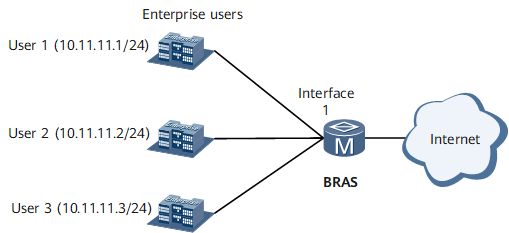Example for Configuring the PUPP Mode
This section provides an example for configuring the PUPP mode.
Networking Requirements
On the network shown in Figure 1, three users in an enterprise access the Internet over a Layer 3 leased line. To implement access control between users in the enterprise, configure a traffic policy on a BAS interface.
Configuration Roadmap
The configuration roadmap is as follows:
- Configure advanced ACLs.
- Configure traffic classifiers.
- Configure traffic behaviors.
- Configure traffic policies.
- Configure a BAS interface.
- Apply the traffic policies to the BAS interface.
Data Preparation
To complete the configuration, you need the following data:
- ACL numbers
- Traffic classifier names
- Traffic behavior names
- Traffic policy names
Procedure
- Configure advanced ACLs.
[~HUAWEI] acl number 3001 [*HUAWEI-acl-adv-3001] rule 1 permit ip source 10.11.11.1 0 [*HUAWEI-acl-adv-3001] rule 2 permit ip source 10.11.11.2 0 [*HUAWEI-acl-adv-3001] quit [~HUAWEI] acl number 3002 [*HUAWEI-acl-adv-3002] rule 3 permit ip source 10.11.11.3 0 [*HUAWEI-acl-adv-3002] quit
- Configure traffic classifiers.
[*HUAWEI] traffic classifier tc1 [*HUAWEI-classifier-tc1] if-match acl 3001 [*HUAWEI-classifier-tc1] quit [*HUAWEI] traffic classifier tc2 [*HUAWEI-classifier-tc2] if-match acl 3002 [*HUAWEI-classifier-tc2] quit
- Configure traffic behaviors.
[*HUAWEI] traffic behavior tb1 [*HUAWEI-behavior-tb1] permit [*HUAWEI-behavior-tb1] match termination [*HUAWEI-behavior-tb1] quit [*HUAWEI] traffic behavior tb2 [*HUAWEI-behavior-tb2] permit [*HUAWEI-behavior-tb2] match termination [*HUAWEI-behavior-tb2] quit
- Configure traffic policies.
[*HUAWEI] traffic policy p1 [*HUAWEI-trafficpolicy-p1] classifier tc1 behavior tb1 [*HUAWEI-trafficpolicy-p1] quit [*HUAWEI] traffic policy p2 [*HUAWEI-trafficpolicy-p2] classifier tc2 behavior tb2 [*HUAWEI-trafficpolicy-p2] quit
- Configure a BAS interface.
[~HUAWEI] interface GigabitEthernet 0/1/1 [~HUAWEI-GigabitEthernet0/1/1] bas [~HUAWEI-GigabitEthernet0/1/1-bas] access-type layer3-leased-line user-name sr-test-eth password cipher root@123 default-domain authentication enterprise_sr
- Apply the traffic policies to the BAS interface.
[~HUAWEI] interface GigabitEthernet 0/1/1 [~HUAWEI-GigabitEthernet0/1/1] bas [*HUAWEI-GigabitEthernet0/1/1-bas] traffic-policy p1 inbound [*HUAWEI-GigabitEthernet0/1/1-bas] traffic-policy p2 outbound [*HUAWEI-GigabitEthernet0/1/1-bas] quit
- Verify the configuration.
Run the display access traffic-policy statistics command to check statistics about the PUPP traffic policy.
<HUAWEI> display access traffic-policy statistics user-id 18496 inbound -------------------------------------------------------------------------------- slot 1 -------------------------------------------------------------------------------- Policy name: p1 Classifier name: tc1 Acl 3001 rule 1 permit ip source 10.11.11.1 0 (00 packets, 00 bytes)
Configuration Files
# sysname HUAWEI # acl number 3001 rule 1 permit ip source 10.11.11.1 0 rule 2 permit ip source 10.11.11.2 0 # acl number 3002 rule 3 permit ip source 10.11.11.3 0 # traffic classifier tc1 if-match acl 3001 traffic classifier tc2 if-match acl 3002 # traffic behavior tb1 permit match termination traffic behavior tb2 permit match termination # traffic policy p1 classifier tc1 behavior tb1 # traffic policy p2 classifier tc2 behavior tb2 # interface GigabitEthernet0/1/1 bas access-type layer3-leased-line user-name sr-test-eth password cipher %@%##!!!!!!!!!"!!!!"!!!!!!1];16qfZ81fv"uMoKKZ.1k"`AO!X2K2N.b~'NB^V!!!!!!!!!!1!!!!o/4J(q"J1F.!K9%M!6x8 default-domain authentication enterprise_sr traffic-policy p1 inbound traffic-policy p2 outbound # return