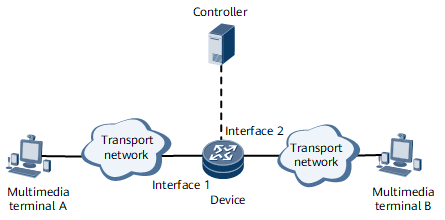Example for Configuring Flow Recognition on a Media Network
This section provides an example for configuring flow recognition on a media network.
Networking Requirements
Figure 1 shows a typical media network. The functions of each node are described as follows:
- Controller: delivers control instructions to the device to control, manage, and monitor the system.
- Device: provides functions such as forwarding, replication, scheduling, clean switching, and flow recognition of media traffic.
- Multimedia terminal A: functions as the transmit end of media signals and transmits traffic to the device.
- Multimedia terminal B: functions as the receive end of media signals and receives traffic from the device.
- Multimedia terminal A transmits video and audio streams to the device.
- The device collects the streams on the inbound interface, and reports each stream's septuple information (source and destination MAC addresses, source and destination IP addresses, source and destination port numbers, and protocol type) and other information (such as the numbers of packets and bytes) to the controller.
- The controller calculates the stream rate based on the information to identify audio and video streams.
Configuration Roadmap
The configuration roadmap is as follows:
- Configure an IP address and a routing protocol for each interface so that all the nodes can communicate at the network layer.
- Configure static telemetry subscription.
- Configure flow recognition.
Data Preparation
To complete the configuration, you need the following data:
- Interface 1's IP address: 10.1.1.1
- Controller IP address: 10.1.1.2; port number: 10001
- Telemetry sampling path: huawei-flow-recognition:flowrecognition/streaminfos/streaminfo
- Proto file used for flow recognition: huawei-flow-recognition.proto
Procedure
- Configure an IP address and a routing protocol for each interface so that all the nodes can communicate at the network layer. For configuration details about the device, see Configuration Files.
- Configure static telemetry subscription. For configuration details, see Configuration Files.
- Configure flow recognition.
<HUAWEI> system-view [~HUAWEI] interface GigabitEthernet 0/1/1 [~HUAWEI-GigabitEthernet0/1/1] flow-recognition inbound [*HUAWEI-GigabitEthernet0/1/1] commit
- Verify the configuration.
# Check the flow table information of flow recognition in a specified slot.
<HUAWEI> display flow-recognition cache slot 1 Information of flow-recognition cache on slot 1 ---------------------------------------------------------- Interface : GigabitEthernet0/1/1 Direction : inbound Protocol : 6 SrcMac : 00e0-fc12-3456 DstMac : 00e0-fc34-5678 SrcPort : 10 DstPort : 30 SrcAddr : 10.10.1.3 DstAddr : 10.10.10.2 FirstTimestamp : 2019-05-20 14:32:46 LastTimestamp : 2019-05-20 14:52:47 PacketsCount : 399564 BytesCount : 51144192 ----------------------------------------------------------
Configuration Files
#
telemetry
#
sensor-group sensor1
sensor-path huawei-flow-recognition:flowrecognition/streaminfos/streaminfo condition express op-field systemCpuUsage op-type gt op-value 40
#
destination-group destination1
ipv4-address 10.1.1.2 port 10001 protocol grpc no-tls
#
subscription subscription1
sensor-group sensor1
destination-group destination1
#
#
interface GigabitEthernet 0/1/1
flow-recognition inbound
#